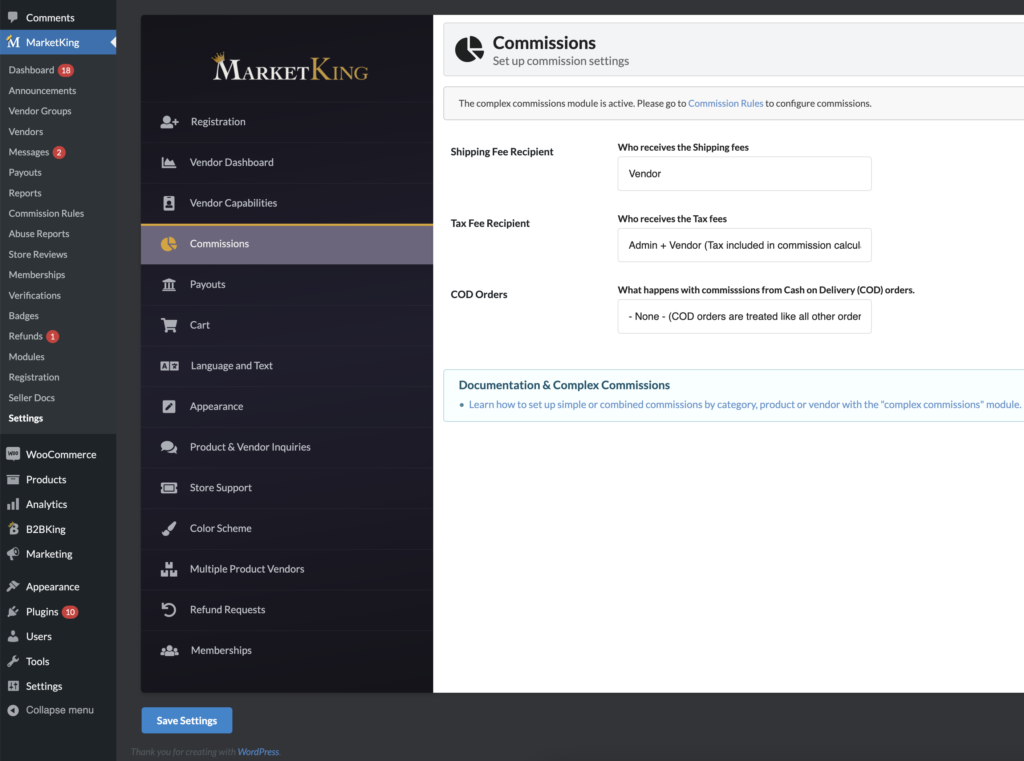The admin / shop manager can control everything in the backend from the MarketKing panels.
First of all, there is an admin dashboard where the admin can view sales, and where new vendor registrations / new messages are shown. All aspects of the shop that require a response will be presented here in this dashboard.
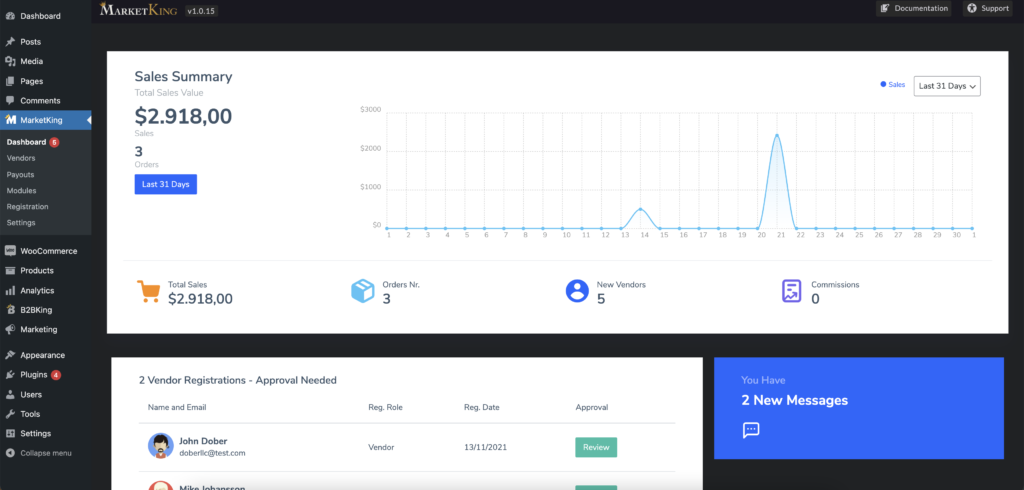
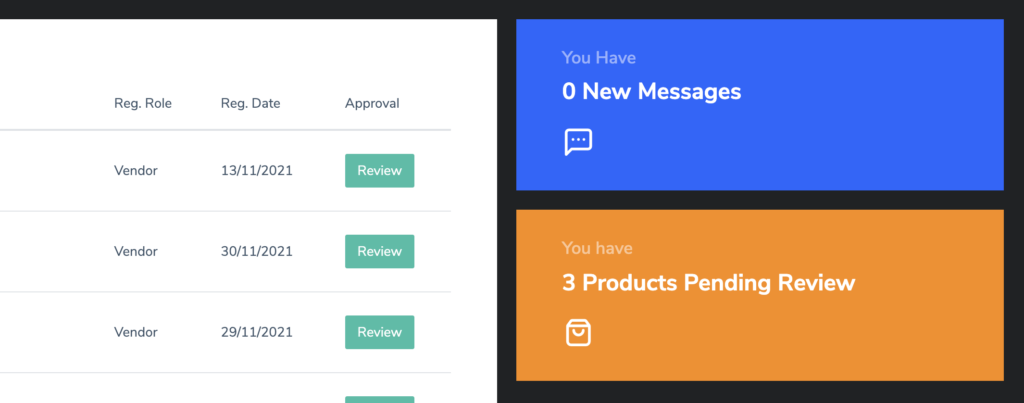
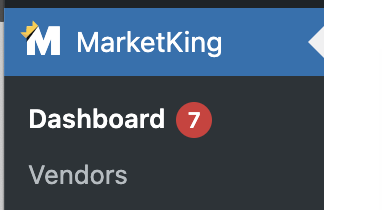
Other panels in the backend are Vendors, Payouts, Modules, Registration, Settings, etc.
The Vendors panel shows all vendors in the site in an easy-to-use, searchable table. New vendors can be added via the "Add New" button, or directly in the user profile of any user.
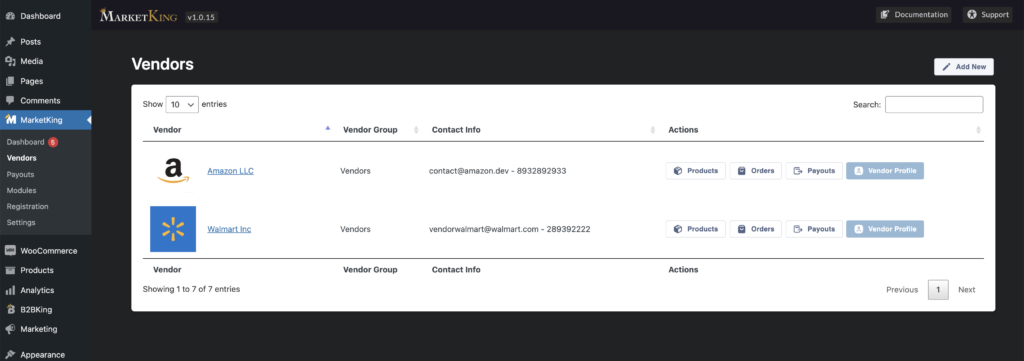
For each vendor, the admin/shop manager can control settings and permissions in the vendor's profile page. The vendor group can be controlled, as well as profile picture, store name, URL, etc.
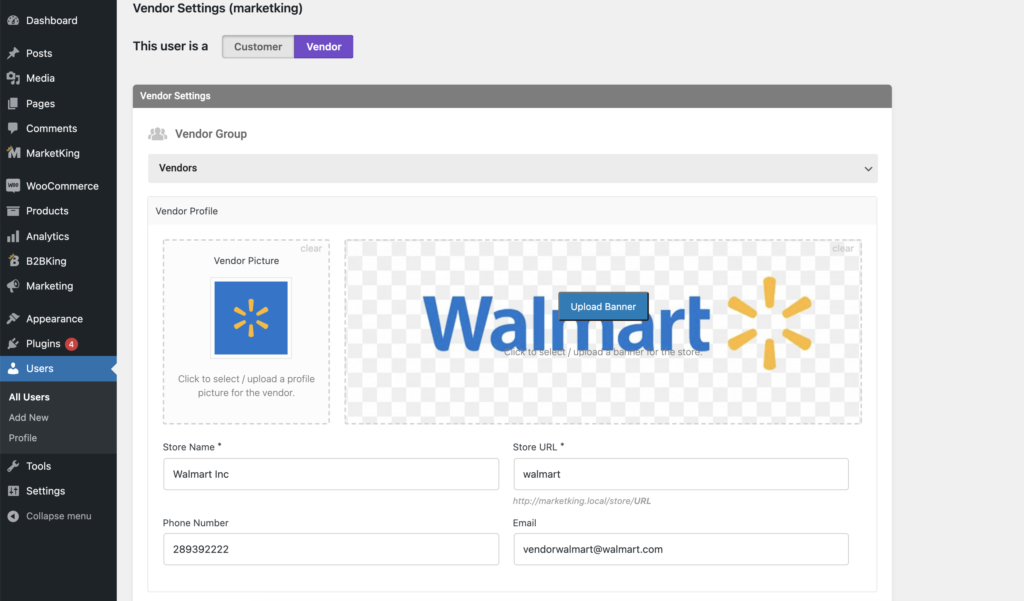
In the backend, all plugin settings can be managed via MarketKing -> Settings: