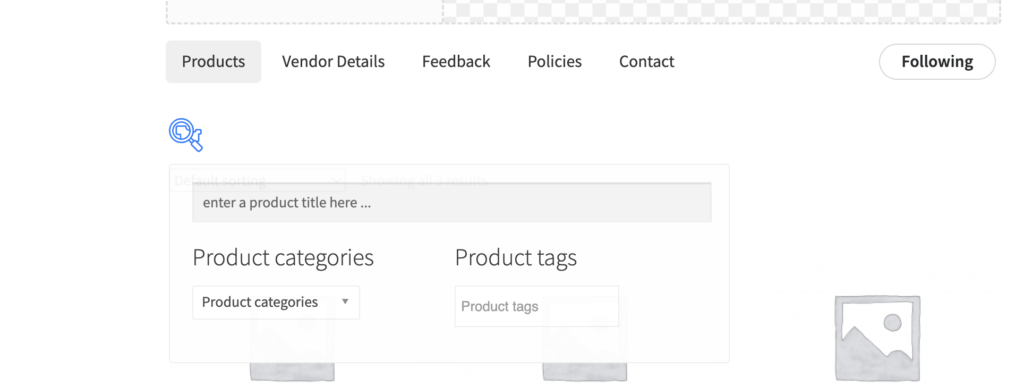To display products on the vendor store page, MarketKing uses WooCommerce's built-in [products] shortcode. Any filters plugin or solution that's compatible with this shortcode will also work with MarketKing.
For a specific example, you can use the popular WOOF products search filter plugin: https://wordpress.org/plugins/woocommerce-products-filter/ (free version)
To configure this plugin, go to its Settings -> Options page, and enable 'Set filter automatically';
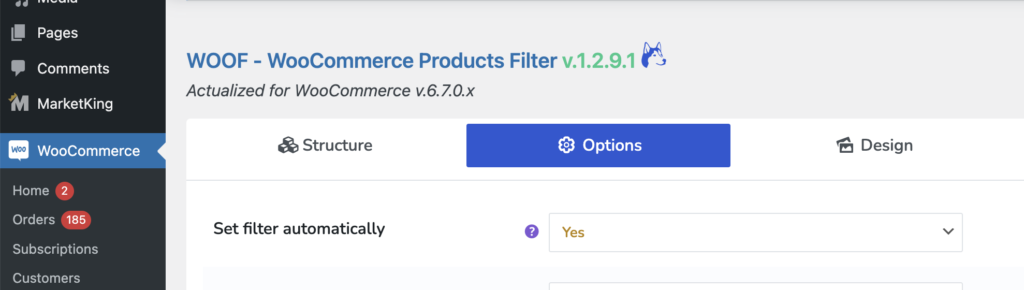
To enable text search, search by ratings and many other options, go to extensions. For example the below extension enables Text search:
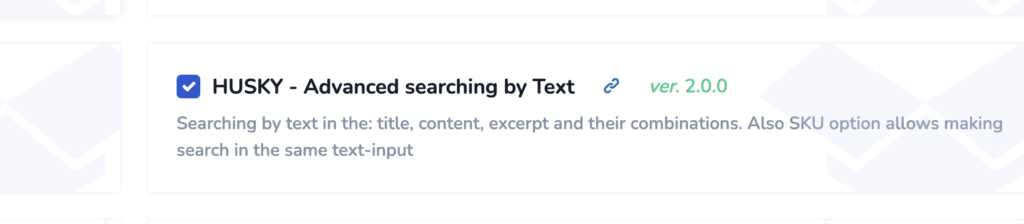
Then on the structure page, we have enabled search by text, category and tags.
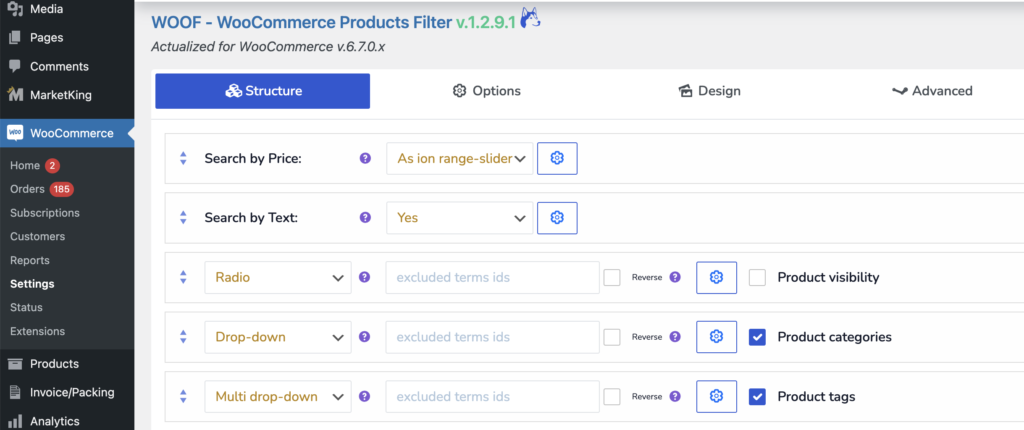
You will then see a search panel at the top of the vendor store page.