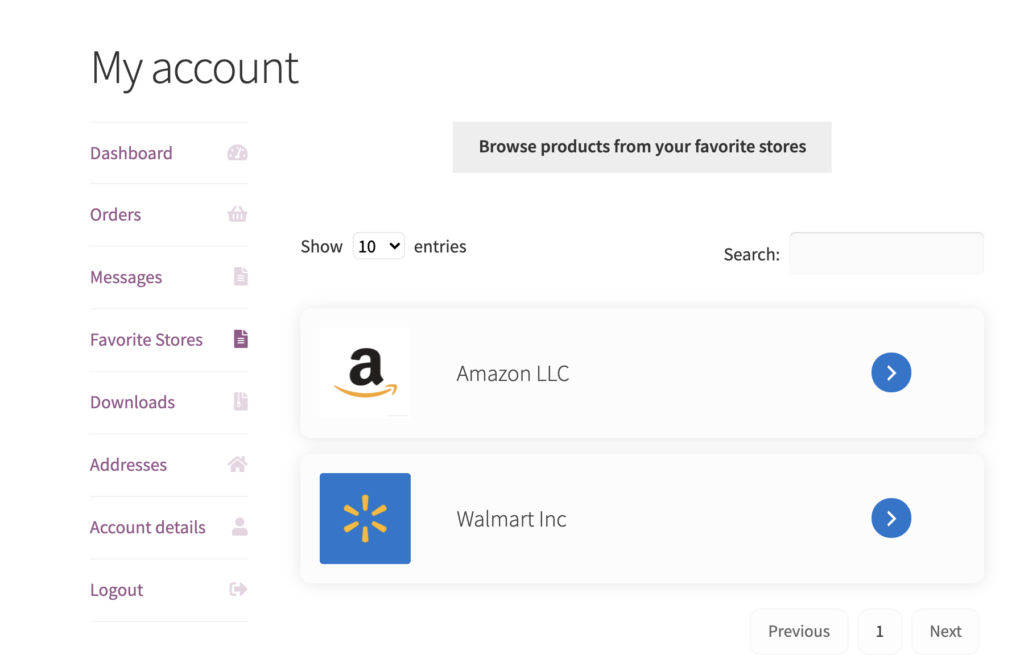Through the Favorite Stores module, customers can follow, and stay connected with their favorite sellers.
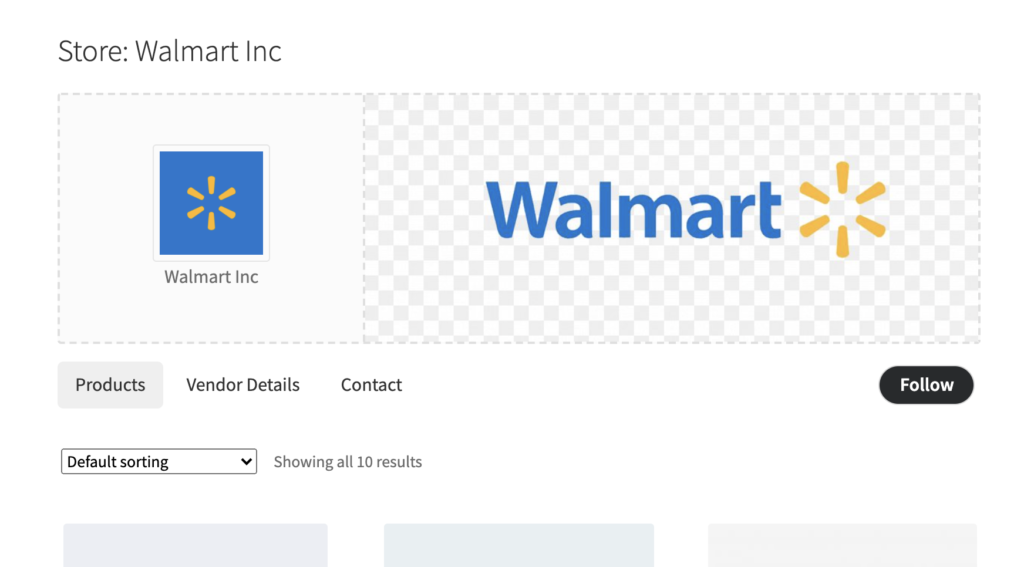
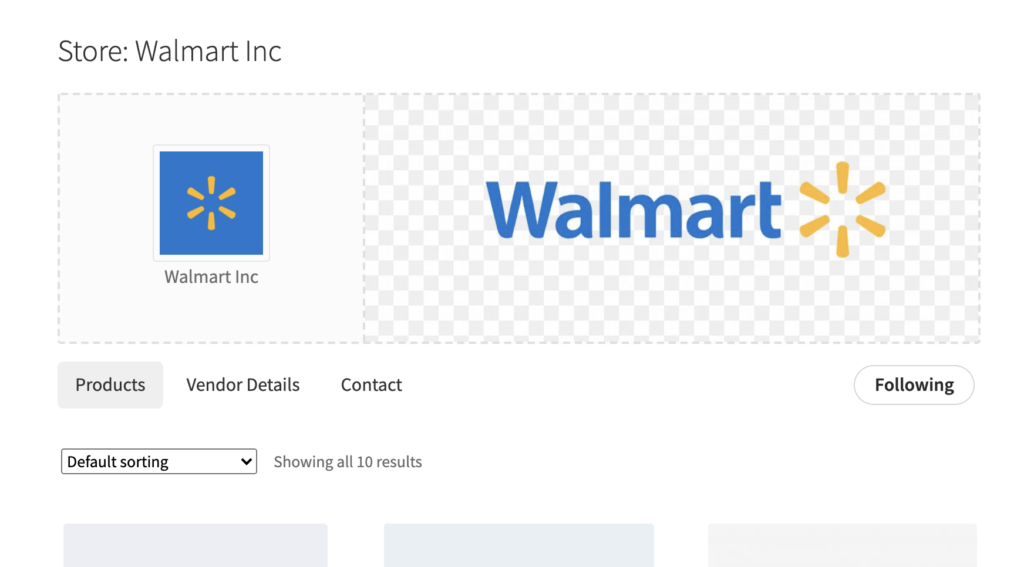
Customers can view a list of the stores they follow in their My Account panel -> Favorite Stores:
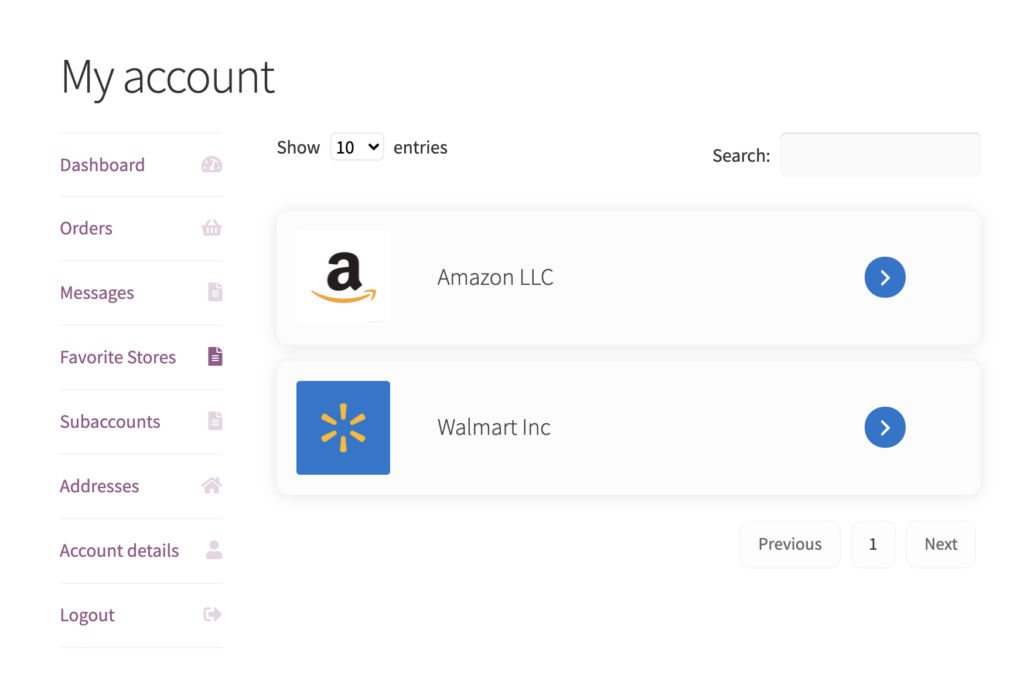
Shortcodes
This page with all the stores a user is following can also be displayed in any page by using the [marketking_favorite_stores] shortcode.
You can also display a page with all products of the user's favorite stores with the shortcode [marketking_favorite_stores_products]
Favorite Stores Products
When this shortcode is added to a page, it allows the buyer to browse products from only their favorite stores.
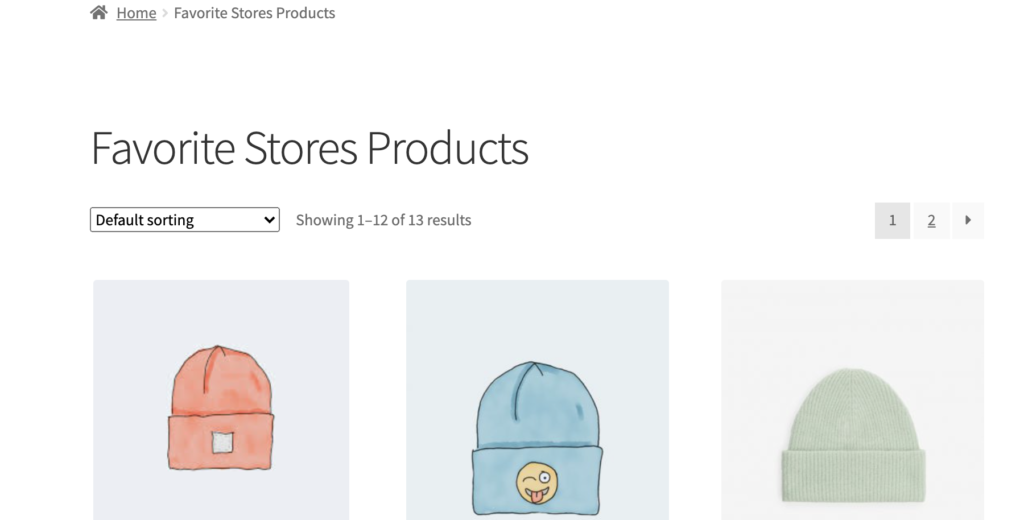
Add Favorite Stores Products to My Account
You can extend the my account favorite stores tab by adding the following PHP code snippet:
add_action('marketking_before_favorite_stores', function(){
?>
<a href="#your_page" style="text-align:center;display:block"><button>Browse products from your favorite stores</button></a>
<br><br>
<?php
});You will need to replace #your_page, with the link of the page where you added the favorite stores products shortcode.