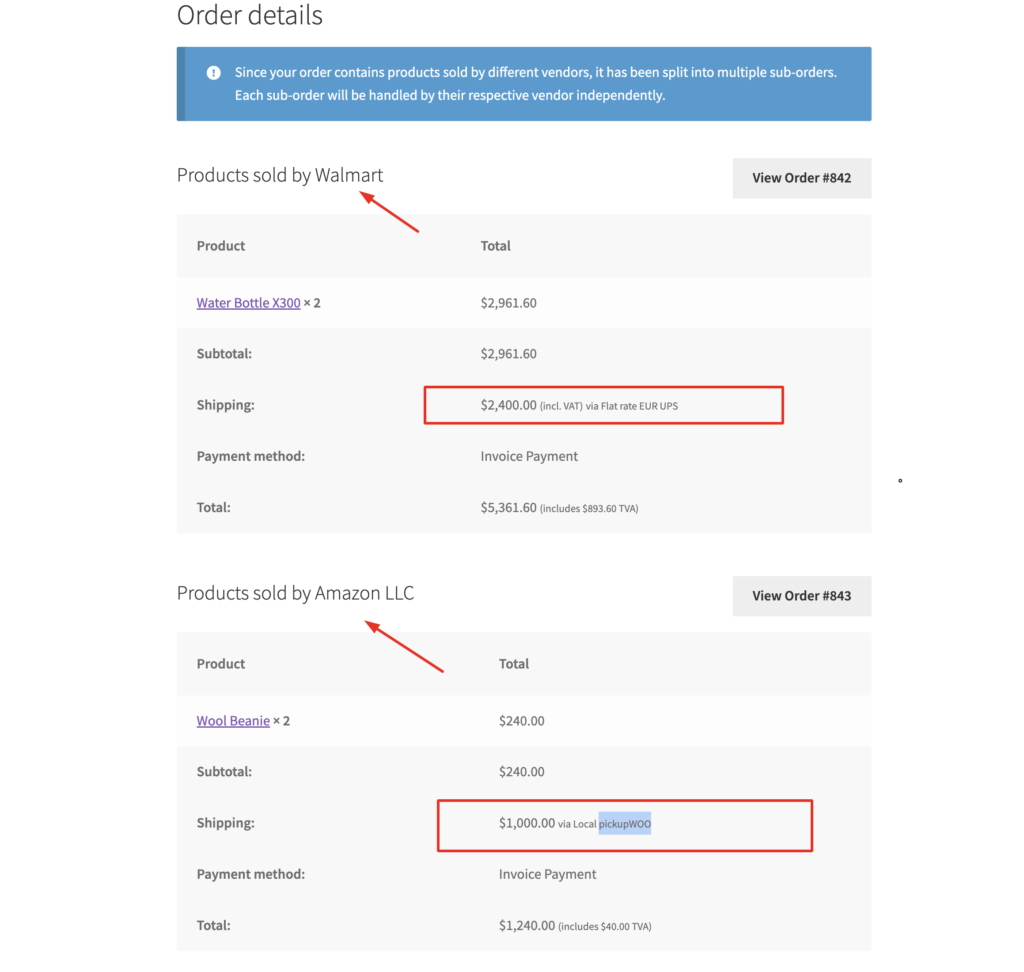Through the advanced shipping module, MarketKing allows each vendor to configure their own shipping methods, by zone, applicable to their own products.
Shipping in MarketKing Core
In the free MarketKing Core plugin (without the advanced shipping module), all orders will use the shipping methods configured by the admin in the WooCommerce settings page. If a user chooses a particular method (e.g. Flat Rate), then all suborders of that order (if it's an order that contains multiple vendors) will use that same method.
Commissions and costs are split proportionally based on product value, and based on commissions settings.
Advanced Shipping Overview
The advanced shipping module can be enabled in MarketKing -> Modules.
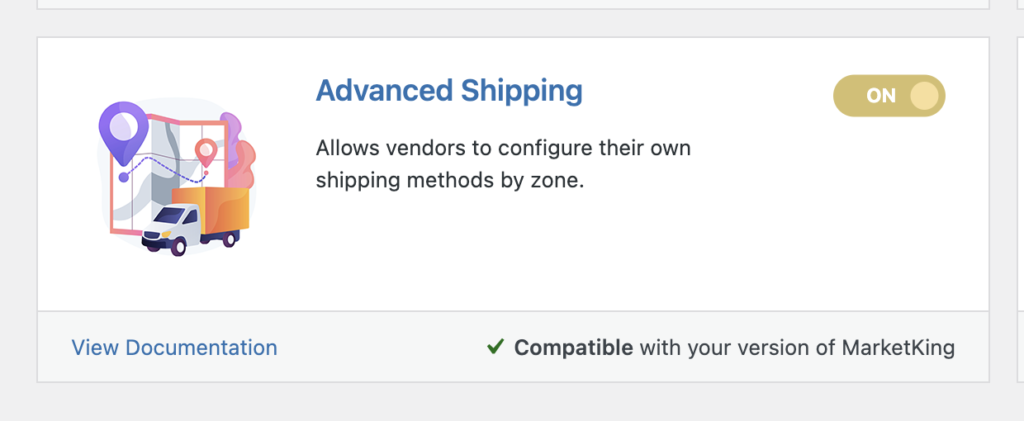
Once this module is enabled, each vendor will find a dedicated shipping section in their vendor dashboard settings where they can control available methods by zone. Users will see, and be able to choose shipping options by vendor.
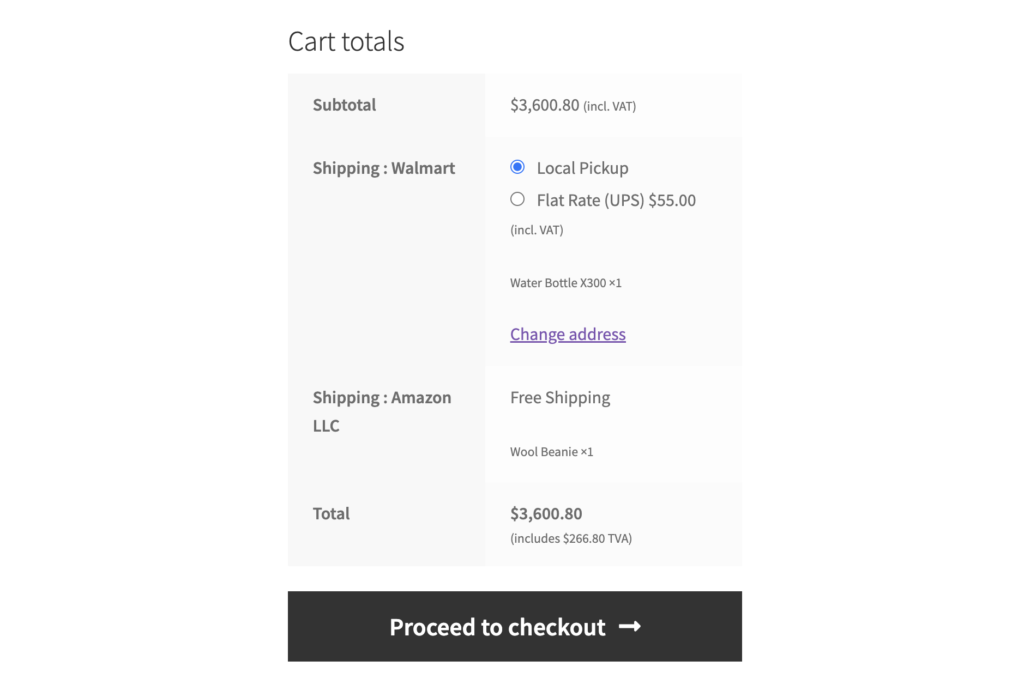
Shipping Backend Settings
The shop admin must add the 'Vendor Shipping' method for each zone, in WooCommerce -> Settings -> Shipping. Only if the Vendor Shipping method is added, can vendors configure their own methods for the zone.
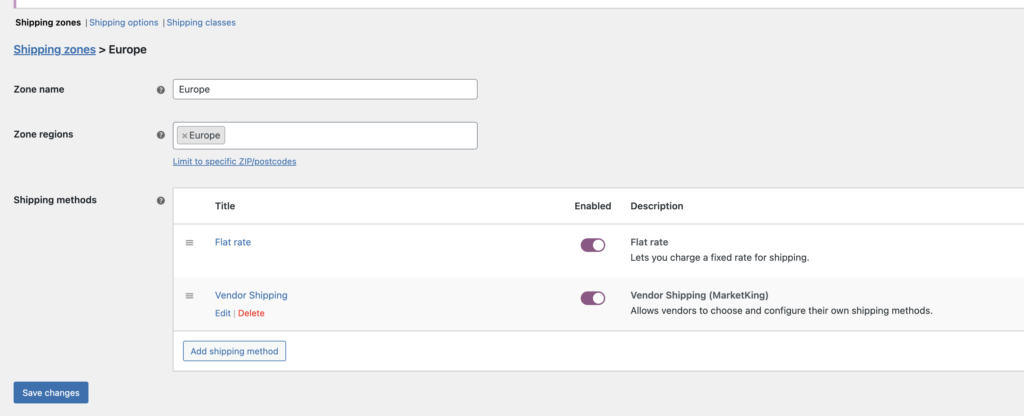
The admin can also force vendors to accept a particular method, by adding it besides Vendor Shipping within that zone. In the above image, the 'Flat rate' method is enabled, and all vendors are forced to offer that method.
However, since 'Vendor Shipping' is also enabled, vendors can also add their own methods for the zone.
Vendor Shipping Settings
To configure their own shipping methods by zone, vendors must go to their vendor dashboard -> Settings -> Shipping, where they will find all zones that have 'Vendor Shipping' enabled.
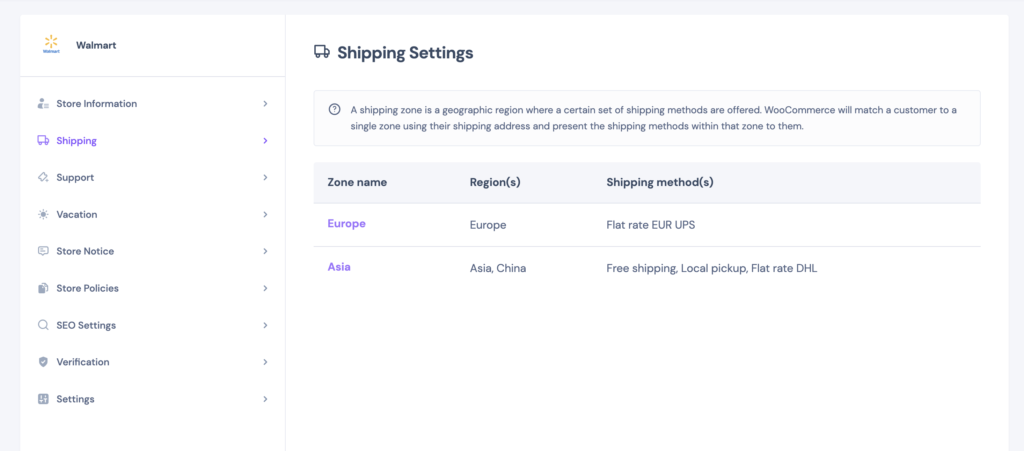
Upon clicking on a zone, vendors can add, delete, or configure methods:
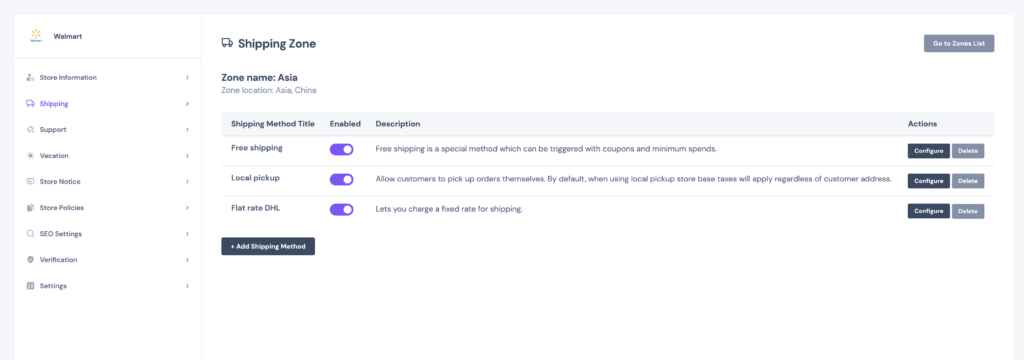
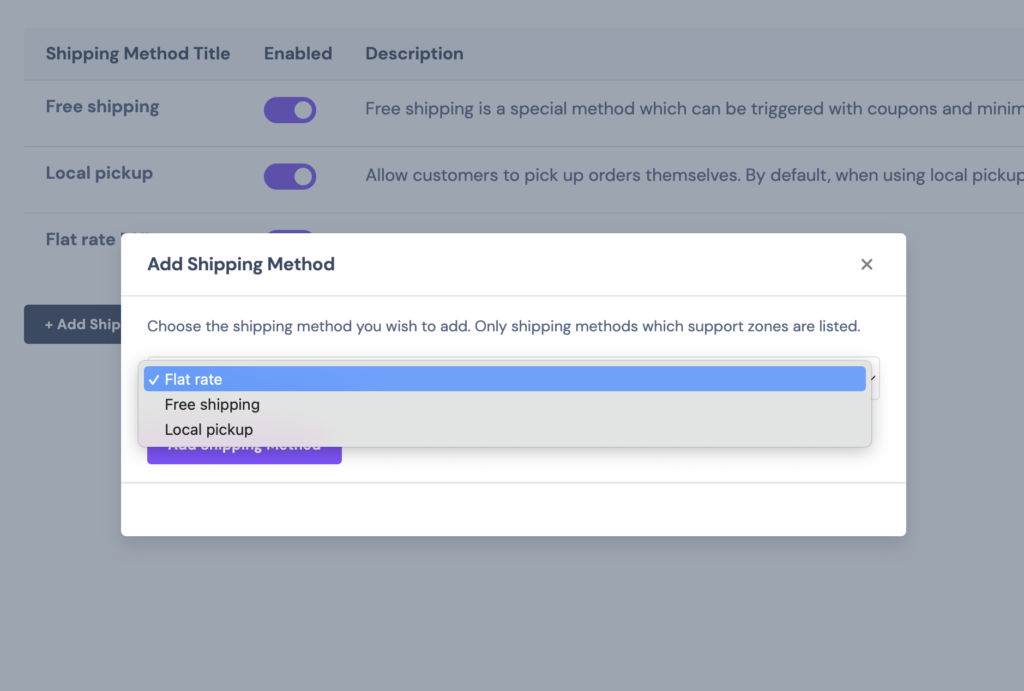
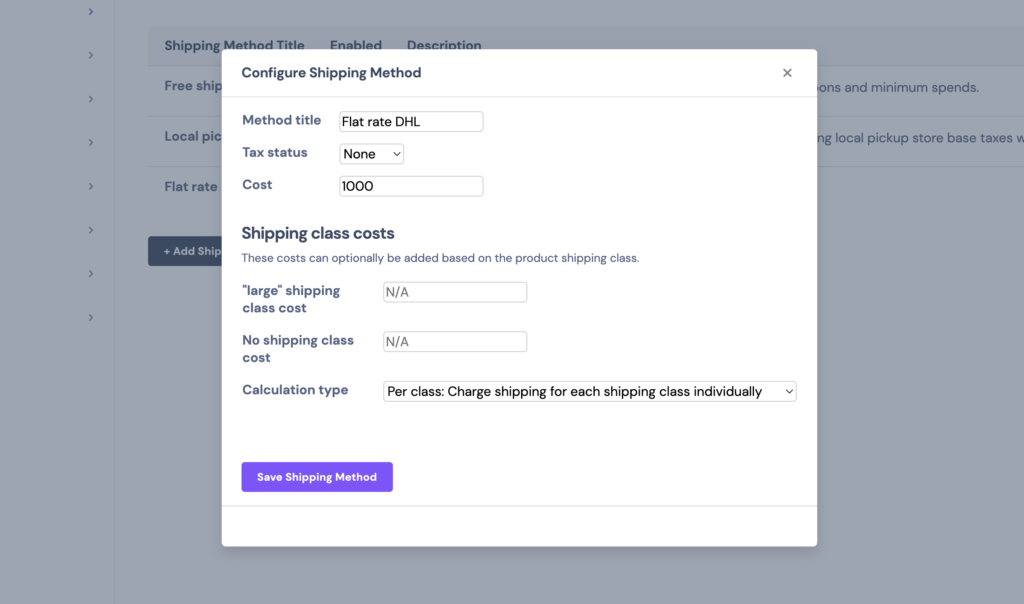
The shop manager can also configure WooCommerce shipping classes, and vendors can then enter special costs for shipping, by class. Vendors can also choose the shipping class of their own products through the product management panel.
Shipping classes allow vendors to add additional (optional) costs for shipping particular items (e.g. very large items, or items that have special shipping conditions).
Shipping in Frontend & Examples
Once a multivendor order is placed, each suborder will carry the shipping method chosen by the user for that specific vendor: