In a multivendor marketplace, buyers will sometimes order from multiple vendors at the same time. In this situation, MarketKing will split the order into multiple "sub-orders", which will then be handled by each vendor independently. Each vendor can only see their own sub-order. We call the parent order that contains sub-orders a "composite" order.
In The Cart
In the cart page, when using the recommended "MarketKing Cart" setting, the plugin groups products by vendor, and shows the respective subtotals, shipping, discounts, fees, etc. under each vendor. For more info on cart configuration, you can see our dedicated cart options article.
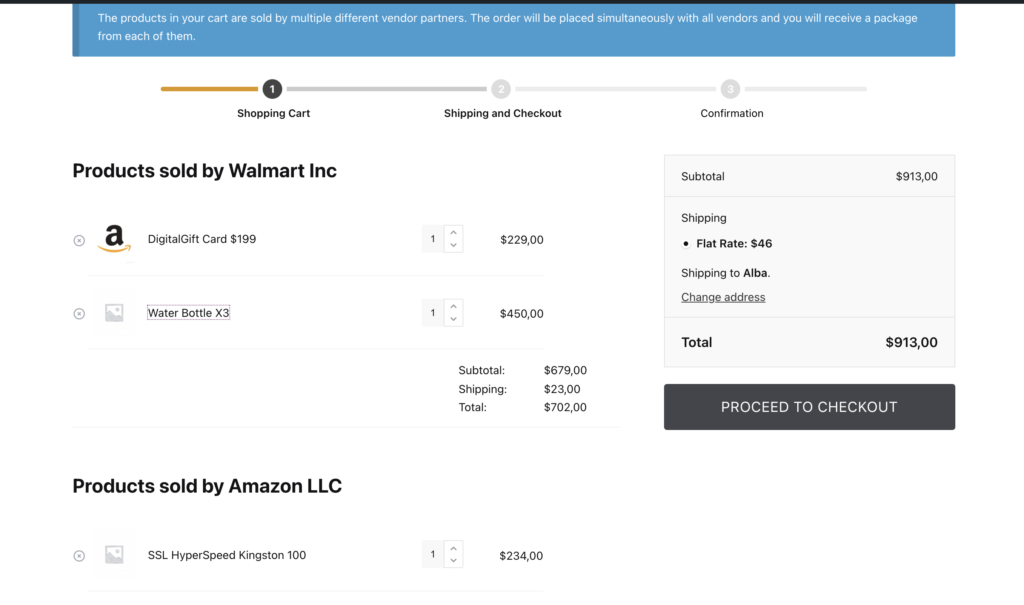
After Order is Placed - Thank You Page
After the customer clicks on "Place Order", the order is processed and split into multiple suborders. The plugin will show the customer a concise summary of their order, where they can see suborders and their details, grouped by vendor, as well as the combined totals of the order at the very end. The customer can also use the "View Order" buttons to see each individual sub-order.
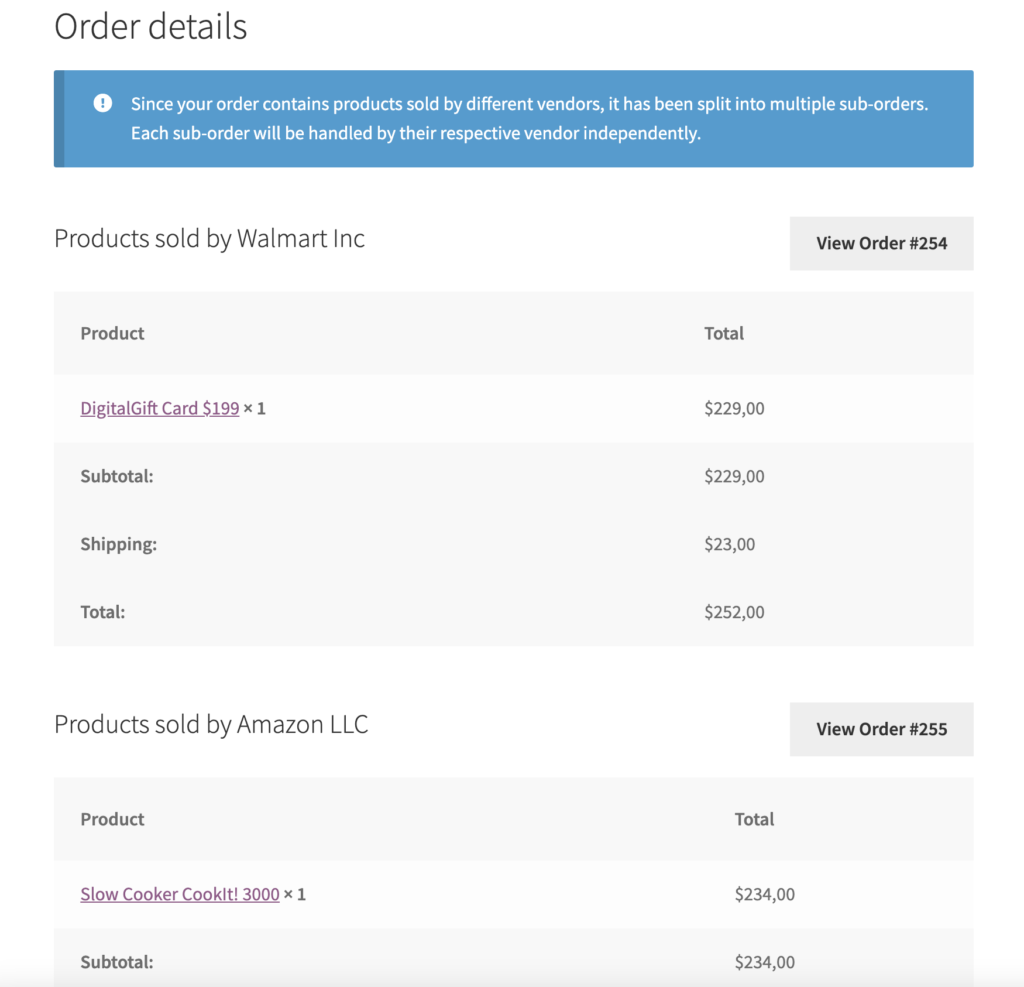
Viewing Orders in the My Account Page
In the my account page, the customer will see both the main order summary under the "Composite order" order, as well as each individual sub-order:

When clicking on a composite order, the customer will see a summary of sub-orders and its totals.
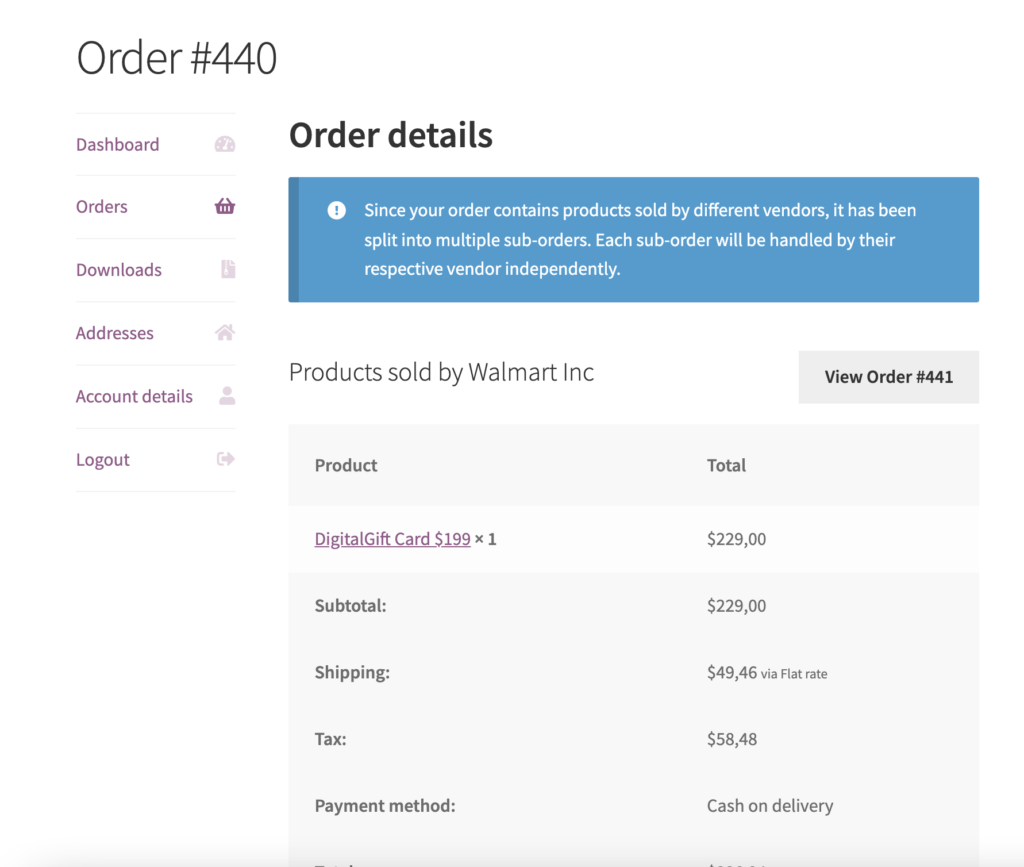
When clicking on a sub-order, the customer will see the suborder details, with links to the vendor store page and the main order.
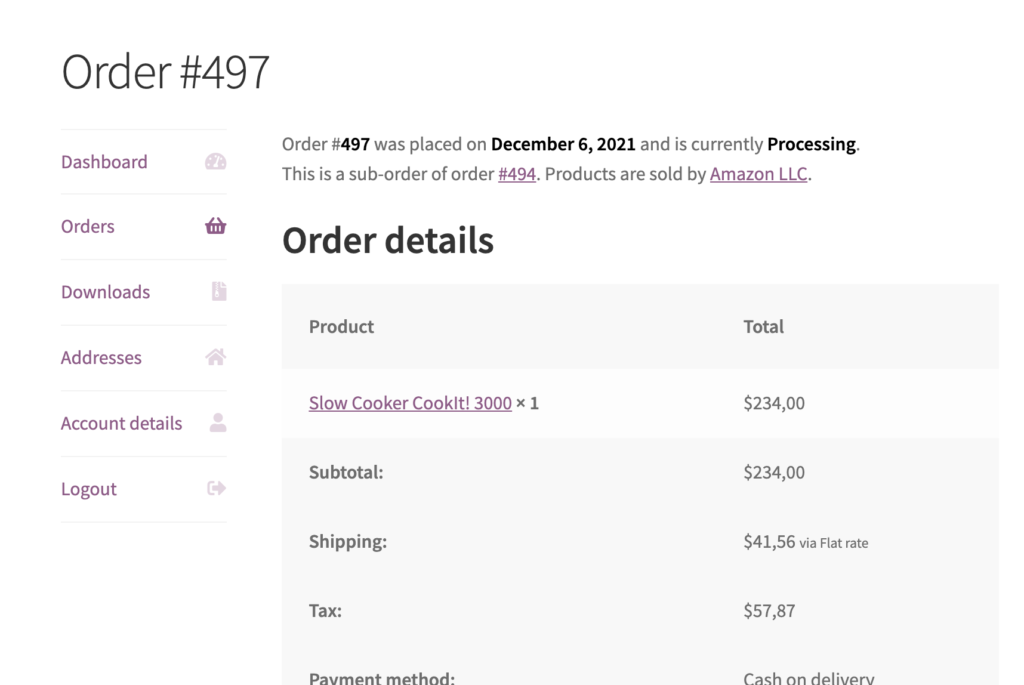
In the Vendor Dashboard
Each vendor will see a notification regarding their new orders in their vendor dashboard. Vendors have a dedicated dashboard and panel where they can manage orders. Here you can read more about vendor order management.
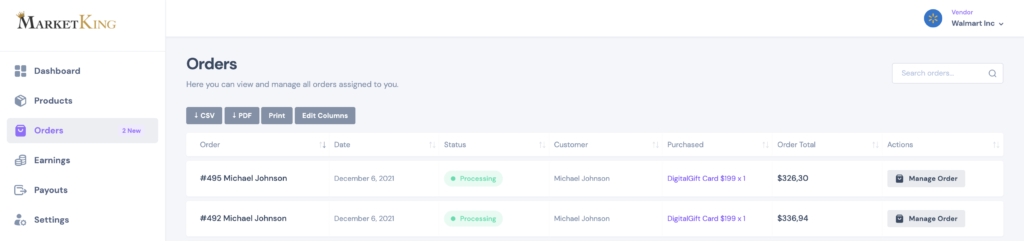
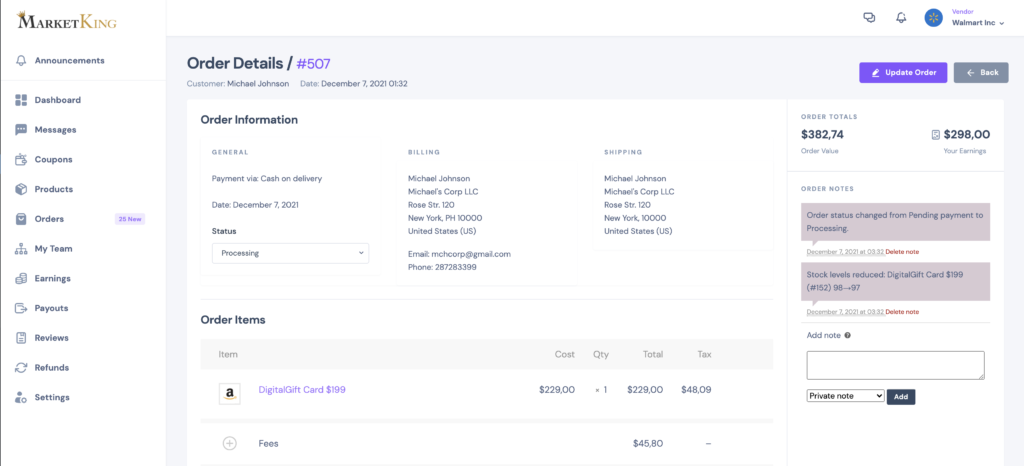
In the WooCommerce Backend
In the WooCommerce backend, only suborders are shown in the main view (because suborders are the actionable orders, whereas the composite, parent orders only have the purpose to offer a clear summary to the customer).
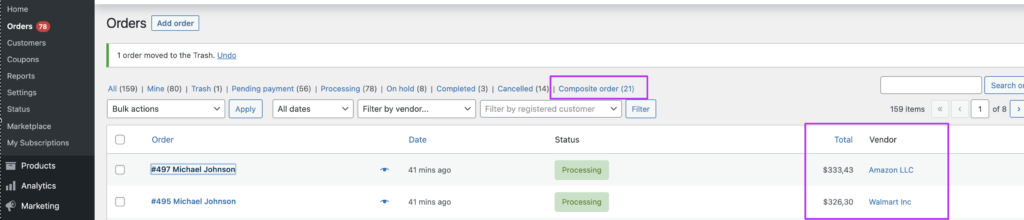
Composite orders can also be viewed by clicking on "composite order" in the orders count header.
When viewing a composite order, the plugin also adds explanatory notes, to clarify and list the relationships between order and sub-orders:
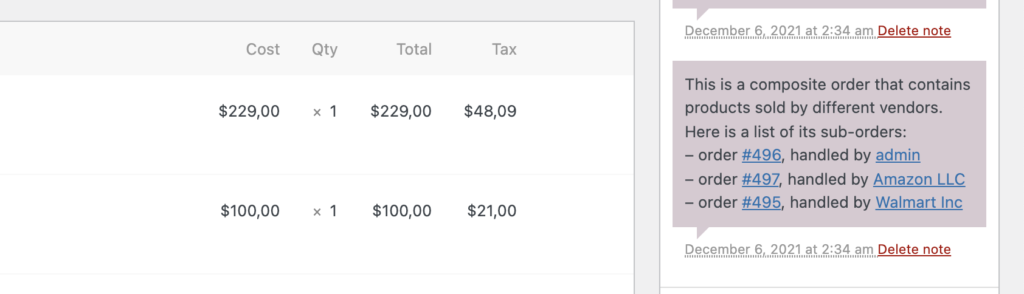
Order Emails
Each vendor will receive a "new order" email (regarding their sub-order), notifying them of their new sale. The customer receives a single email, summarising the order.
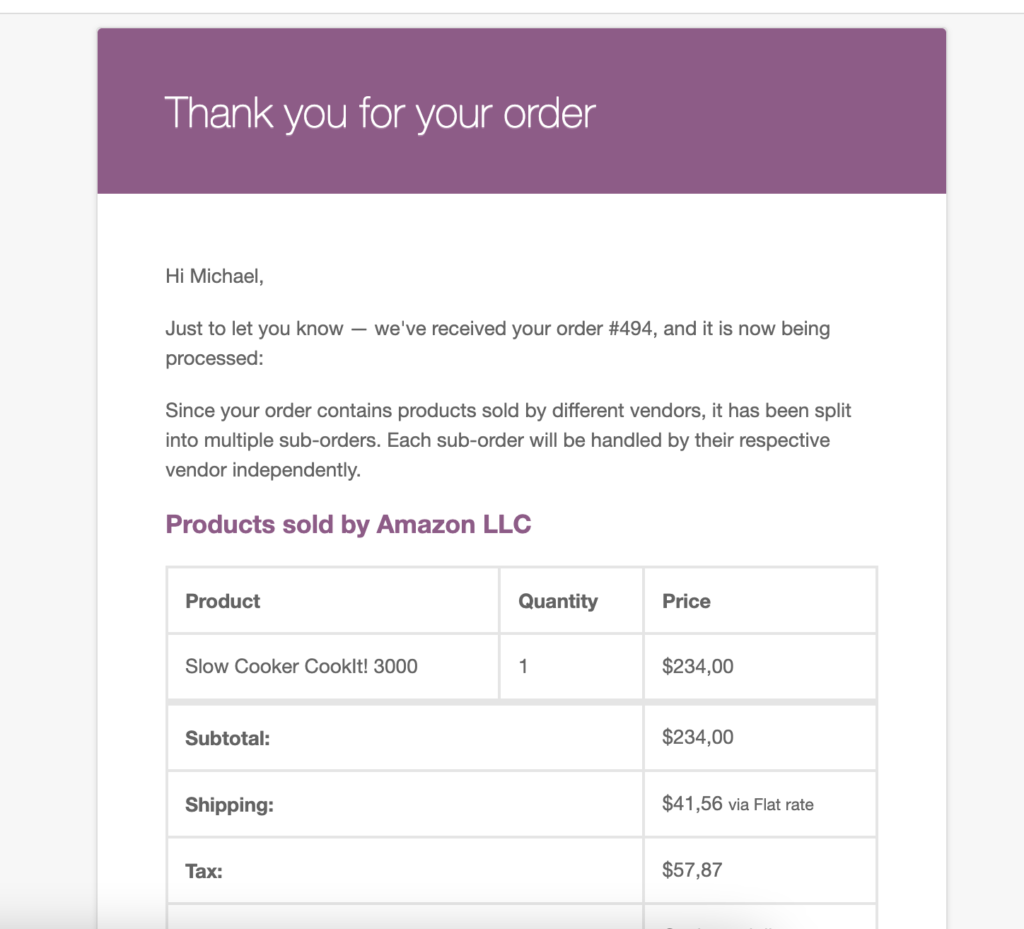
What if the order only has a single vendor?
If the order has a single vendor, then the plugin does not modify the templates for the thank you page or the emails - it works just like it would in a regular WooCommerce site.
What about accurate reports and analytics?
The plugin by default excludes composite orders from analytics and reports. Therefore reports and statistics will be accurate, based on suborders. This can be modified in Analytics -> Settings:
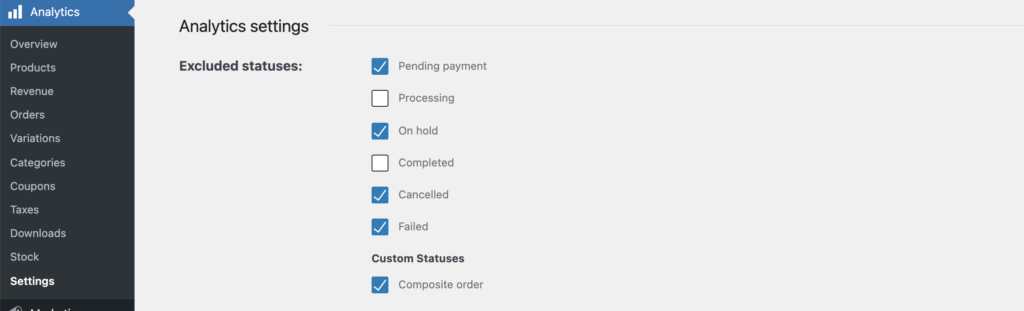
How is stock handled?
MarketKing makes sure stock is only reduced once, by making only sub-orders reduce stock (and not the composite orders). There are order notes notifying vendors that the stock was reduced (this is standard WooCommerce behaviour).
What happens with fees, discounts or coupons?
The plugin will always try to split orders as fairly as possible. For example, if a coupon applies to a specific product, that coupon will remain attached to that product and go to its respective suborder.
If there is a general cart fee or discount, it will go to each suborder/product proportionally based on the suborder's share of the total order value.
For example:
- If there are 2 suborders, one for $25 and another for $75, and there is a $10 fee that applies to the entire cart, it will be split proportionally: a $2.5 fee will be attributed to the former suborder, and a $7.5 fee will be attributed to the latter.
- If there is a $50 discount coupon for a specific product, that discount will go to its specific product/suborder
- If there is a 10% overall cart discount, each suborder will have a 10% discount.
Why not just keep orders completely separate?
There are 2 main reasons for composite orders:
- We want customers to pay for a single order, at once (going through 2 or 3 separate checkouts or steps for each suborder would be off-putting and hurt conversions).
- We want customers to always have a concise summary of their main order, that they can refer back to. We could for example delete the composite order after it's placed and keep sub-orders only, but the issue with that is that it could be confusing for the customer, who remembers paying for a single, combined order.





