Introduced in MarketKing 1.7.0, the Subscriptions module allows each seller on your marketplace to sell subscription products and receive recurring revenue (while the marketplace receives recurring commissions).
This module requires the official WooCommerce Subscriptions plugin, which would have to be purchased separately.
Enabling the Module
You would first need to enable the Subscriptions module in MarketKing -> Modules:
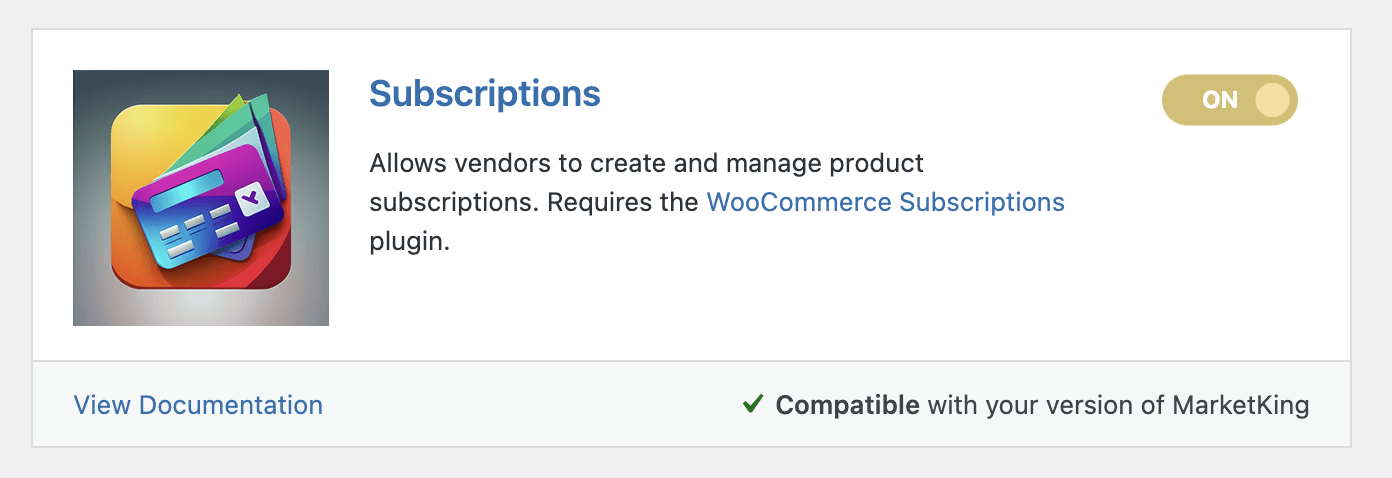
Creating Subscriptions
Each seller can create simple as well as variable subscriptions via their frontend vendor dashboard:
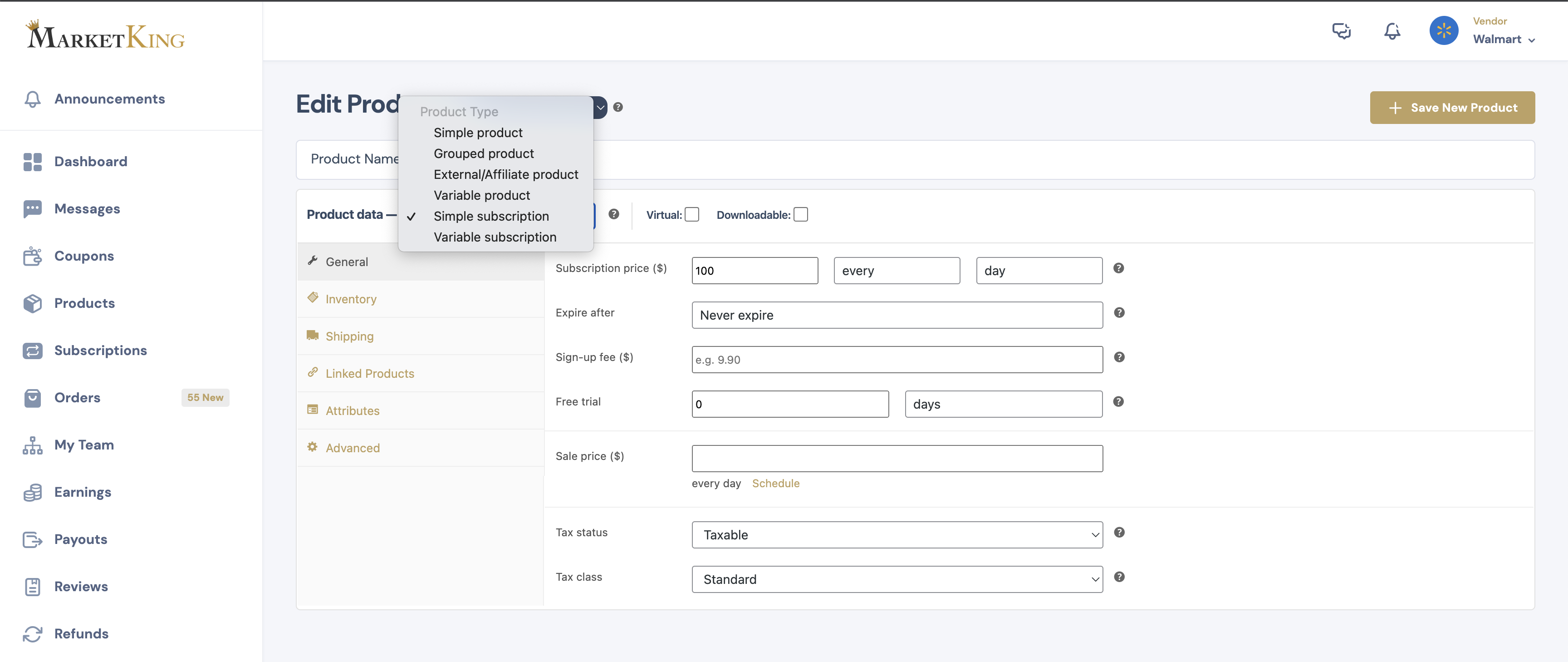
Vendors can create subscriptions and configure among others:
- Daily, Monthly, Yearly subscriptions
- Expiration
- Sign-up Fees
- Free Trial Periods
- Virtual Products, Digital Downloads
- Recurring Coupons
- etc.
Managing Subscriptions and Orders
Each subscription generates orders. A subscription can be associated with multiple orders, and whenever a subscription is renewed a new order is created.
Vendors can view their subscriptions in their dedicated Subscriptions panel in their dashboard:
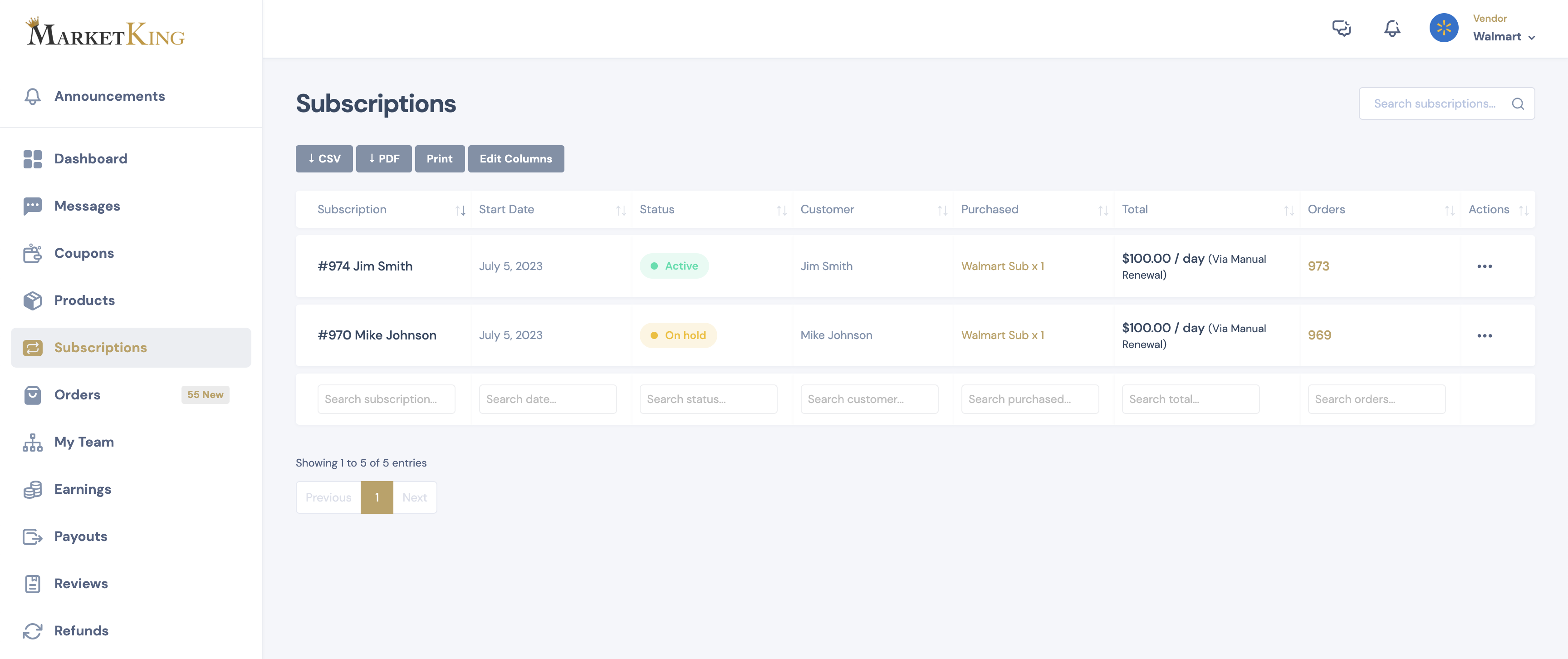
Here they can also pause, cancel, or reactivate subscriptions:
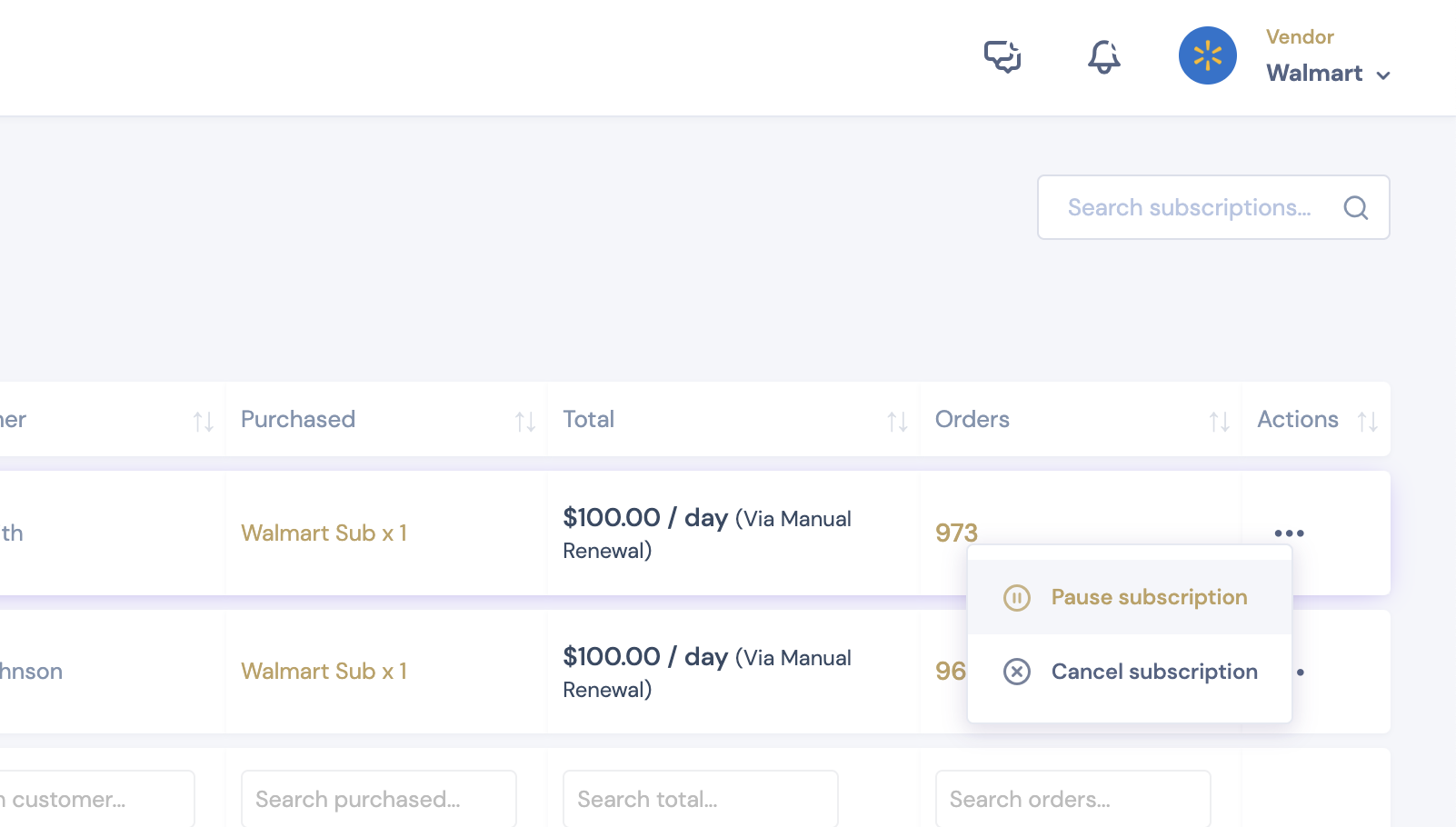
When an order is opened, vendors can see which other orders and which subscription is associated:
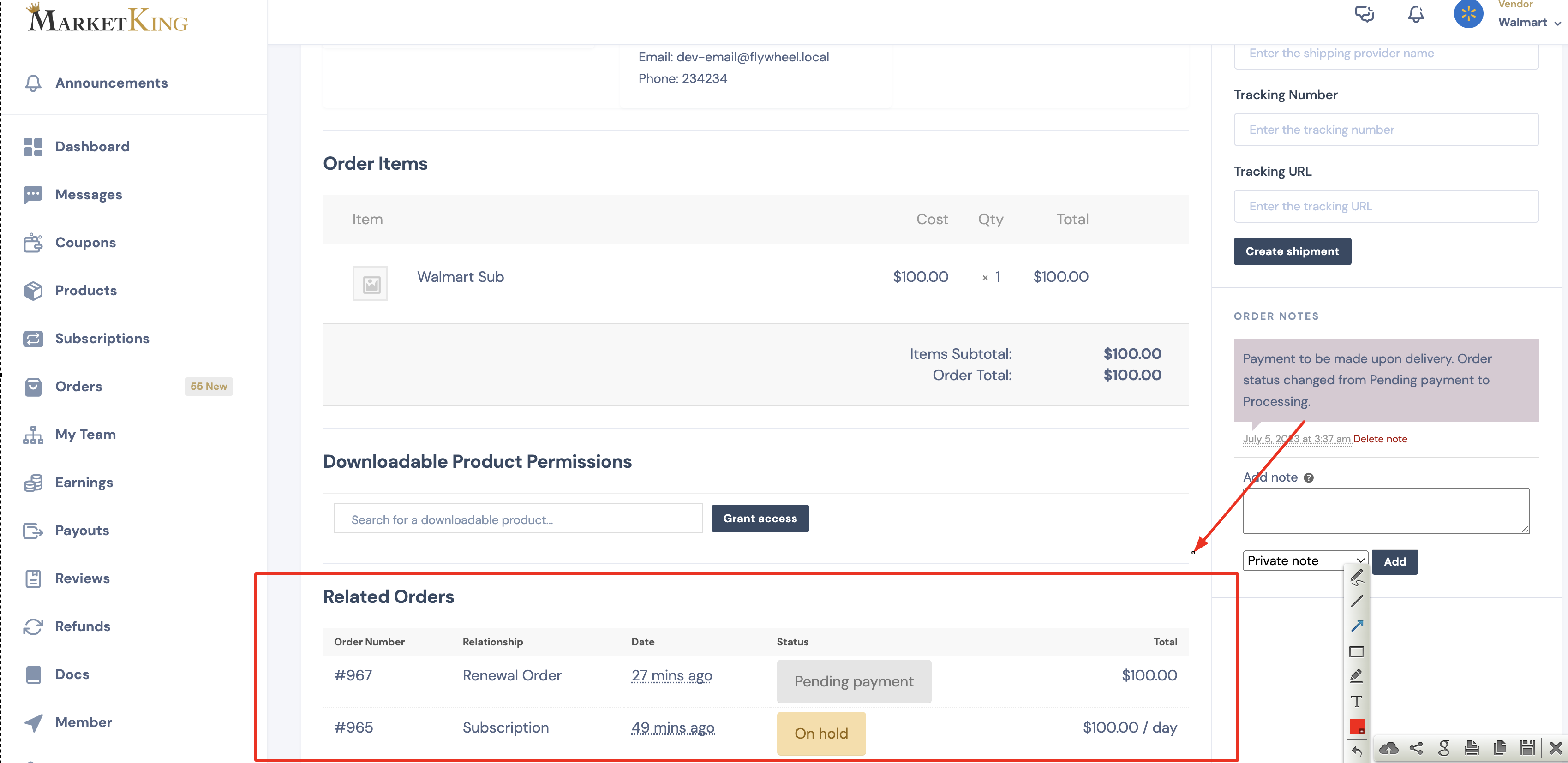
Furthermore, when a new order is received, vendors can easily see if that is a subscription renewal or not:
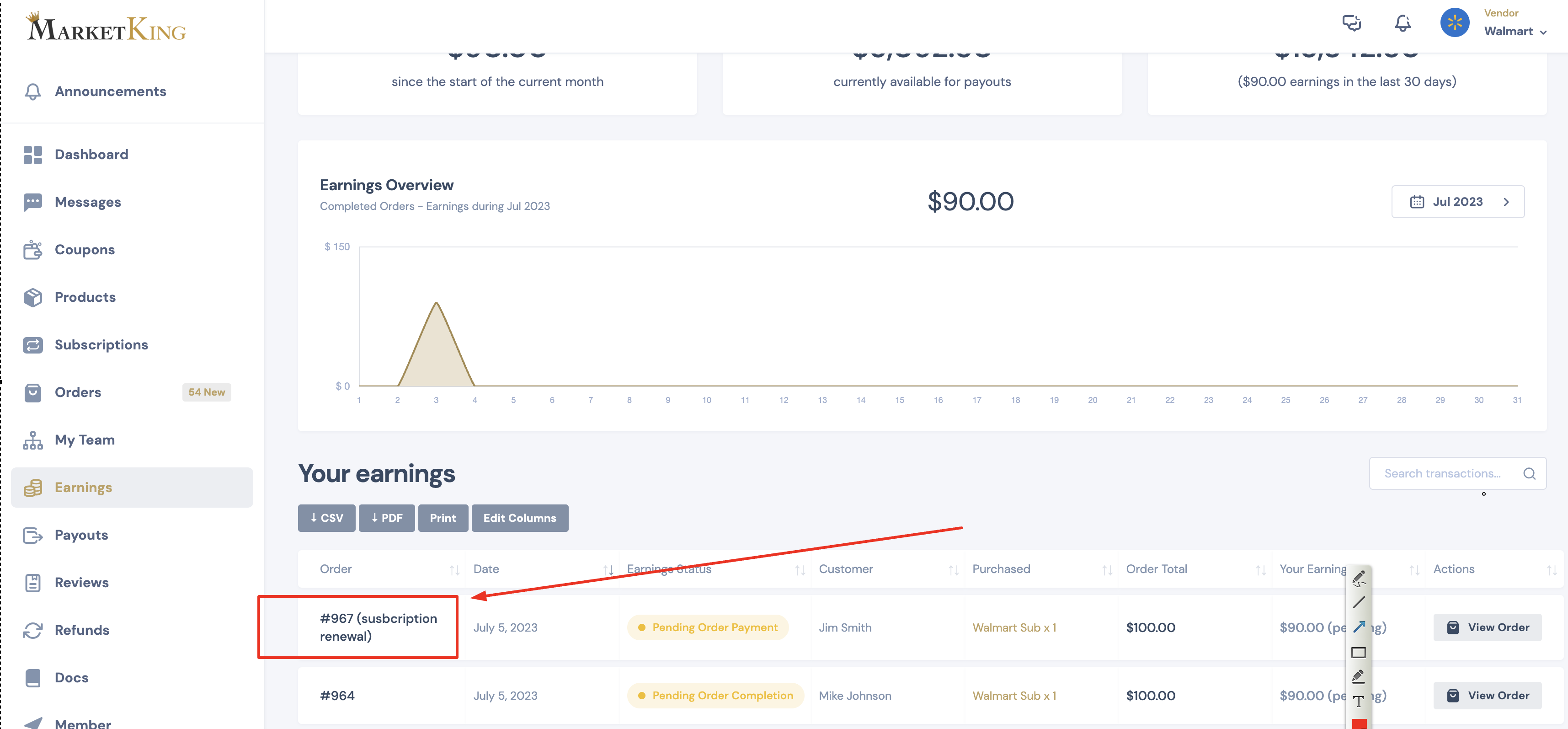
Subscription Coupons
Vendors can also create coupons for subscriptions products, choosing from:
- Sign Up Discounts
- Recurring Discounts
- Renewal Discounts
- Initial Payment Discounts
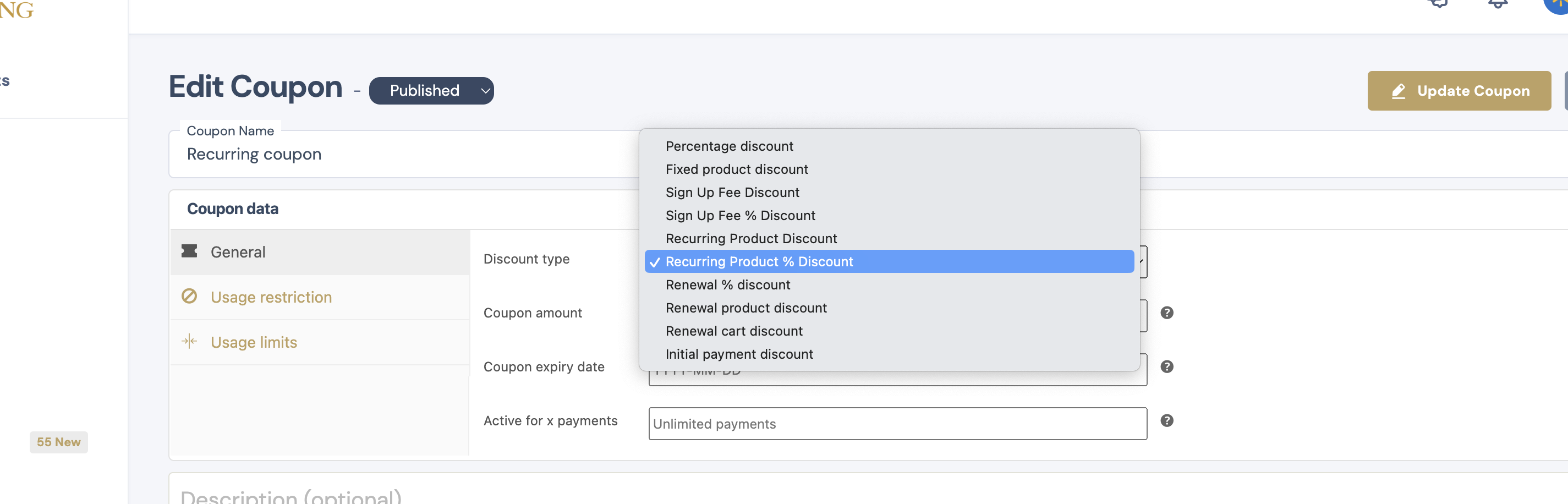
Add-Ons
The plugin also supports the All Products for WooCommerce Subscriptions extension. This allows any website product, including existing products to be sold as subscriptions.
Using this, customers can have the option between a one-time purchase, and a subscription:
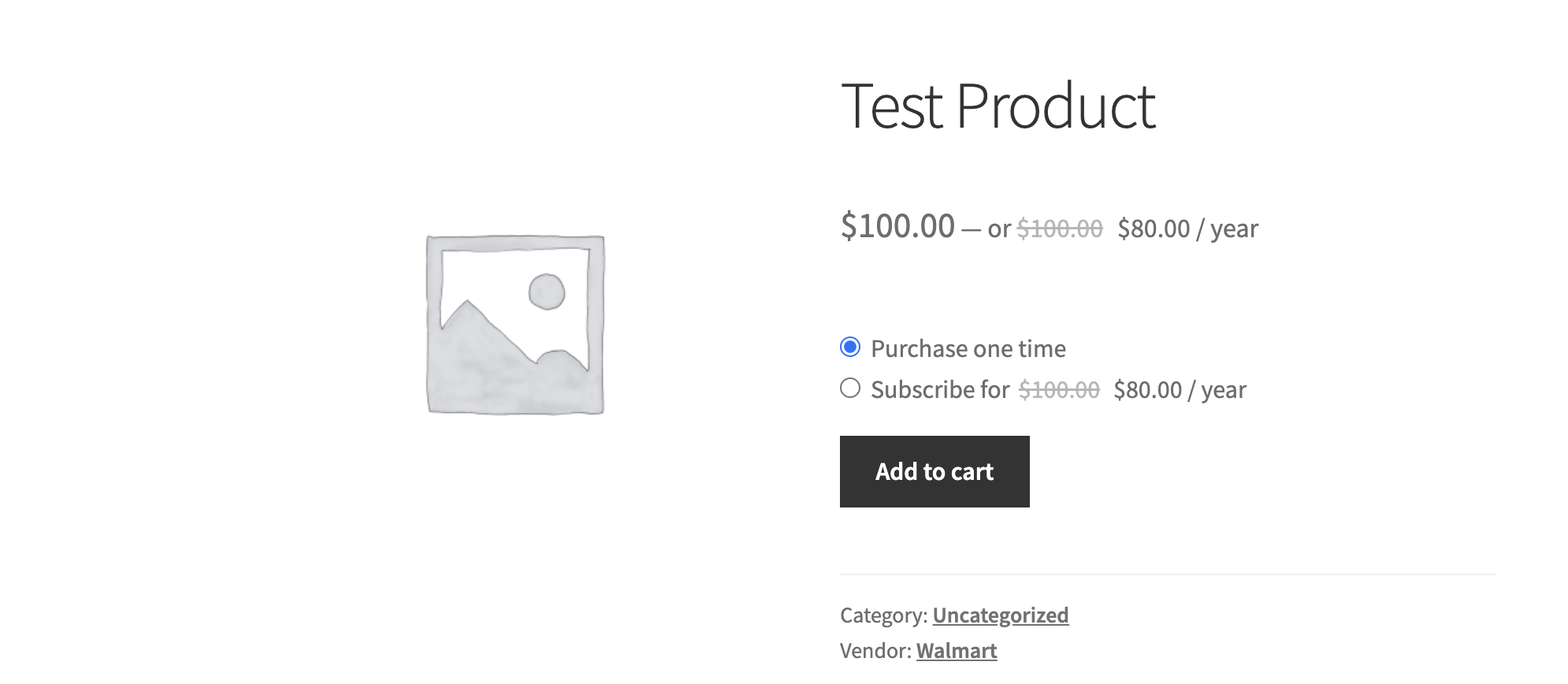
Vendors can configure subscriptions for any product:
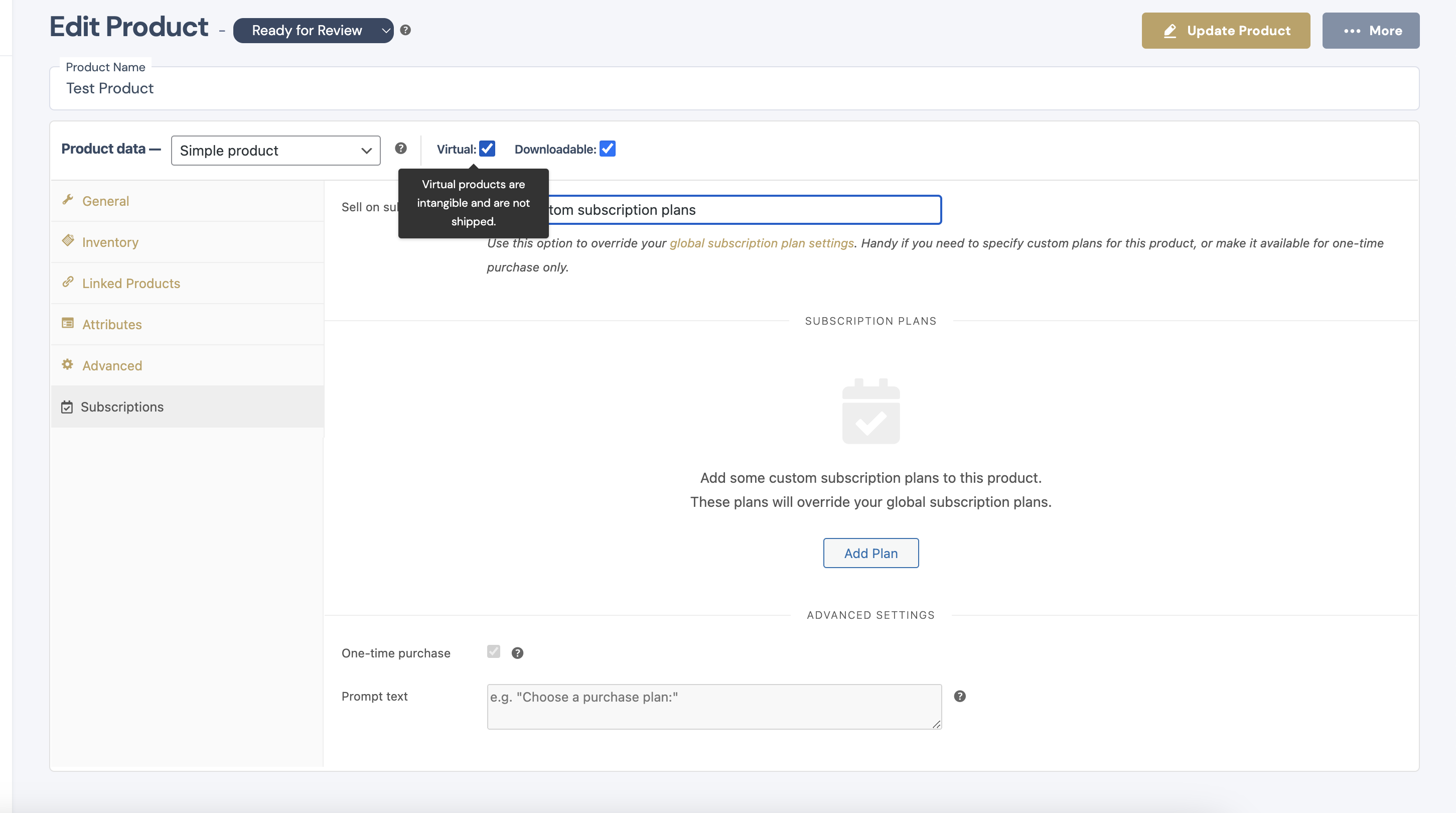
Hooks / Filters
By default, the plugin does not allow users to purchase subscriptions from multiple vendors at the same time. If you would like to allow this, you can add this PHP code snippet to your site:
add_filter('marketking_allow_multiple_subscription_vendors_same_order','__return_true');Subscriptions with multiple vendors' products will otherwise work normally, but will not be visible for vendors under the 'Subscriptions' page.





