MarketKing has its own cart template & design, specially built for multivendor sites. If the products of multiple vendors are present in cart, this template splits the cart into separate sections, one for each vendor. We built this template based on the designs of the world's most popular marketplace sites.
Each vendor's products are shown under "Products sold by", followed by the subtotals and shipping costs for that specific vendor's order. At the end of the page, there is also a summary of the total order costs.
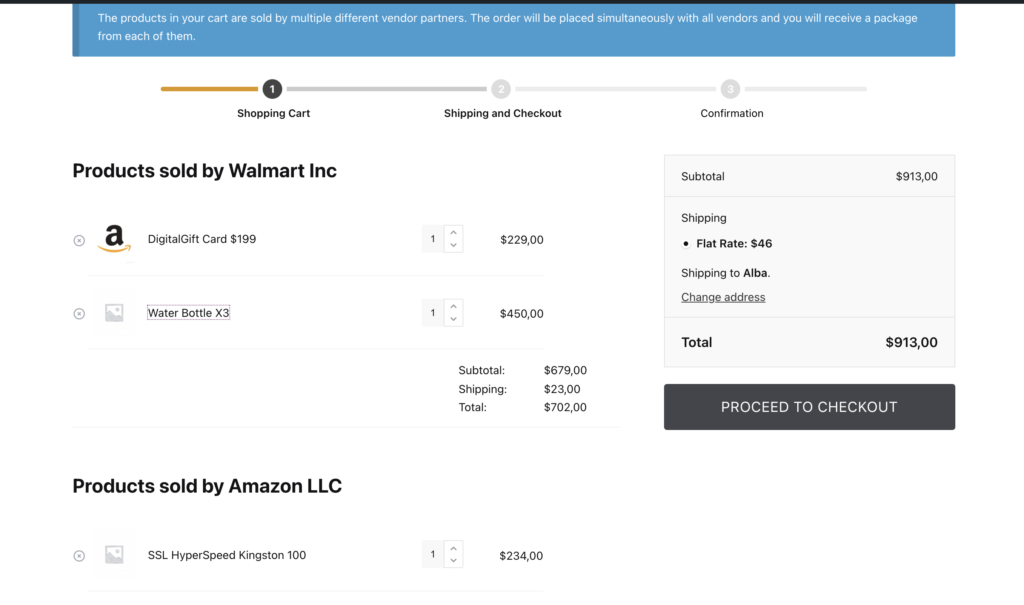
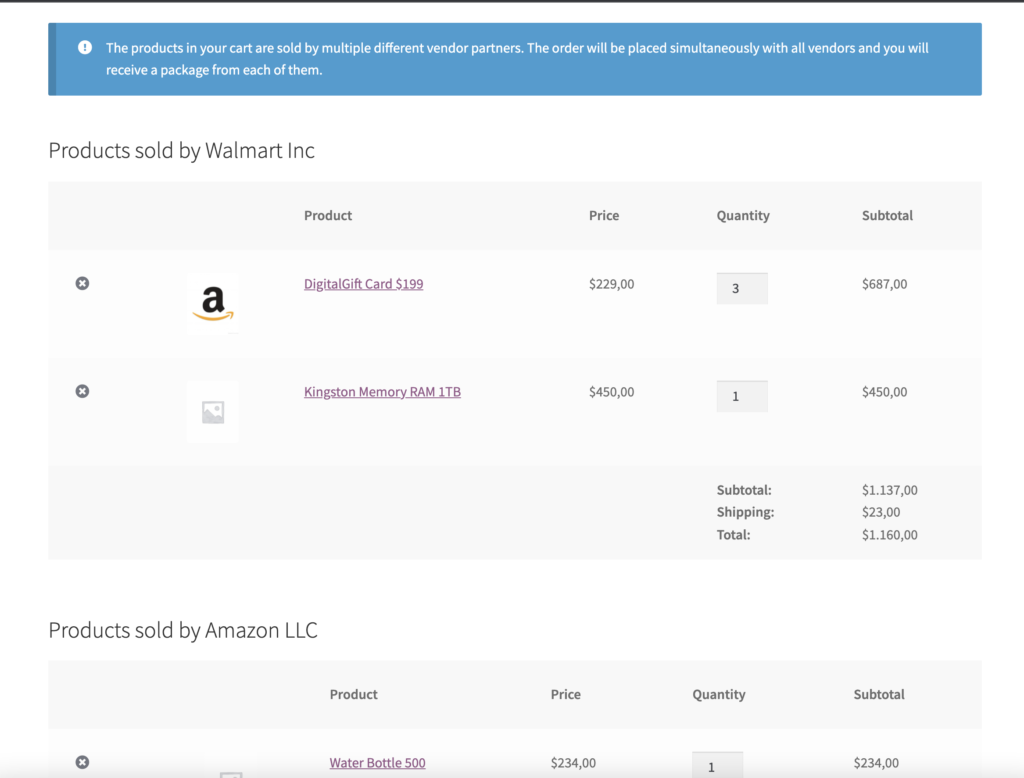
Above you can see how this template works with 2 different themes. It will look different with each theme based on the theme styling.
This design will work well with the majority of themes, but not all. Depending on the theme and how it implements the cart design, this template may not look good or work well with certain themes.
In that case, or if you simply prefer the classic design, you can switch to it by going to MarketKing -> Settings -> Cart -> Cart Display Template and choosing "Classic Cart".
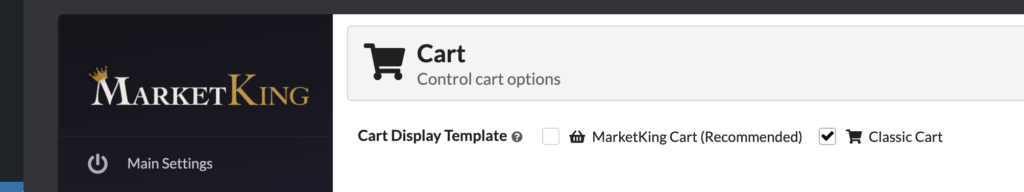
When using the classic design, MarketKing will add the Vendor's name under each item:
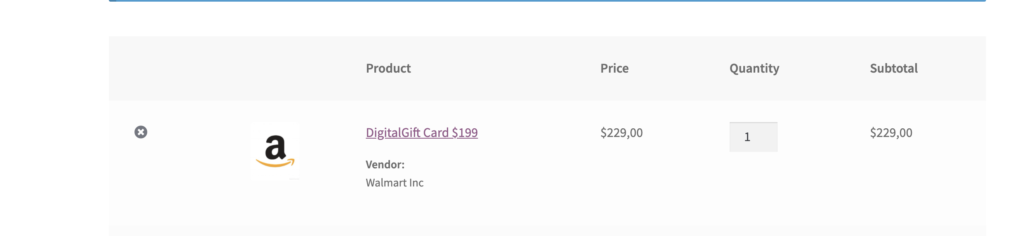
For more info, see our dedicated article about how orders are split by MarketKing into multiple sub-orders.





