The plugin comes with the following shortcodes that you can add anywhere in your website:
Registration Form
[marketking_vendor_registration] - It is used by the 'Become a Vendor' page. Please see the following article for details on registration setup: https://woocommerce-multivendor.com/docs/vendor-registration-approval/
Stores Page
[marketking_vendors_list] will display the stores list page.
You can also specific a vendor group by referencing the group ID
[marketking_vendors_list group=123]
To get a group ID, go to MarketKing -> Vendor Groups -> and click on a group. The number in the URL (e.g. ?post=123) is the ID.
[marketking_vendors_list category=electronics]
The above uses the Store Category module.
You can also specify vendors by vendor ID (WordPress user ID), for example:
[marketking_vendors_list vendors=4, 8, 14, 25]
Favorite Stores
A page with all the stores a user is following can be displayed by using the [marketking_favorite_stores] shortcode.
You can also display a page with all products of the user's favorite stores with the shortcode [marketking_favorite_stores_products]
Vendor Reviews
[marketking_vendor_reviews] - Shows a list of reviews for a specific vendor
Parameters: vendor_id (required), reviews_per_page (optional, default 5)
Example: [marketking_vendor_reviews vendor_id=23 reviews_per_page=15]
Dashboard Header
[marketking_dashboard_header] - Displays the vendor dashboard header bar on the frontend:
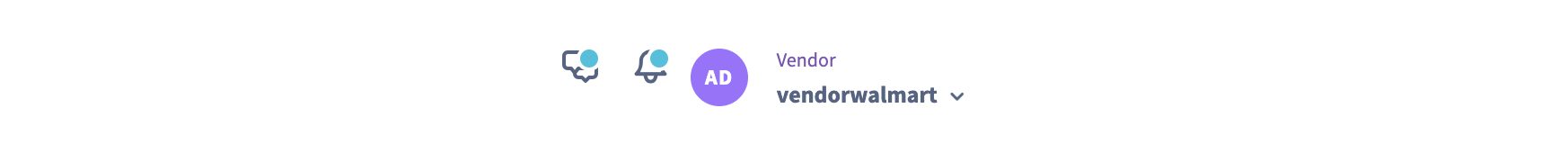
Vendor Page Shortcodes
[marketking_vendor_products] - Generates "Products" tab for the vendor
[marketking_vendor_details] - Generates "Vendor Details" tab for the vendor
[marketking_vendor_contact] - Generates "Contact" tab for the vendor
These shortcodes also support the vendor_id=123 parameter to specify a vendor id and apply the shortcode for a specific vendor.
Other Shortcodes
[marketking_report_abuse] - Generates report abuse button





