MarketKing's split bank gateway will allow each vendor to enter their bank account details, and then direct each customer to pay the vendor directly to that account.
The module has to be enabled here in MarketKing -> Modules:
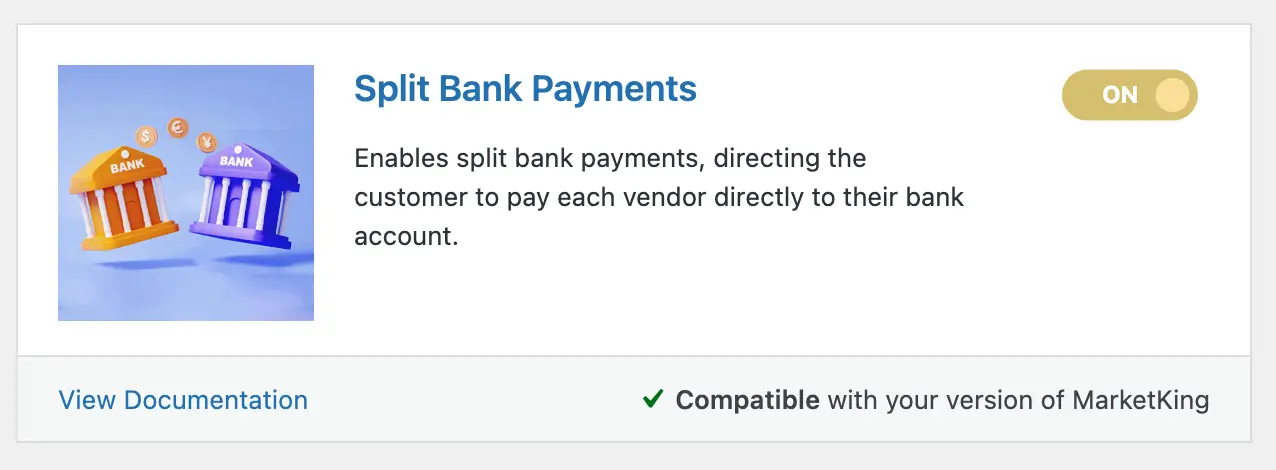
Furthermore, the "Direct bank transfer" (BACS) method must also be enabled in WooCommerce -> Settings -> Payments. When configuring that method on the admin side, you would have to add your (admin) bank account details:
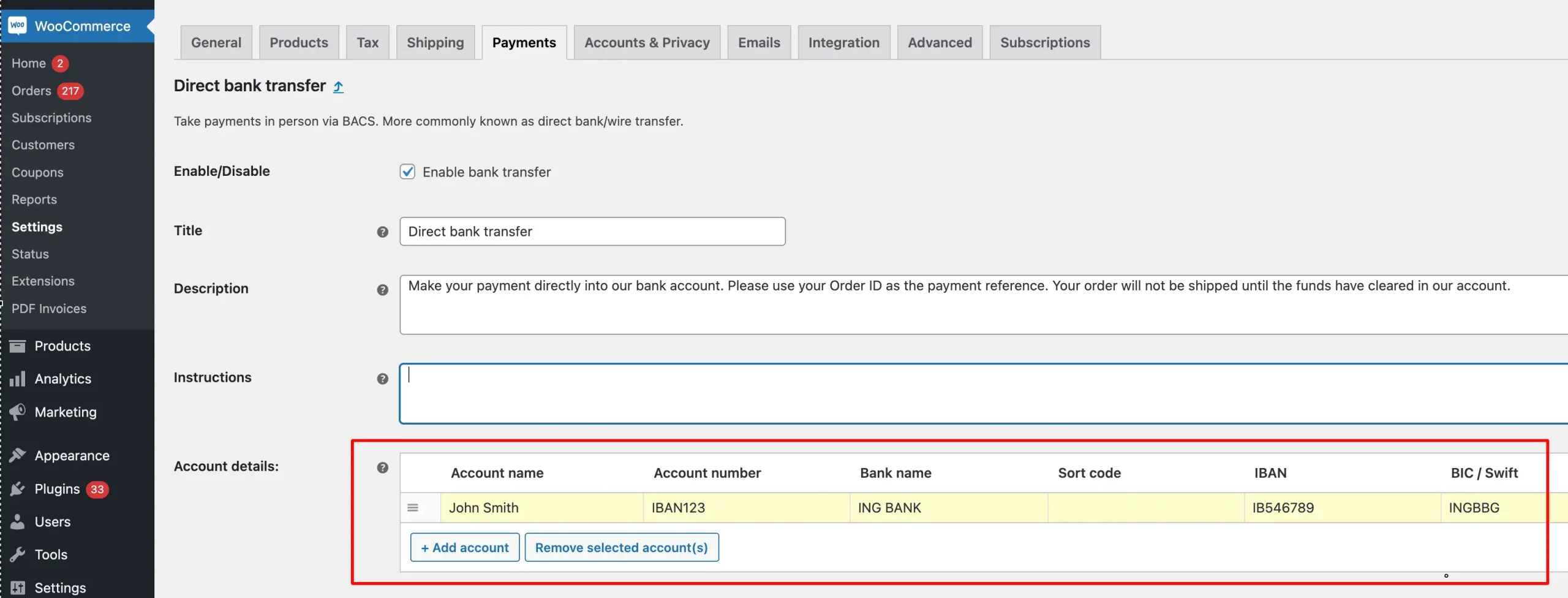
These will be used for admin orders (or suborders with admin products).
Each vendor can also configure their own bank account details through their vendor dashboard, by going to the payouts page, clicking "configure" and choosing the "bank transfer" method. For this to be possible, the bank transfer method must be enabled in MarketKing -> Settings -> Payouts.
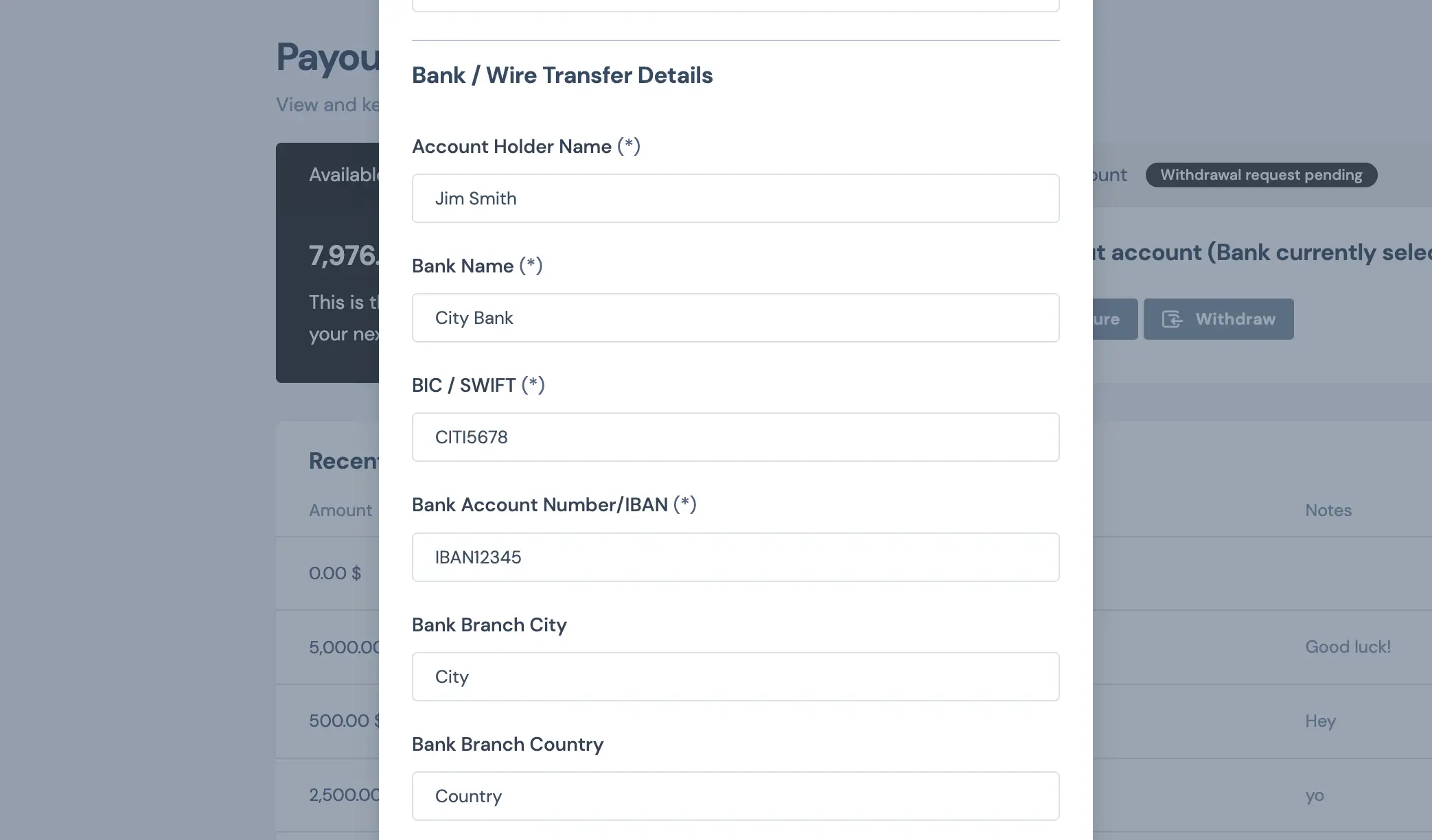
After a customer places an order, they will be taken to the checkout page, where they will see the bank details for each vendor / each suborder (in case of multi-vendor orders).
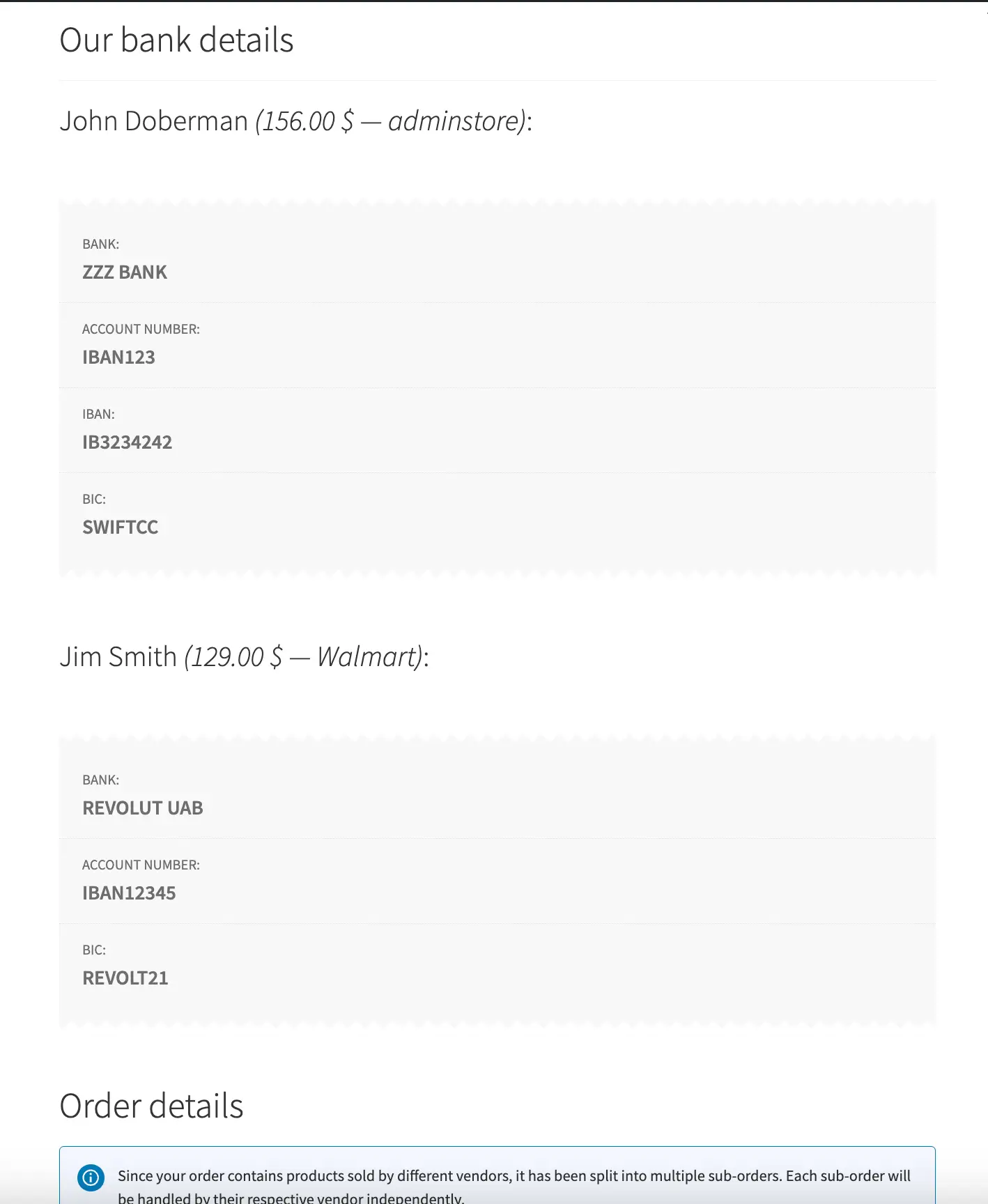
The same information will be found in the email received by the customer, alongside their order information:
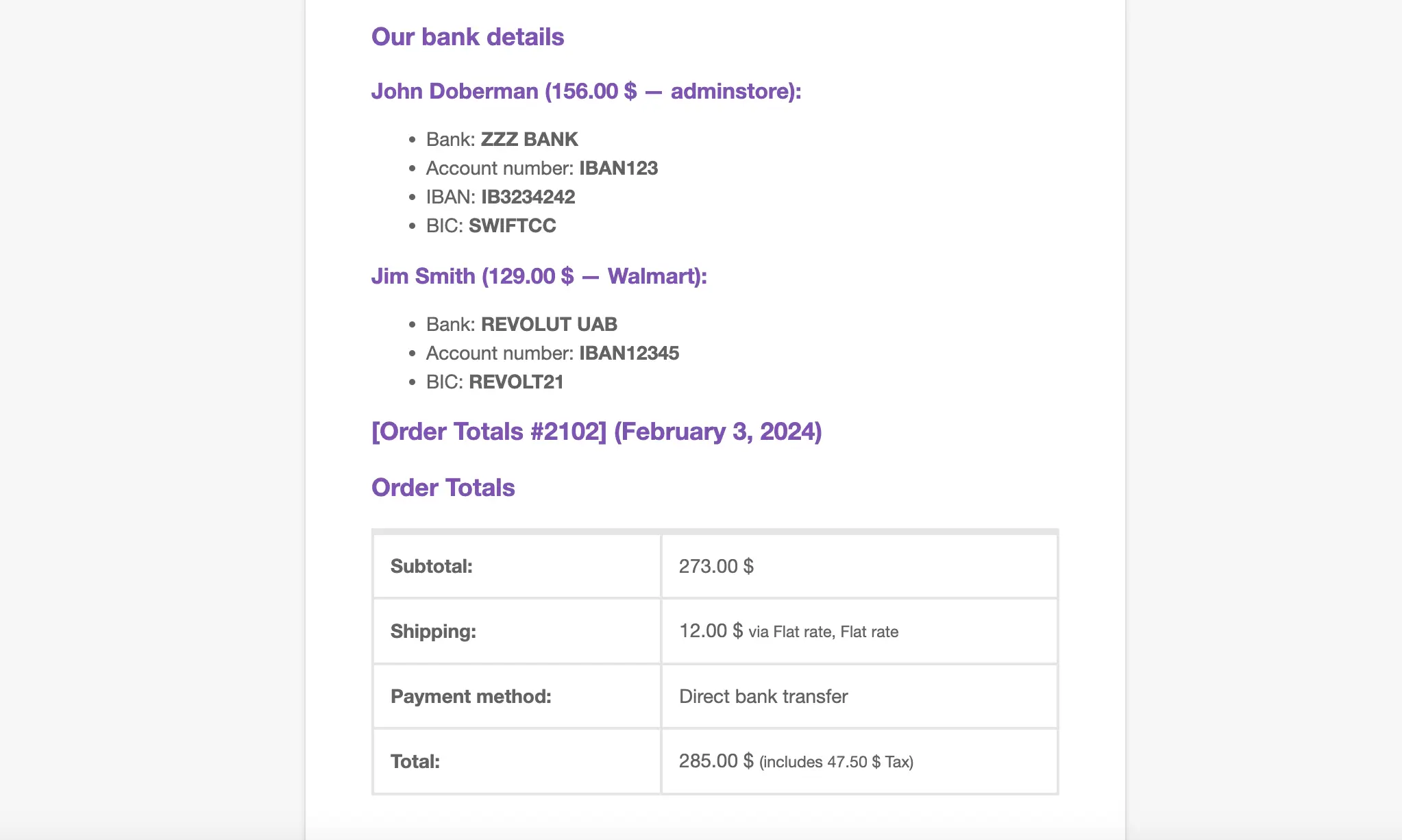
Commission Handling
Commissions for orders paid through this method are reversed: while normally the admin receives the funds for the order and has to pay vendors their share, when bank transfers are used, vendors receive payments directly and have to pay a commission to the admin. This is dependent on whether you have any commission rules configured.
It is also possible to use a setup that is based on vendor subscriptions (e.g. $99/mo to use the marketplace) rather than commissions per order.





