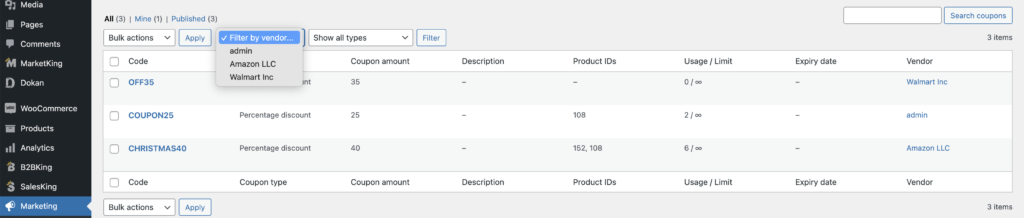The coupon management feature allows vendors to create and manage coupons for their own products. Coupon management is an optional module and can be entirely disabled.
To enable the coupons module, go to MarketKing -> Modules and enable "Coupon Management".
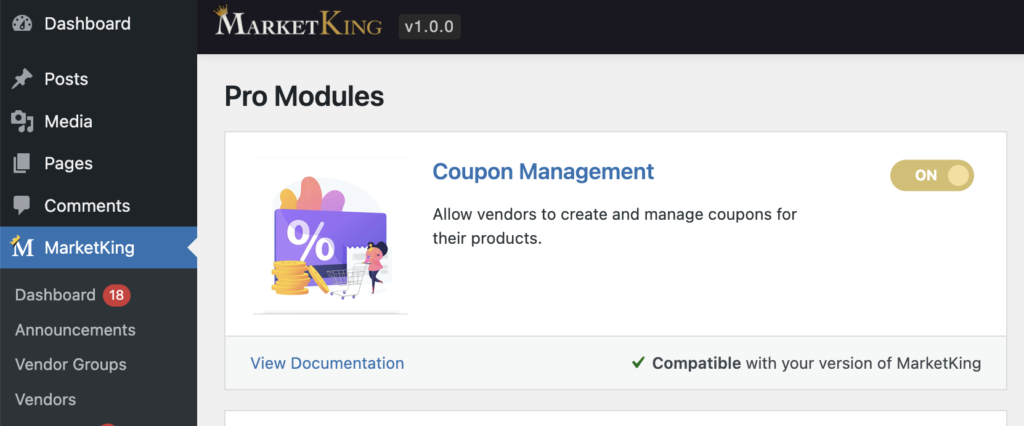
When enabled, vendors have a dedicated "Coupons" panel in their vendor dashboard.
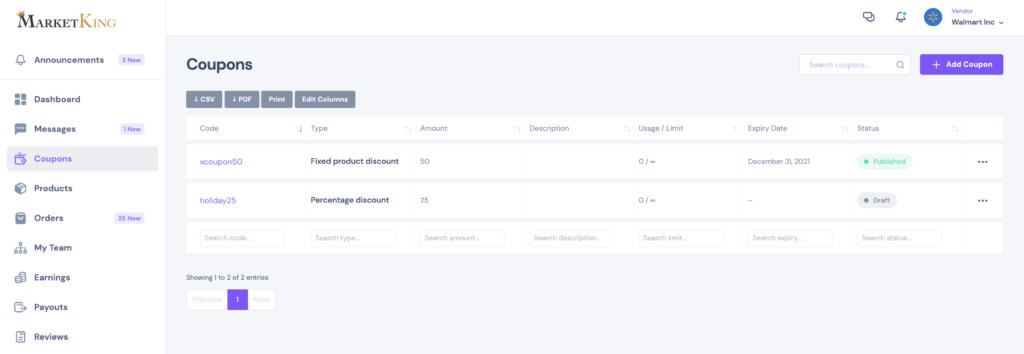
In the Coupons page, the vendor can sort and search coupons by type, amount, usage, expiry date, status, as well as download or print CSV / PDF lists.
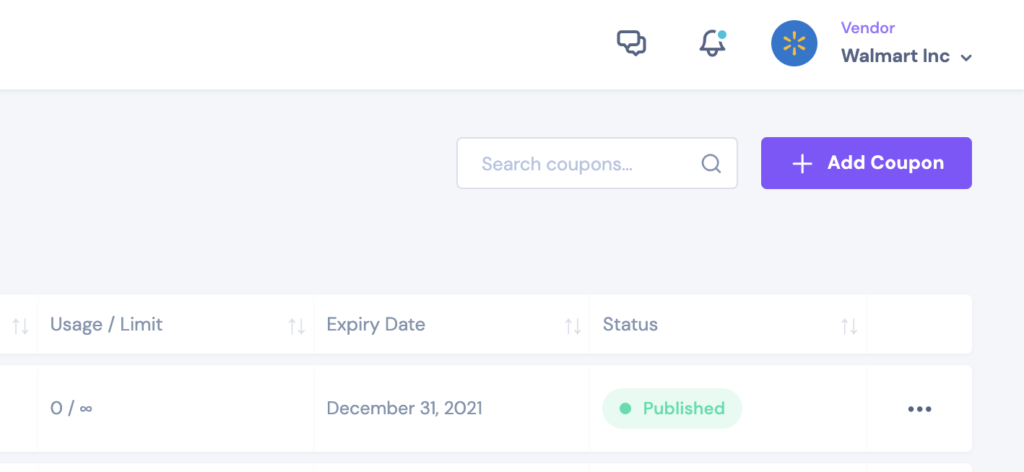
Add and Edit Coupons
When adding or editing a coupon, vendors have the same native WooCommerce options and interface for coupon management that the admin has, with specific thought-out limitations. This is achieved through a deep integration with WooCommerce and has significant advantages over standard marketplace plugin dashboard designs, through improved performance, extensibility, seamless compatibility with WooCommerce updates, etc.
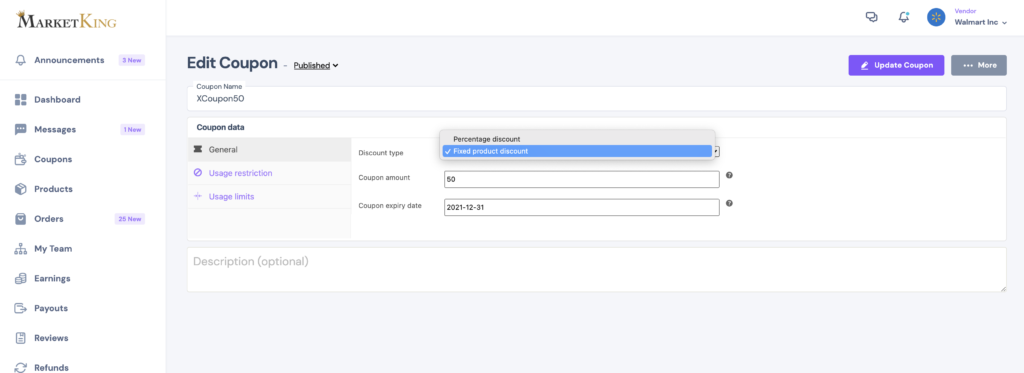
Through the general coupon tab, the vendor can control the discount type: percentage or fixed discount, as well as set the coupon amount and expiry date.
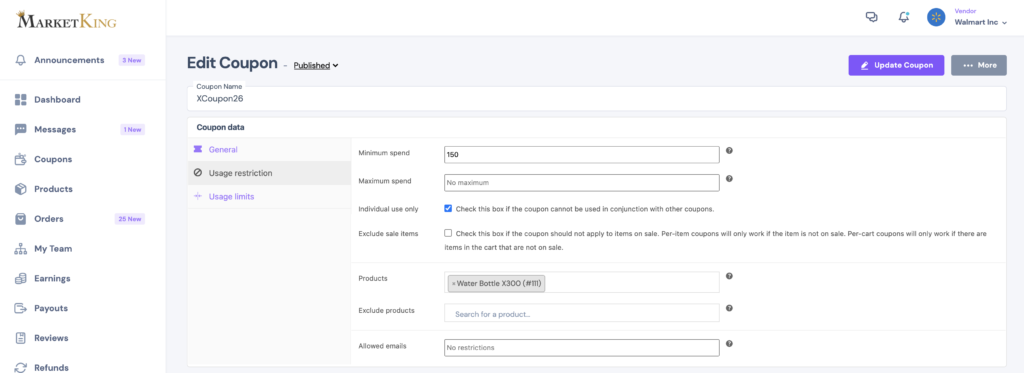
Through the usage restriction tab, the vendor can control minimum and maximum spend applicable, which products it should apply to (vendor can only select their own products). Additionally, the vendor can enter specific allowed emails, whether the coupon is for individual use, and whether sale items should be excluded.
Additionally, if our B2BKing - B2B & Wholesale Plugin is also used, this seamlessly integrates with the usage restriction tab, to allow B2B restrictions. For example, the vendor can choose to make a coupon available to B2B users only.
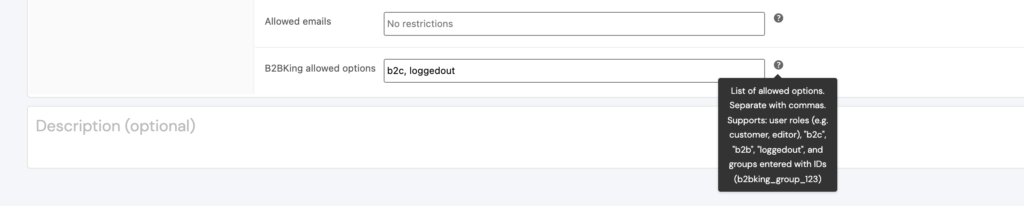
Coupons in the admin backend
In the site backend, MarketKing adds a vendor column, so that the admin can easily see which coupon belongs to which vendor. There is also a "Filter by vendor" dropdown that allows you to view all coupons that belong to a specific vendor.