MarketKing comes with an optional product & vendor inquiries module that allows customers to easily communicate with vendors. Customers can either ask questions directly in the product page via a dedicated tab, or in the vendor store page.
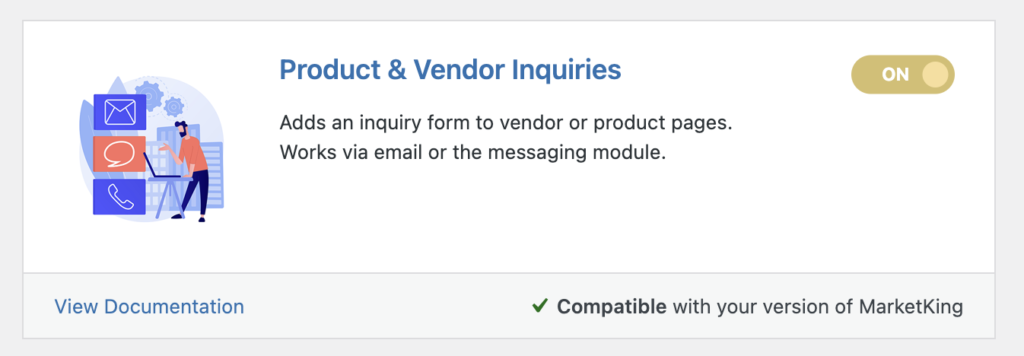
This system is also integrated with MarketKing's powerful messaging module, and allows customers and vendors to send messages back-and-forth directly from their vendor dashboard and customer my account page.
There are various differences in how inquiries work for logged in and logged out users, as explained below.
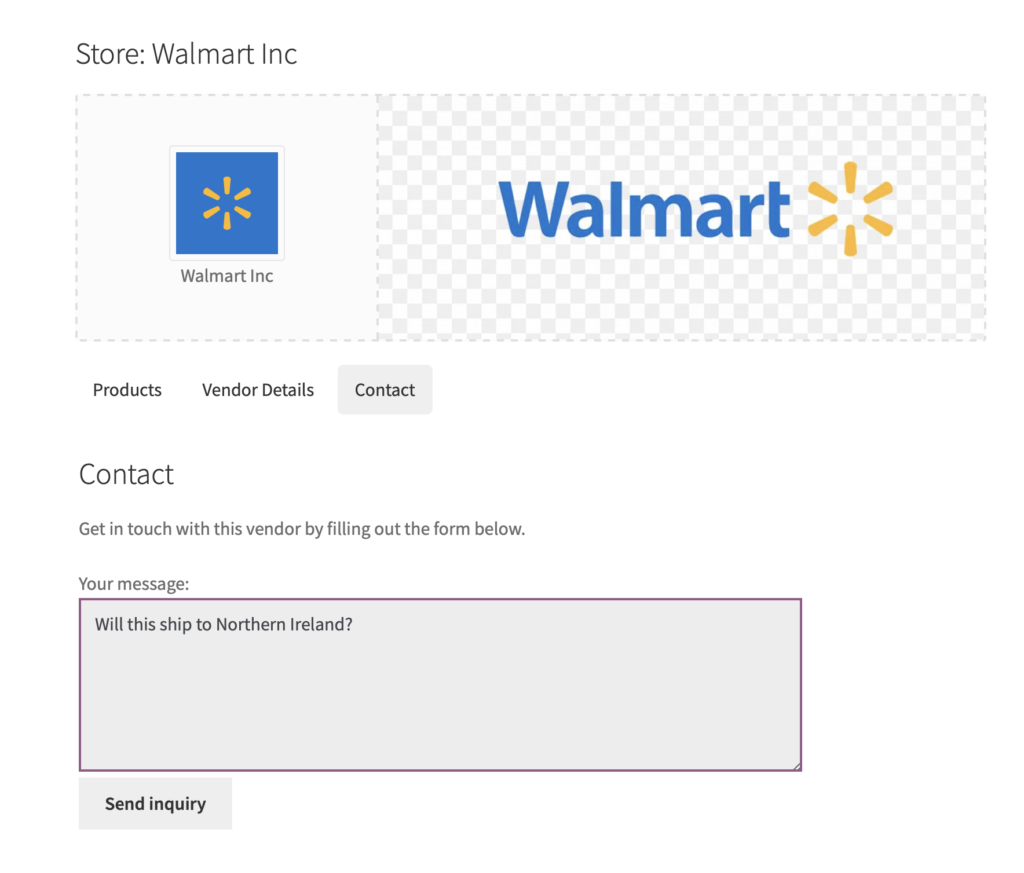
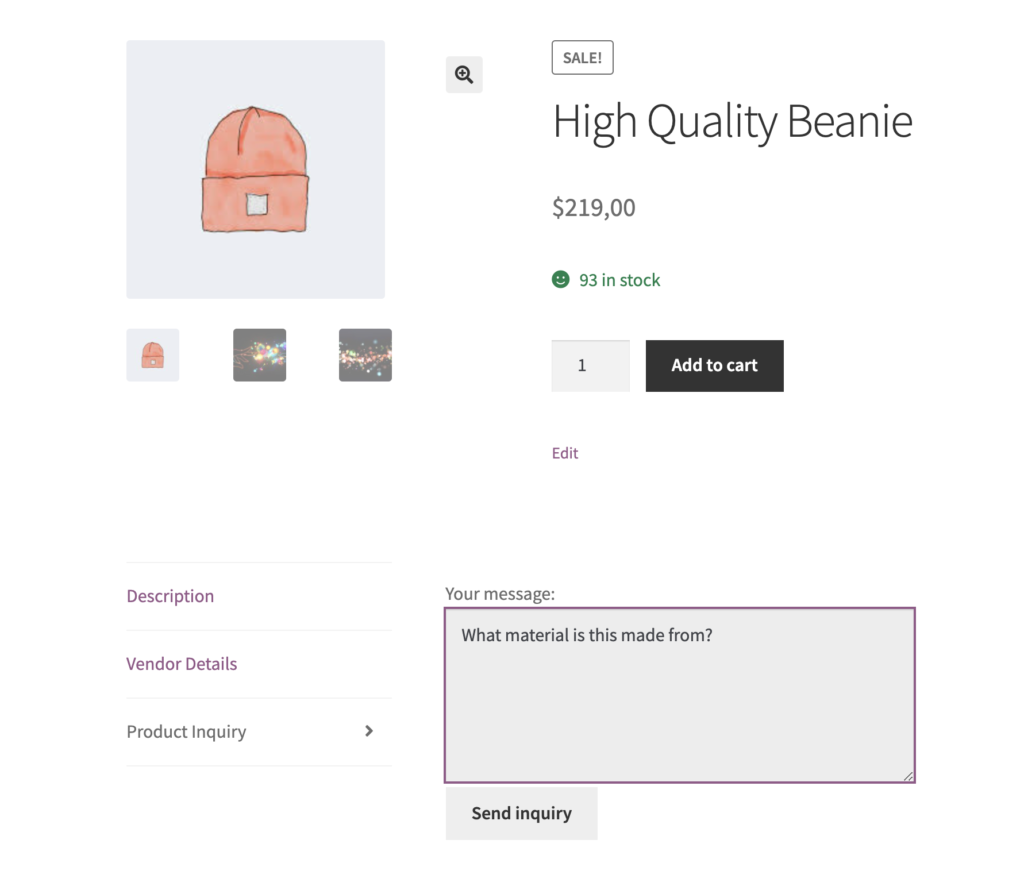
Module Settings
There are 3 main settings available for the module:
- Enable Product Page Inquiries: this adds a "Product Inquiry" tab in the product page
- Enable Vendor Page Inquiries: this adds a "Contact" tab with a form in the vendor store page
- Inquiries Use Messaging System: with this disabled, inquiries are only sent by email. If this feature is enabled, then the plugin uses the messaging module to create conversations that show up in the vendor dashboard, and customers' my account page.
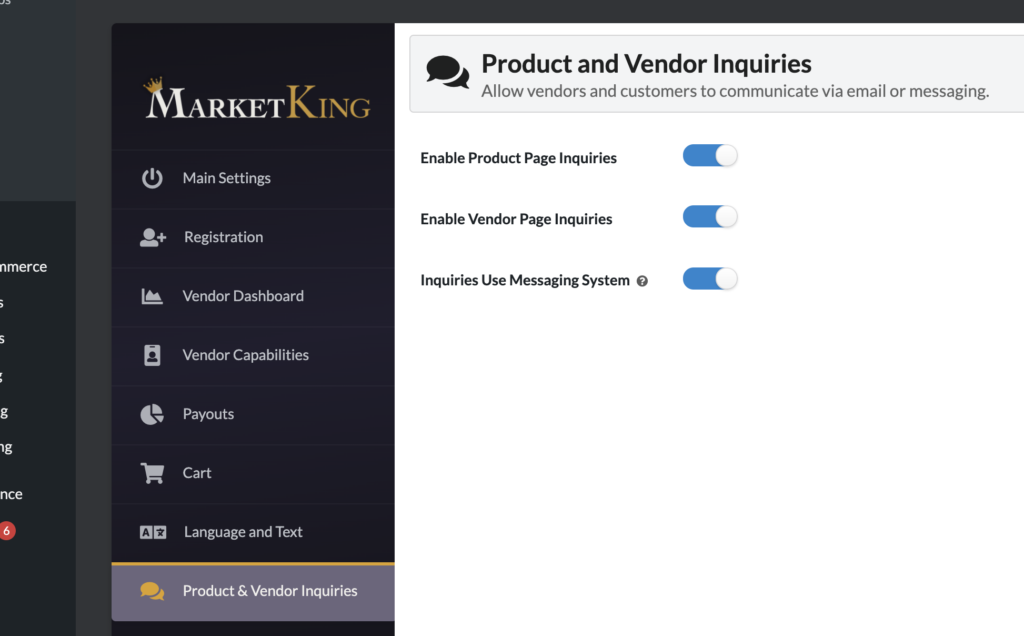
Messaging System
If the "Inquiries use messaging system" option is enabled, then the plugin will create conversations that both users can reply to.
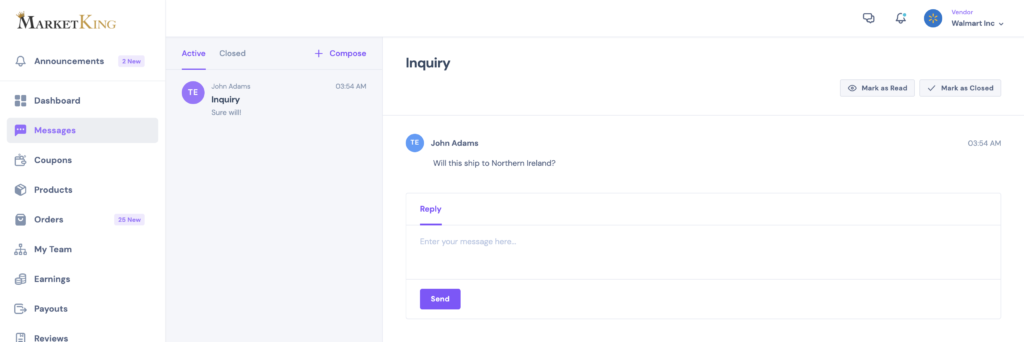
In the vendor dashboard, inquiries shows under the "Messages" tab. Vendors can directly reply here. However, if the inquiry is sent by a logged out user, then the system will not allow the vendor to reply, and instead will direct the vendor to email the user directly.
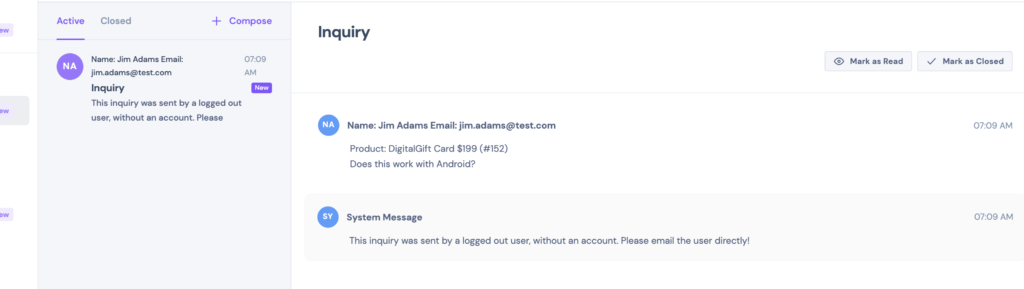
If the customer who sends the inquiry is logged in, their inquiry will show up in My Account, under the "Messages" tab. The conversation can continue here, and the customer can ask additional questions.
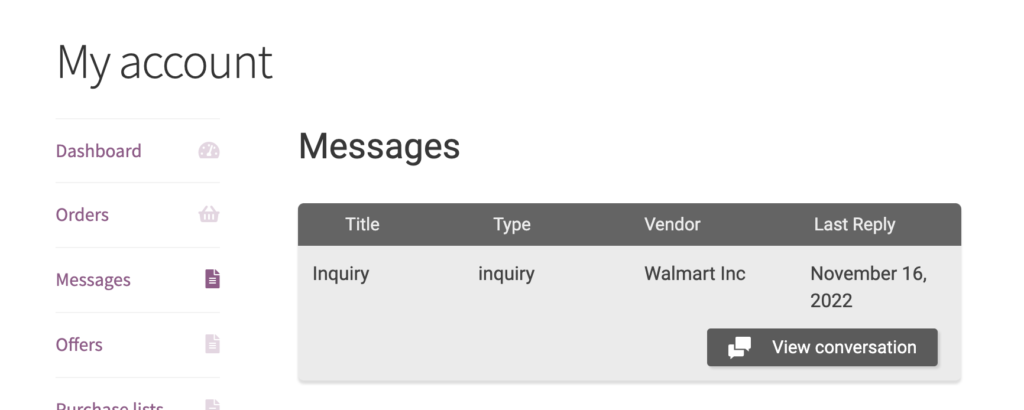
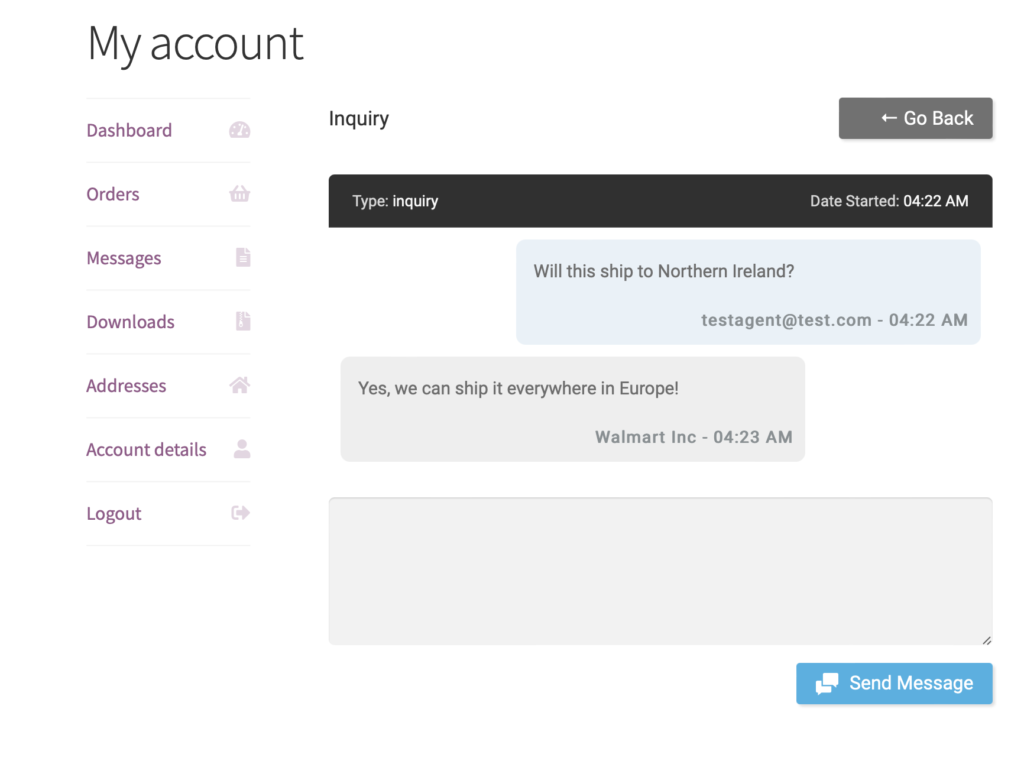
Emails
Depending on the vendor's email preference settings, the plugin will also send out emails notifying them of new inquiries:
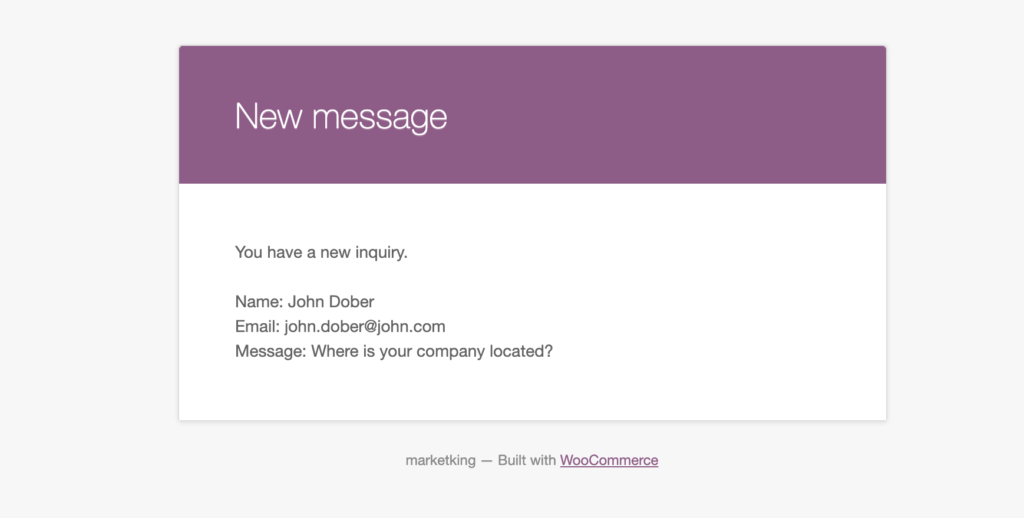
How it Works for Logged Out Users
For logged out users, the plugin will also request the name and email of the customer in order to allow them to submit the form.
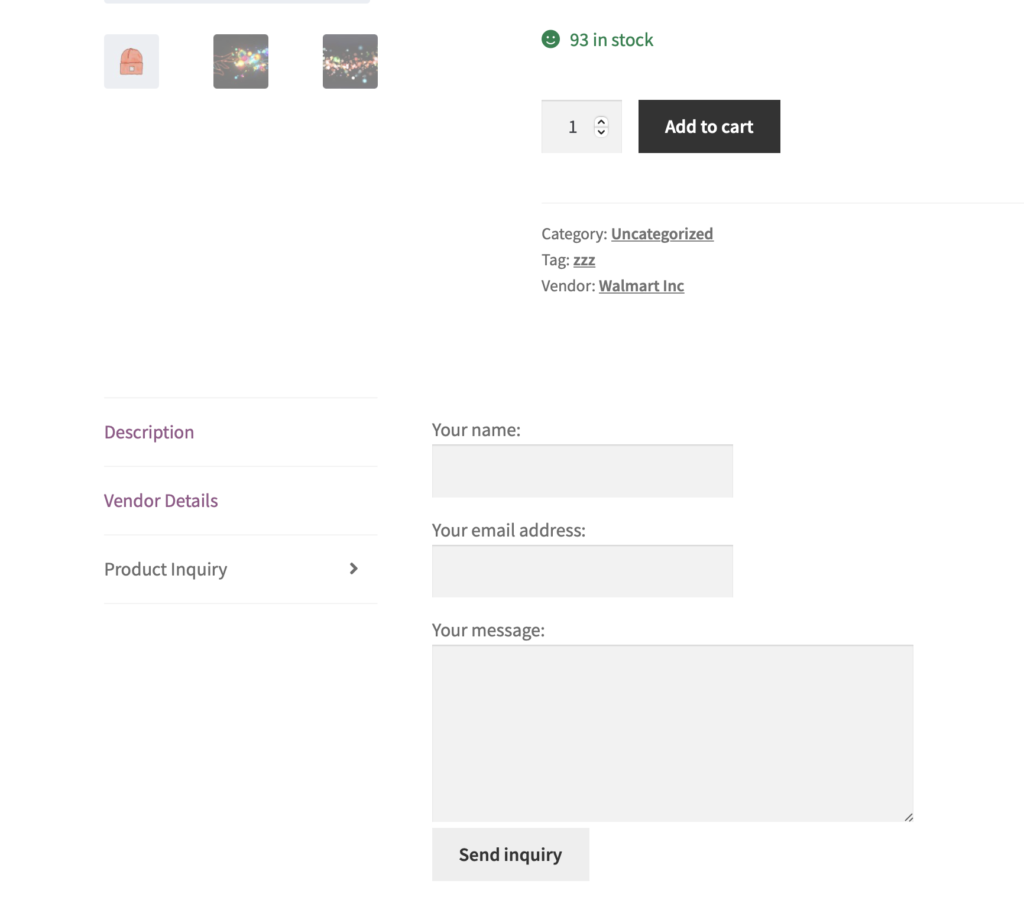
The plugin will check that the fields are not empty and will also validate the email format:
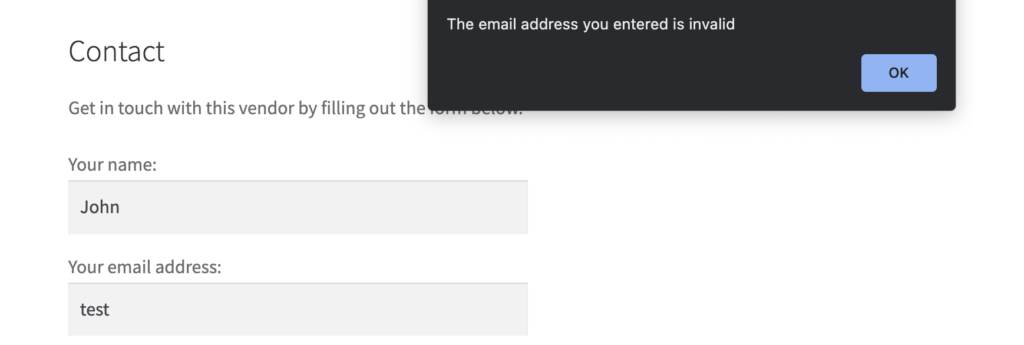
Vendors / admin (for admin products) receive a message, and are advised to email the customer as they do not have an account:
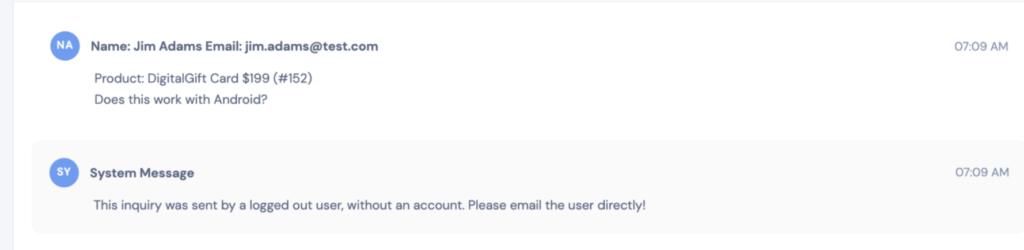
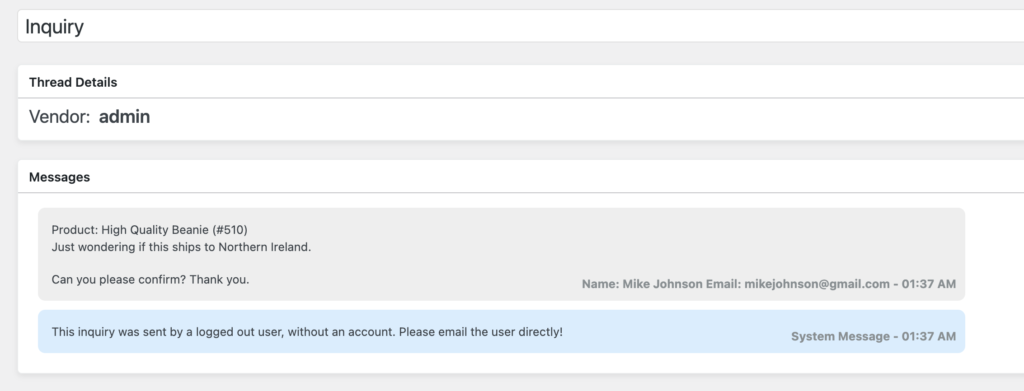
Purchase Information
Emails and the messaging tab will also let vendors know if a user has purchased a product, when making a product inquiry.
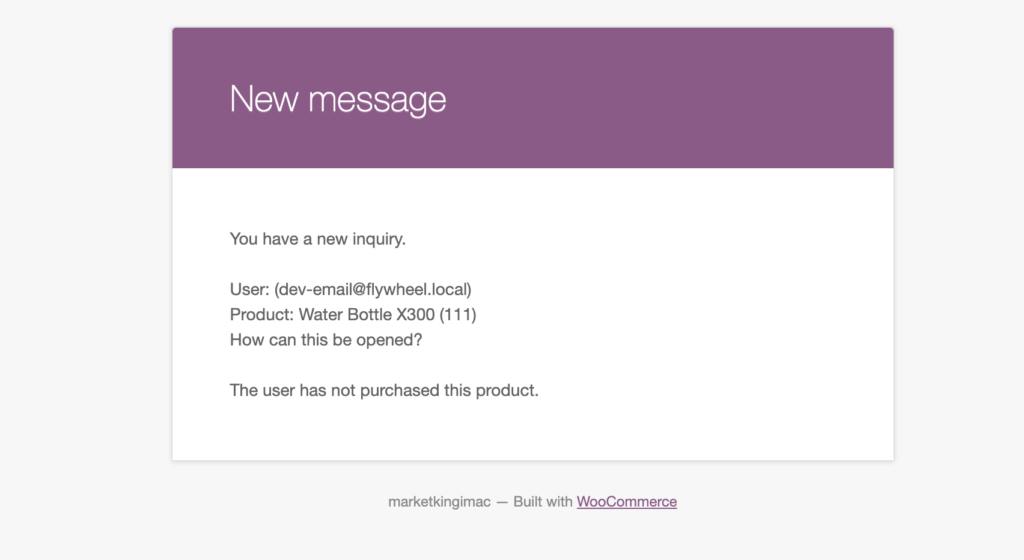
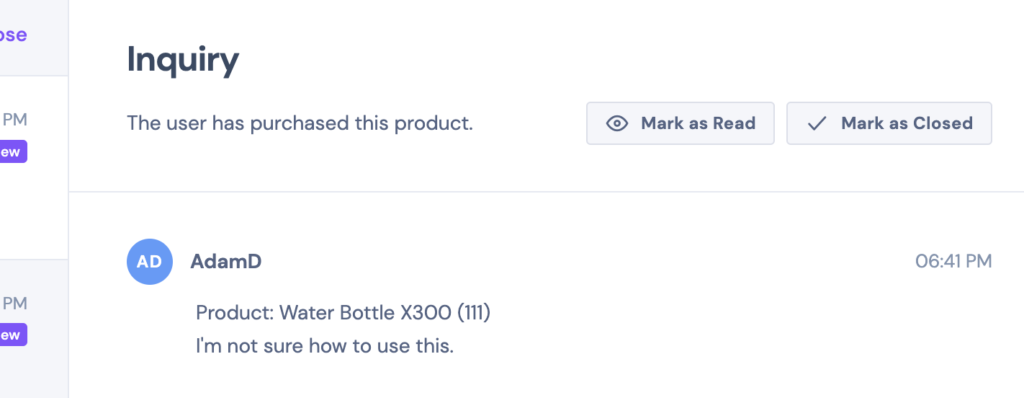
Enable Phone Field
A phone field can also be enabled for logged out users, by adding a PHP code snippet to the site:
add_filter('marketking_inquiry_enable_phone', function($val){
return true;
}, 10, 1);




