MarketKing's store reviews module enables a number of review-related functionalities for each of your marketplace vendors. Customers can leave reviews, vendors can reply to reviews, vendor can report reviews, and the admin or shop manager can view reports, handle disputes, and edit reviews.
The module can be enabled via MarketKing -> Modules:
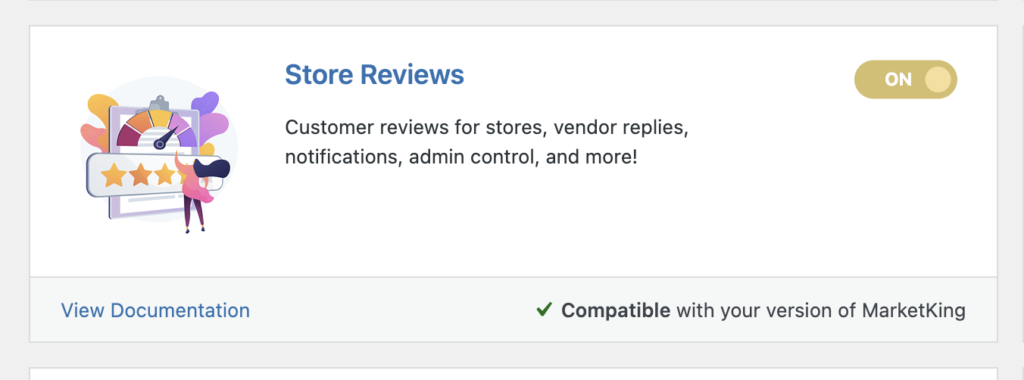
Feedback Tab in the Vendor Store Page
When this module is enabled, there is a dedicated "Feedback" panel in the vendor's public store page, where all reviews and replies can be seen. A rating average is also displayed at the top. Customers can use this tab to quickly look at reviews and make a determination of customers' experiences with that vendor.
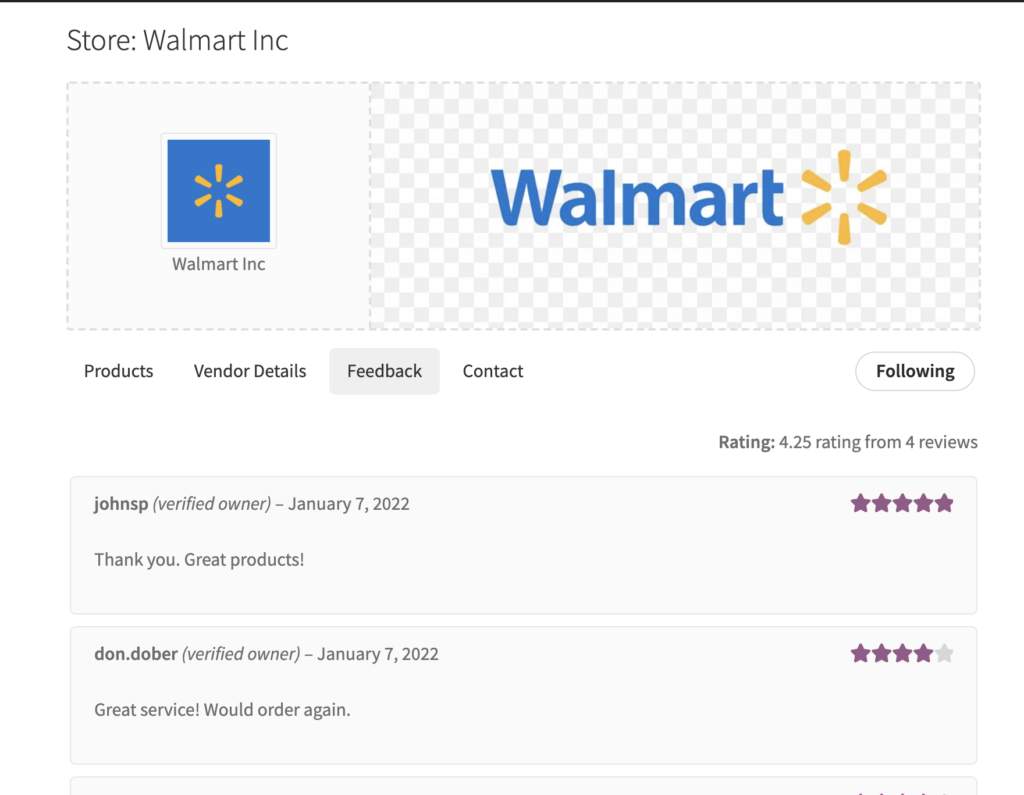
This page (like the MarketKing plugin in general), is adaptable and will work with all WooCommerce themes. Here are a few examples of what this will look like with other themes:
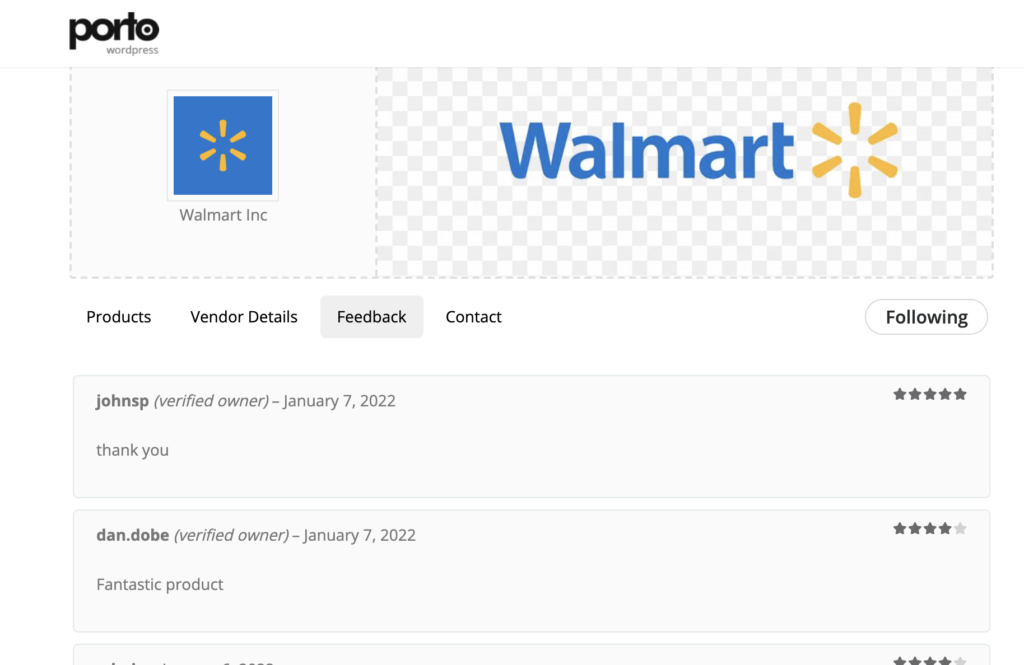
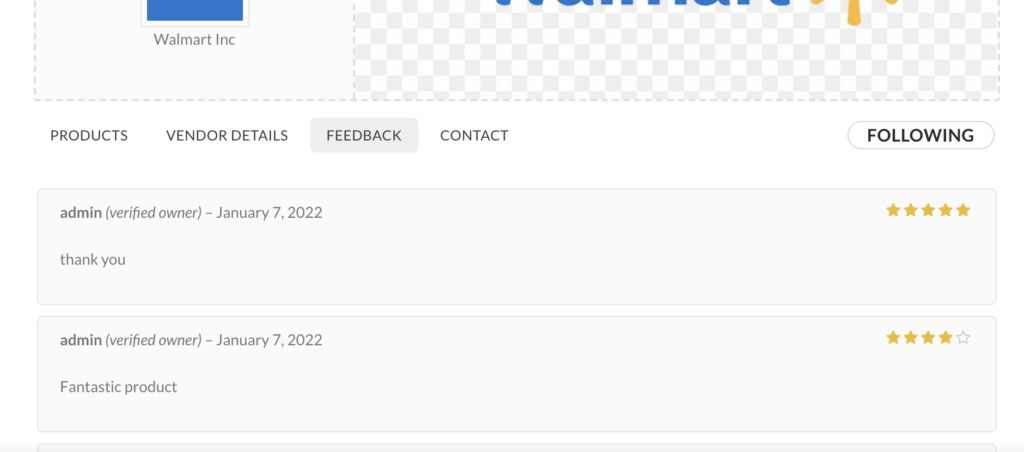
Review Management in the Vendor Dashboard
There is a dedicated "Reviews" panel in the vendor dashboard, where vendors can review and manage all their reviews. Here they can reply to reviews, as well as report reviews they consider unfair/inaccurate/contrary to site policy. Vendors can sort reviews by product, rating, and user.
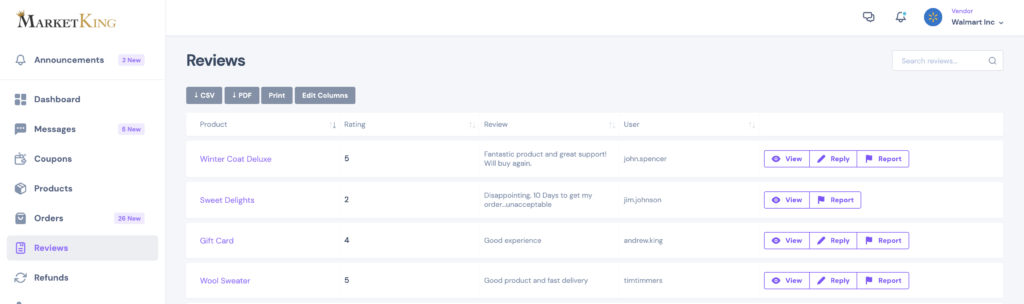
Vendors Can Reply To Reviews
An important feature of MarketKing is the vendor's ability to respond to reviews. Context is important for customers, and especially in the case of negative reviews, this is important to allow vendors to also tell their side of the story. Vendors have the ability to leave a single, publicly visible reply to each review.
By clicking on the "Reply" button, a reply modal will pop up:
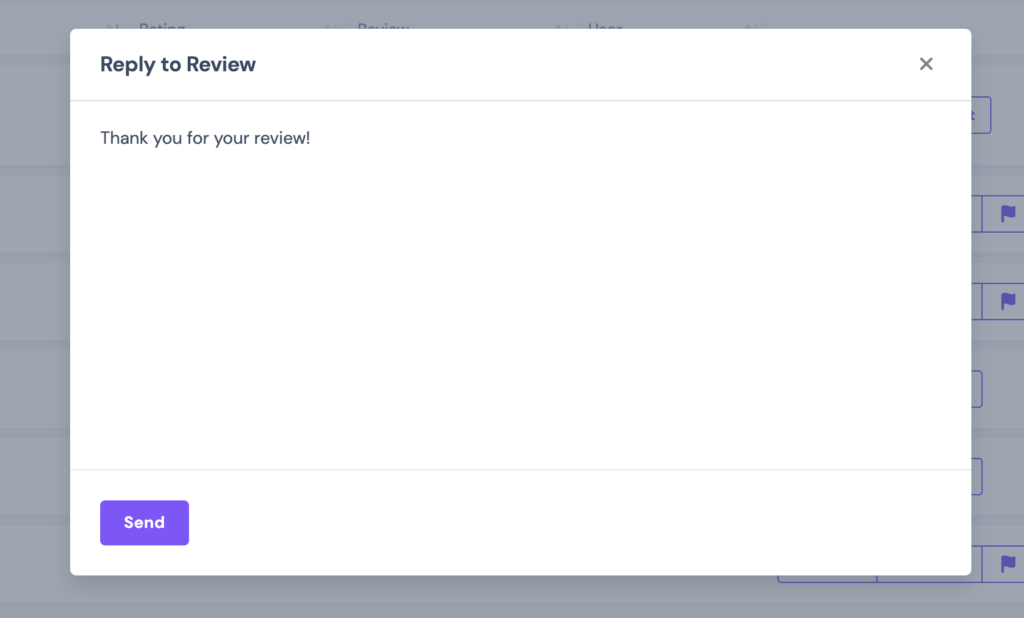
After the vendor has replied to a review, their reply becomes publicly visible.
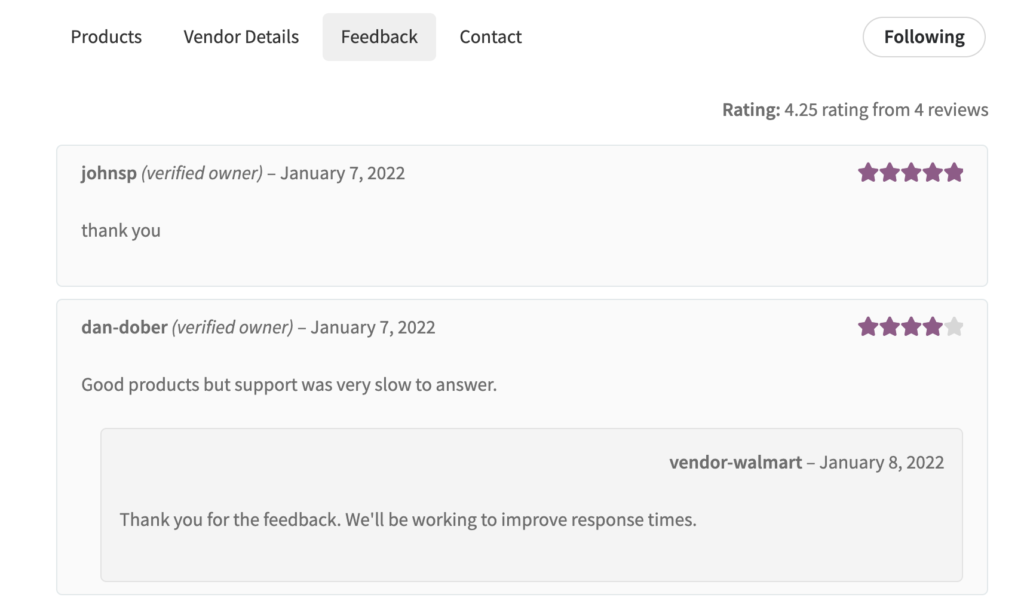
New Review / Rating Email Notifications
MarketKing adds a "new rating" email that lets the vendor know whenever one of their products has received a new rating. This allows vendors to stay on top of things, as well as quickly deal with any issues in case of negative reviews.
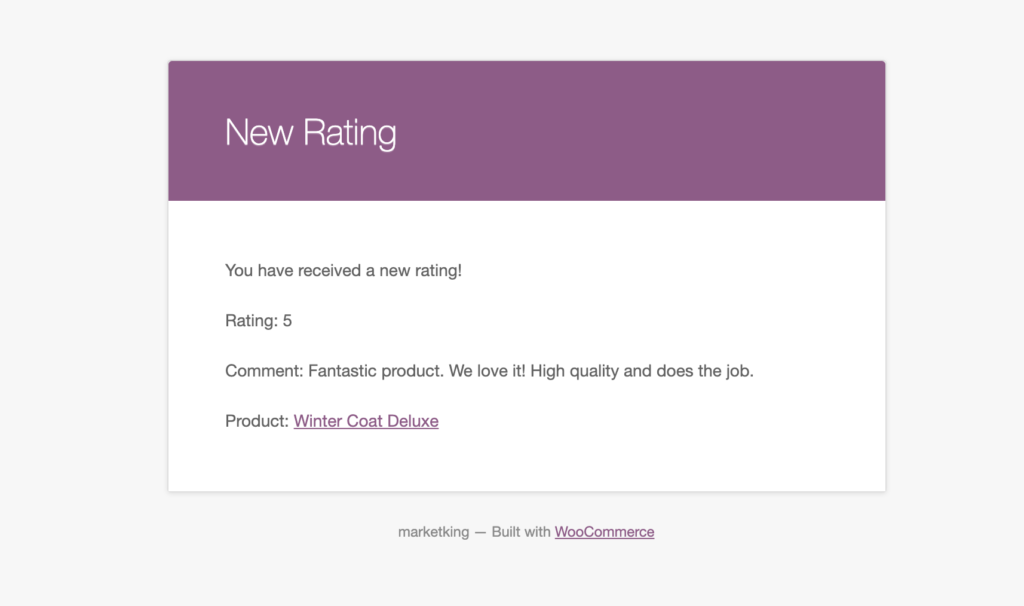
Reviews Can be Managed / Edited in the Backend
The admin / shop manager has full control over all reviews in the site backend. Under MarketKing -> Store Reviews there is a dedicated tab with all reviews with info such as rating, vendor, product, etc.
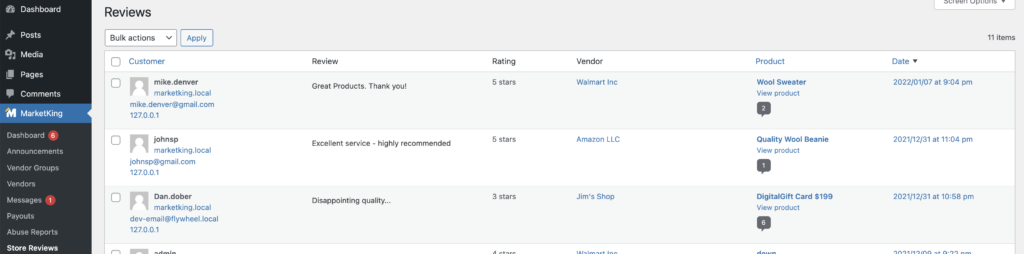
Here the vendor can remove reviews, change ratings, or edit reviews.
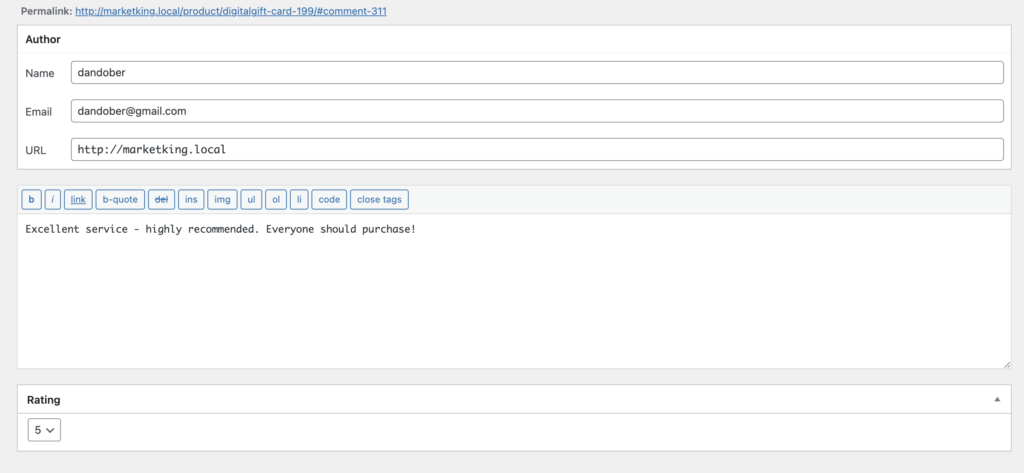
Vendors Can Report Reviews
The goal of any marketplace is to maintain high quality, accurate and honest reviews. While most reviews will fit this, there are also many cases where reviews do not accurately reflect reality. Some customers can be dishonest, malicious, or attempt to gain an advantage over the vendor by leveraging their ability to leave negative reviews.
While vendors cannot directly edit, remove or censor reviews, they have the ability to alert the admin/shop manager through the "Report Review" functionality. The admin can then make a decision.
The report functionality works together with the Abuse Reports module and requires it to be enabled. The abuse reports module is a separate module with features such as allowing customers to report fake / malicious / spammy products and help cleanup the marketplace.
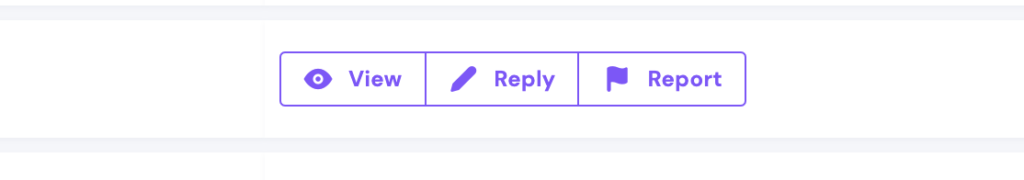
By clicking on the "Report" button, the vendor can send a report and explain their issue with the review.
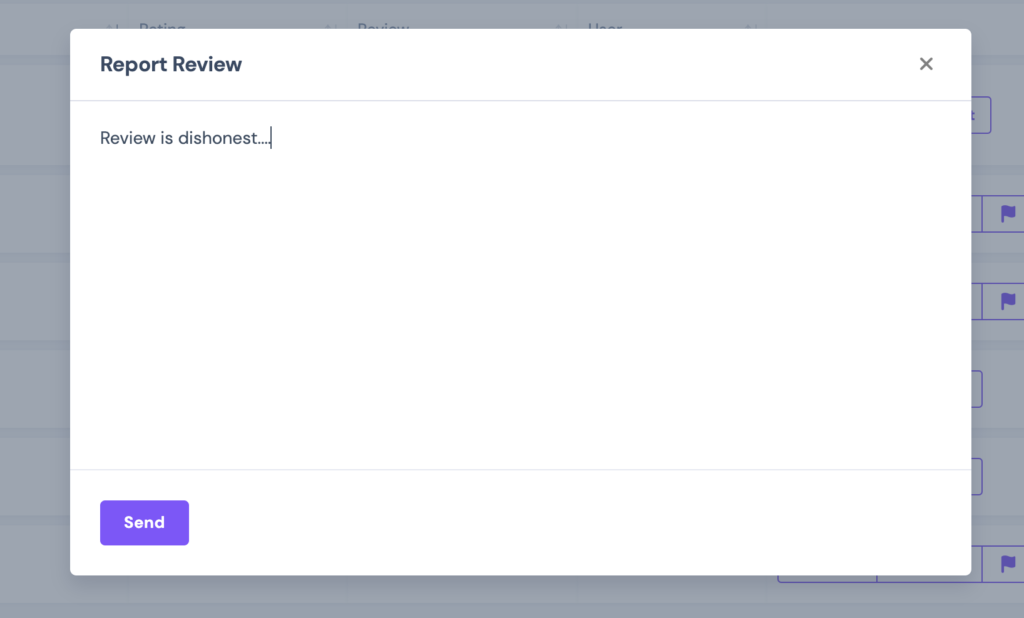
The report will be seen be admin / shop manager in the backend under MarketKing -> Abuse Reports. Here the admin will see the vendor's message, and have a direct edit link to the review.
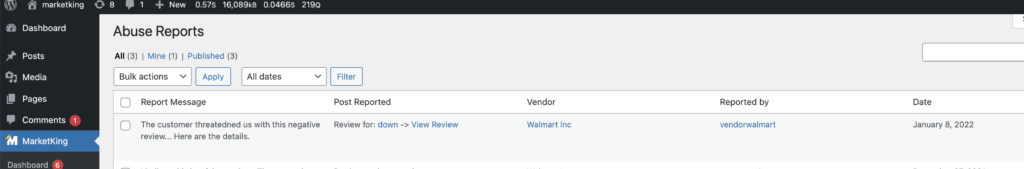
Configuration Info for Reviews
MarketKing uses the default, standard WooCommerce functionality for reviews. For this to work, it needs to be enabled in WooCommerce -> Settings -> Products -> Reviews. We recommend the following config:
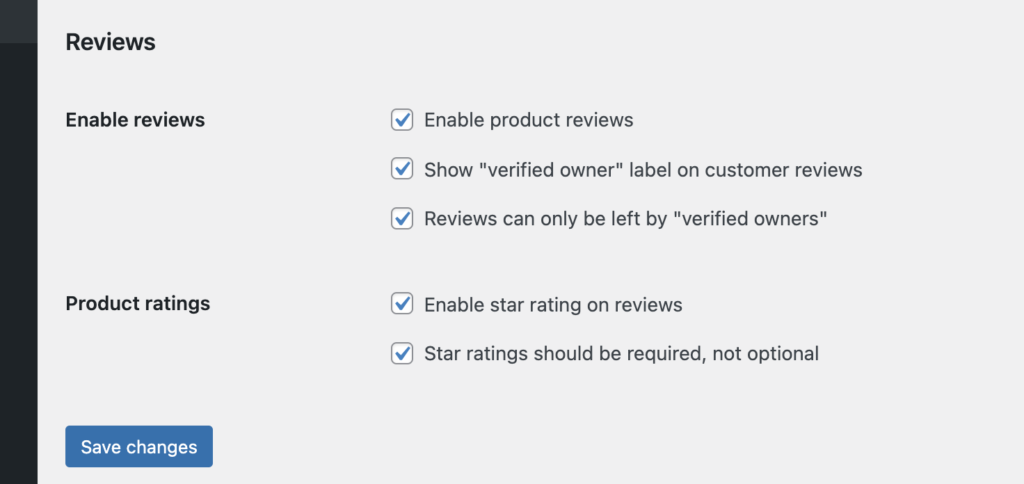
We recommend you check "Reviews can only be left by verified owners". This will increase review accuracy and also prevent vendors from leaving fake reviews for their own products since vendors cannot purchase their own items.
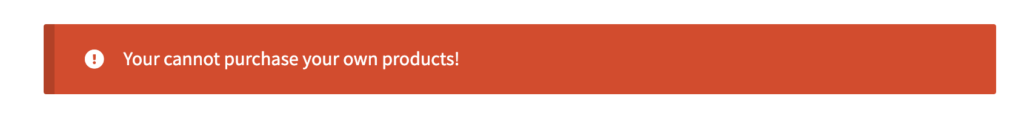
It should be noted that WooCommerce's review functionality is based on Comments. Therefore you can find additional configuration options in the site backend, under Settings -> Discussion. For example you may want to disable the following, in order to prevent getting an email each time a review is posted:
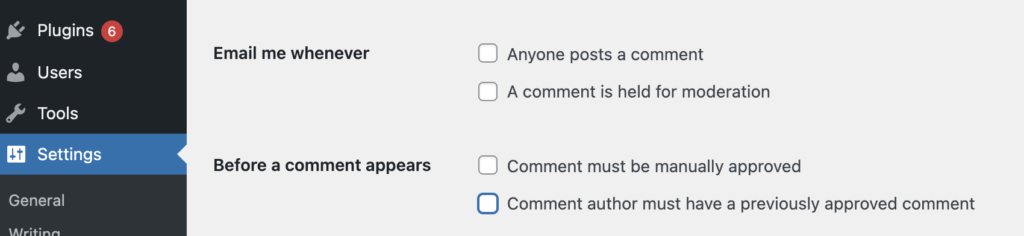
3rd Party Plugins to Enhance Reviews
By default, the WooCommerce reviews functionality has some limitations. For example, something that can be problematic is that customers can leave multiple reviews for the same product. This is Woo functionality and not something that's coming from our plugin. However, fortunately there are a number of 3rd party plugins on the market that solve most or all of these shortcomings.
We've looked at some of the plugins on the market and will share some information below. Please note that these are for information purposes only. These plugins are not affiliated with us and we are not making any specific recommendations / we are not responsible for these plugins' functionalities or support.
Please note that we have only tested a few reviews plugins. There are many others on the market and we recommend you do your own due diligence on the best products.
SkyVerge Product Reviews Pro
From the few plugins we tested, this is the one that seemed to work best. It shows an aggregate review summary at the top, extends the design, and also prevents users from submitting more than 1 review, instead prompting them to change their recent rating instead.
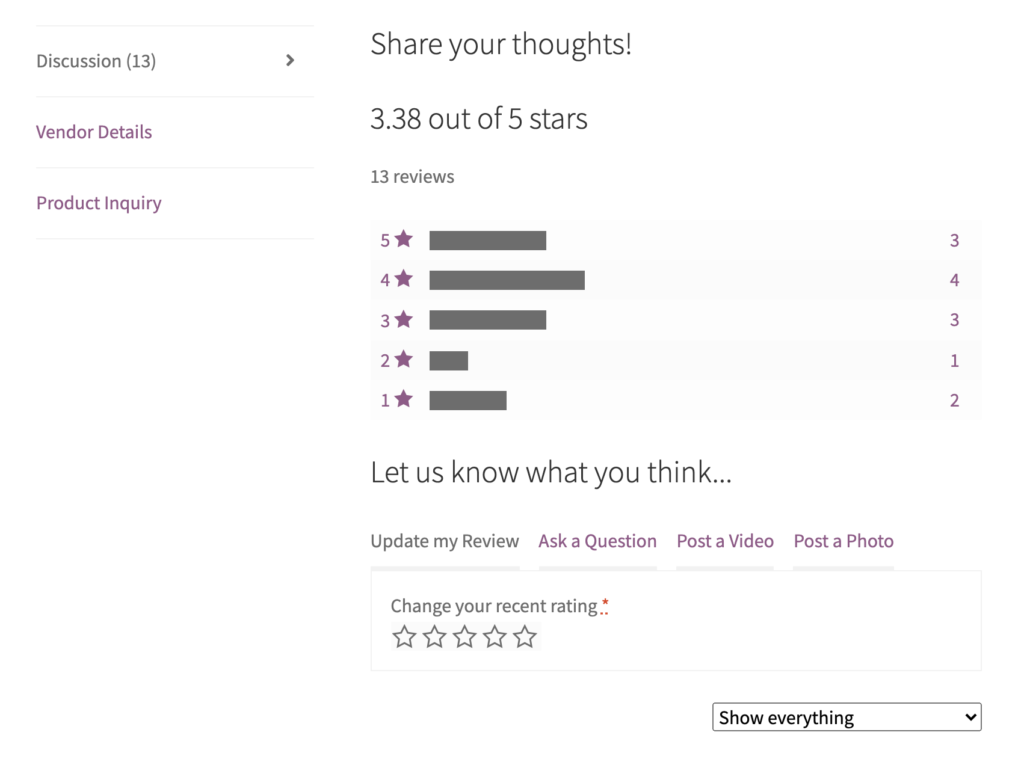
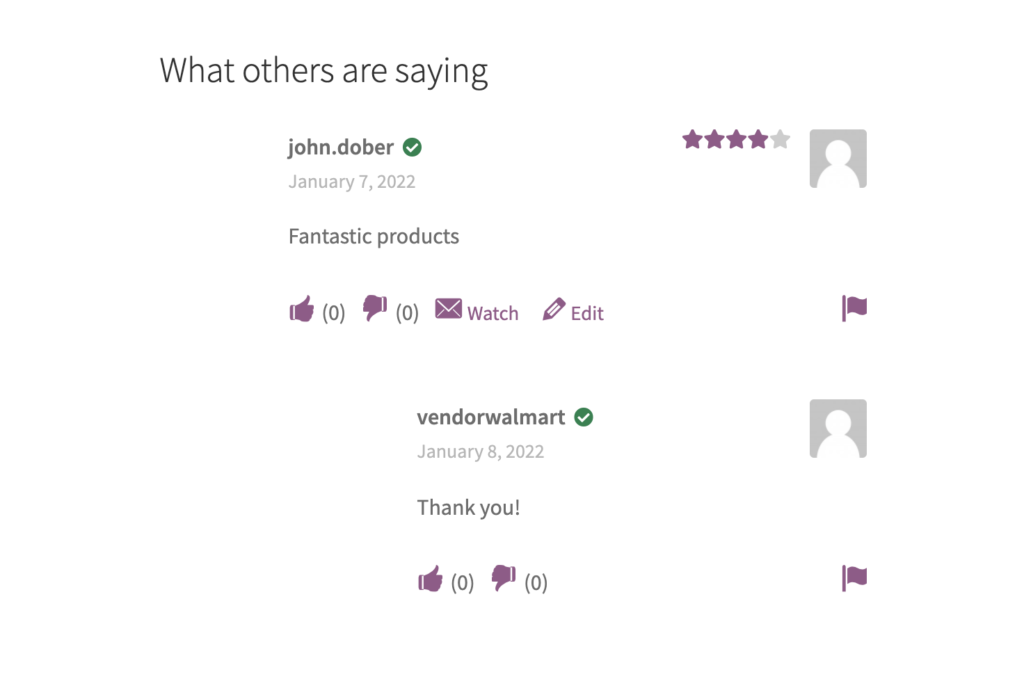
YITH WooCommerce Advanced Reviews
This plugin adds several review functionalities that look attractive on paper. In our tests we were not able to get the 1 review limit per product to work correctly for some reason.
CusRev Review Plugin (free version on WordPress.org)
This plugin adds useful design and functionality enhancements and also comes with a free version. The biggest downside we've seen is that it does not seem to have a feature to limit 1 review per product per customer.





