The "Vendor Vacation" module allows your vendor to temporarily pause their store's operations and display a vacation message to customers.
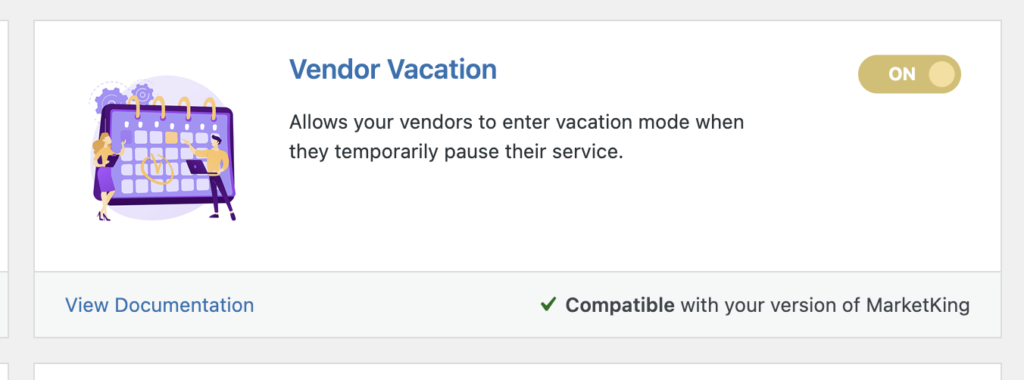
While this is enabled, their products are hidden from the shop and can no longer be purchased.
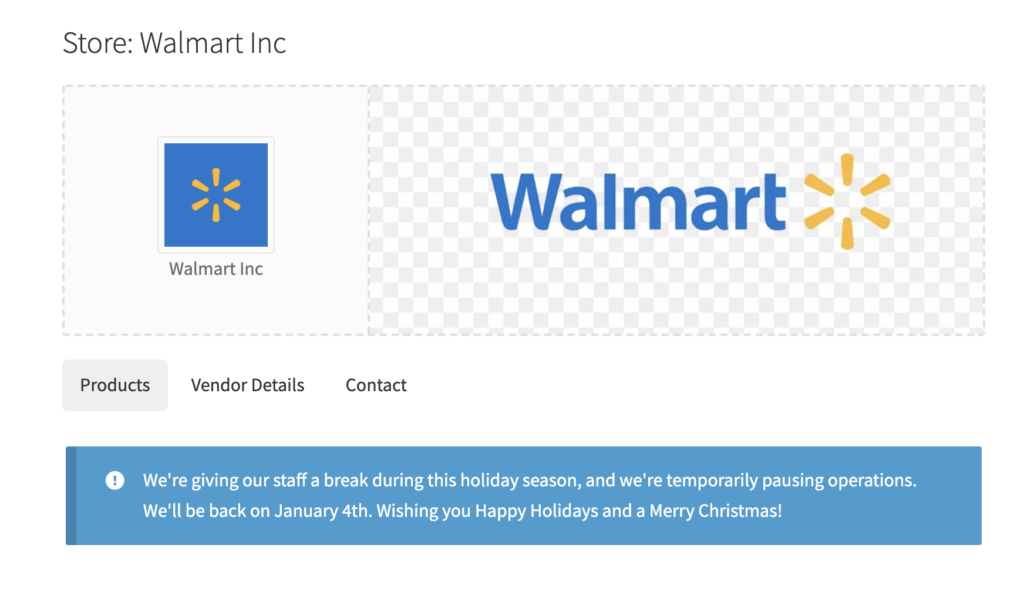
For a vendor to enable vacation mode, they have to go to their vendor dashboard -> Settings -> Vacation and turn on "Enable Vacation Mode". They can optionally set a vacation message that will be displayed to their customers.
Closing Time
Vendors can also control the closing time, with 2 available options:
- Close Now - closes the store immediately, as soon as vacation mode is enabled
- Scheduled Close - schedules a start and end date for the vacation
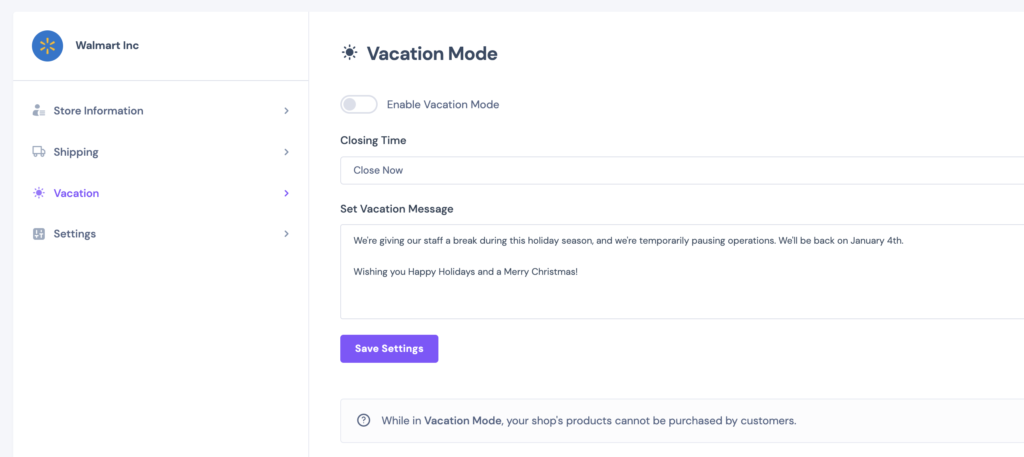
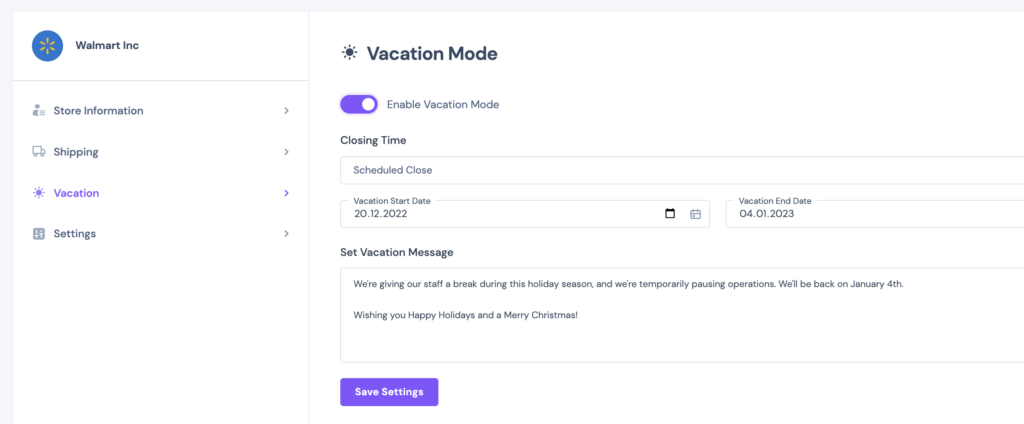
If vendors choose the scheduled close option, they can choose a start and end date for their vacation. The plugin will automatically enable / disable the store when the vacation starts / ends.
Example:
Vendors can set a scheduled vacation between 25th December and January 1st. During this time, customers cannot view their products or place orders. On January 2nd, the plugin will automatically reopen the store, without the vendor having to take any additional action.
Show a notification message without going on vacation
Alternatively, you may want to allow vendors to show a notification message, but still allow customers to purchase products. You can do this through the plugin's Store Notice module.





