Each vendor has access to a dedicated earnings page in their vendor dashboard. Here they can view monthly charts, daily sales, individual orders, as well as other statistics.
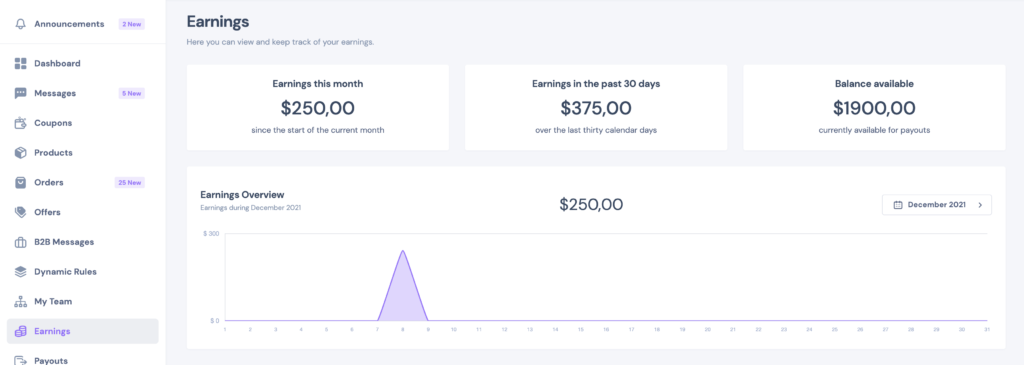
There are 3 columns at the top of the page showing the following information:
- Earnings this month - this is the amount earned since the beginning of the current month (e.g. on February 5th, it is showing earnings between Feb 1-5)
- Earnings in the past 30 days - this shows earnings in the last 30 days irrespective of current month (e.g on February 5th, it is showing earnings between Jan 5 - Feb 5).
- Balance available - this shows the vendor's balance, the amount they are owed at the current moment.
Below these details, the vendor can find a list of all orders and associated earnings.
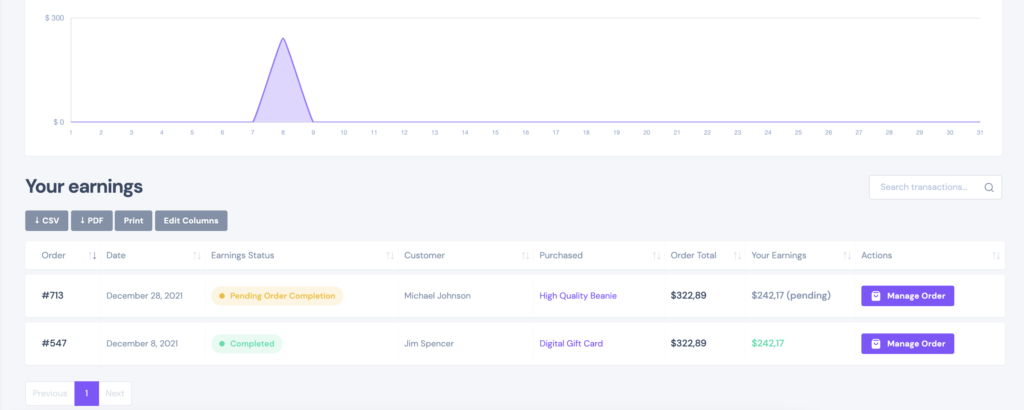
Here the vendor can see all of their orders as well as info such as: order / earning status, order total, earnings total, etc. Let's look at some of these and their significance.
Pending orders - Pending earnings
By default, in MarketKing, the vendor only receives earnings for an order after that order is marked as completed. Until marked as completed, the earnings show but they are tagged as pending, and are not added to the vendor's balance.
Once the order status is set to completed, the earnings are also completed and the vendor balance is credited.
Order Total and Vendor Earnings
The order total will usually be higher than the vendor's earnings. The difference between the 2 represents the commission received by the marketplace for intermediating the transaction.





