Starting with MarketKing 1.5 we are introducing the 'Auctions' feature. This is an integration with the 'WooCommerce Simple Auctions' plugin, which is required for this feature to be used.
This module will allow each vendor to set up their own auctions, configuring a starting price, bid increments, buy now price, etc.
To use this module, it must first of all be enabled in MarketKing -> Modules:
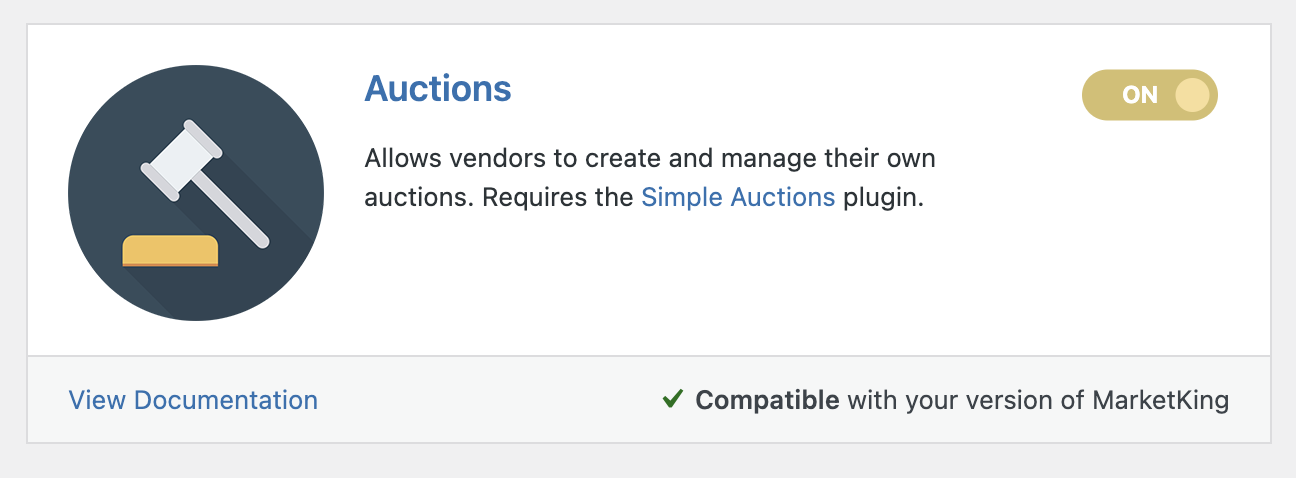
Once a vendor has created an auction it will be visible on the frontend, its design depending on the site's theme. For example here's what it looks like with the Storefront theme:
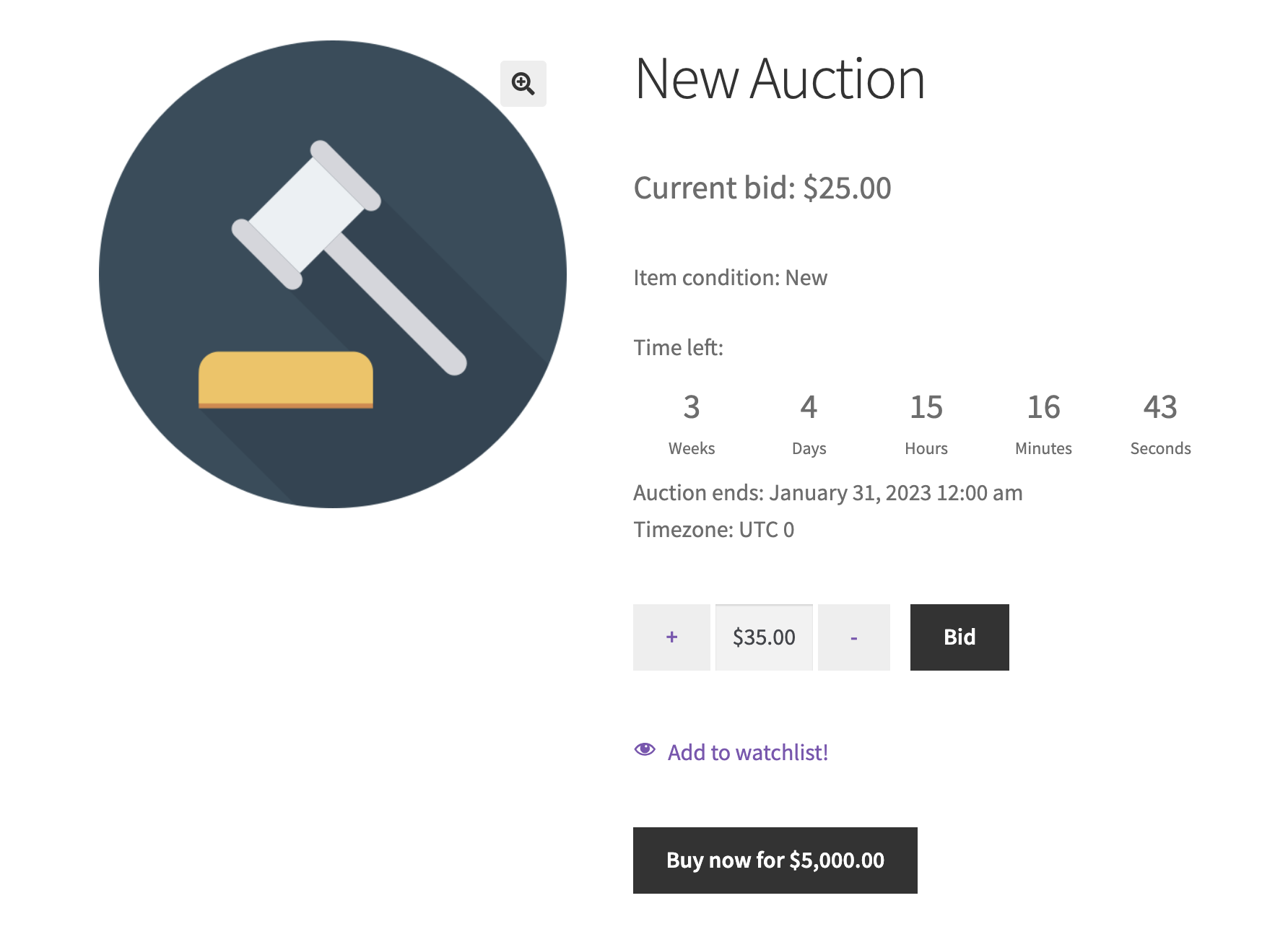
Each vendor can configure auctions on the vendor dashboard, as a product.
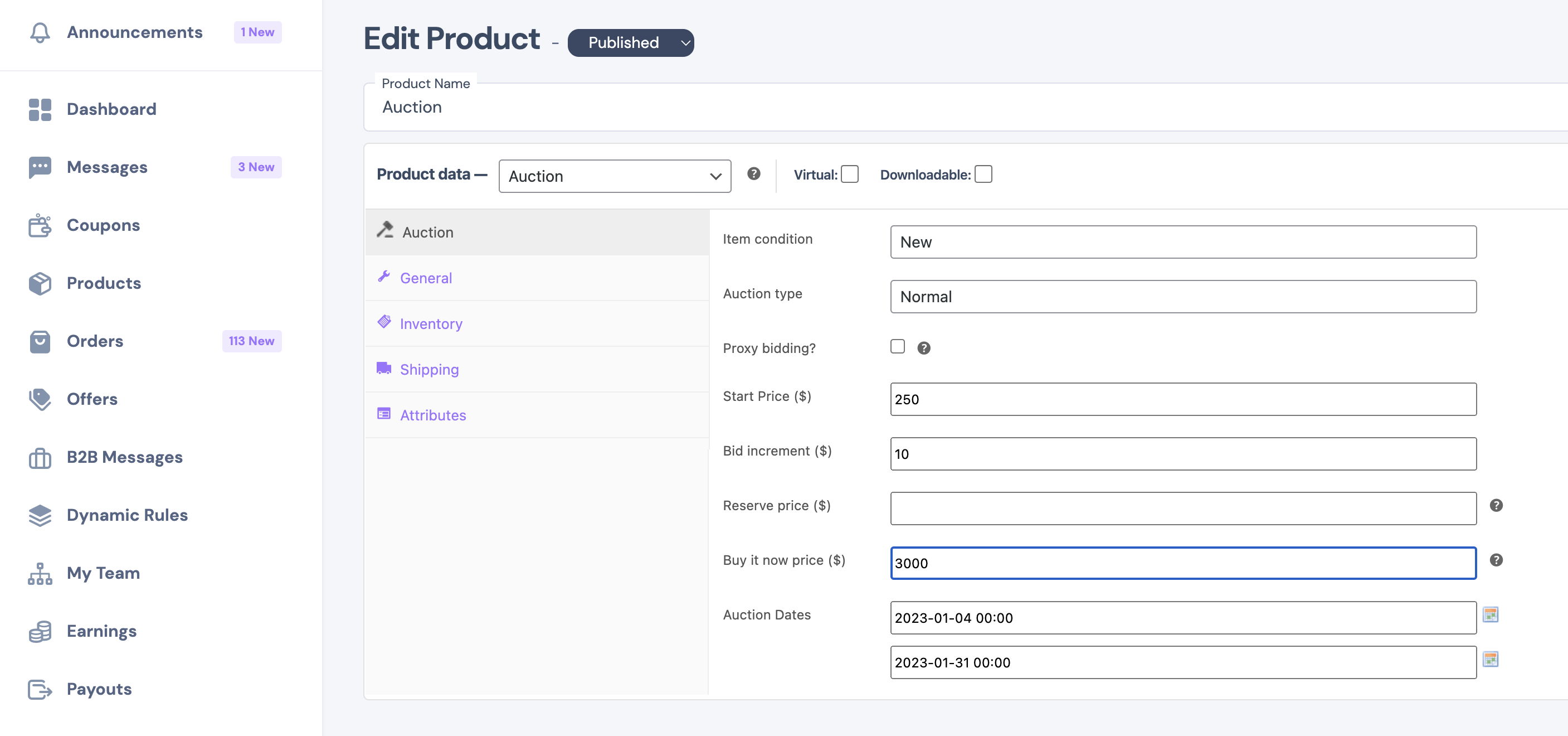
Since auctions are products, you as the marketplace admin can for example require manual approval before the auction is published. That way you could first review it before it appears on your site.
Vendors can also view an 'auction activity' table, as well as set up automatic relisting of the auction after it expires:
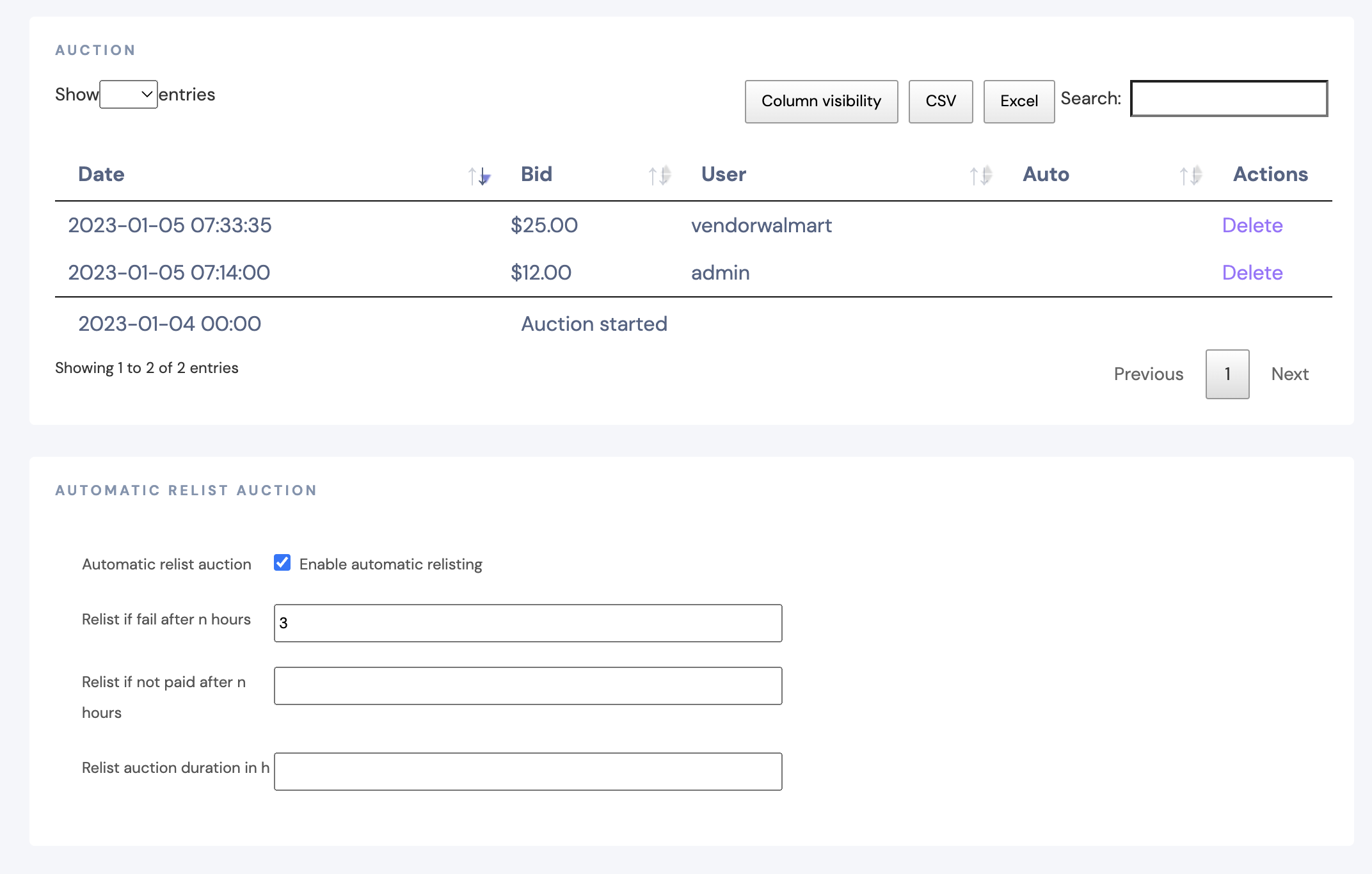
Necessary Settings
In WooCommerce -> Settings -> Auctions, the setting "Do not show auctions on shop page" must be disabled:
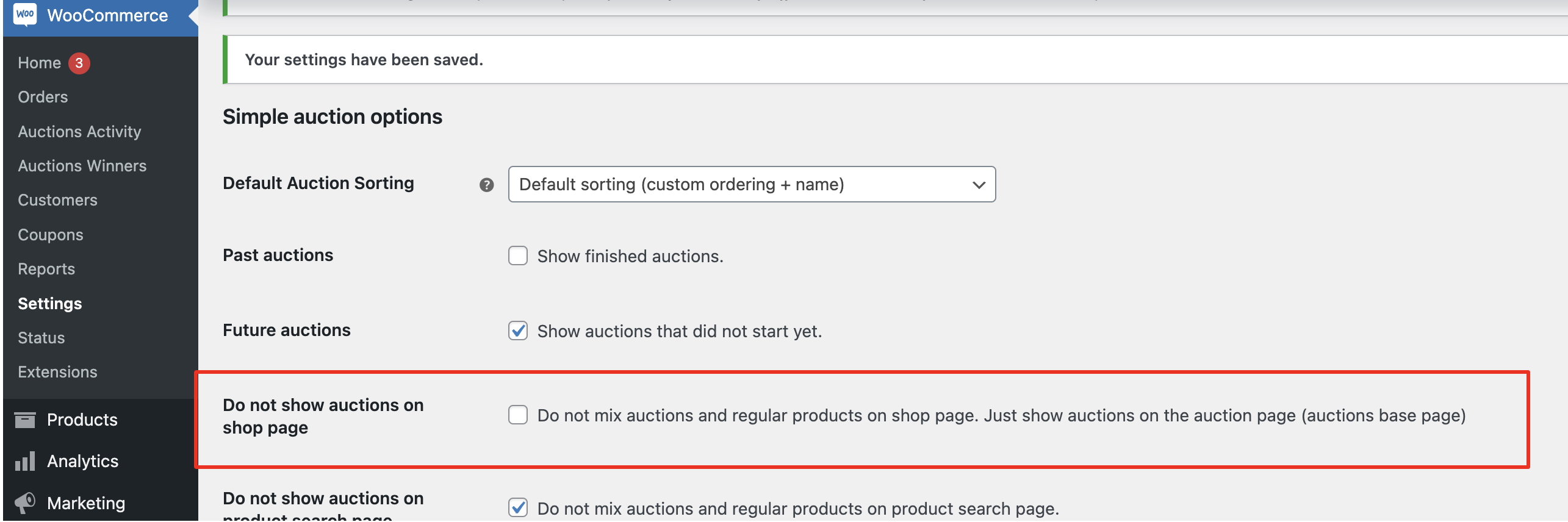
If enabled, it will prevent auctions from showing on the vendor dashboard products page.
Alternatively, if you must have this setting enabled,
Another possibility is to add this code snippet to the site:
add_filter('option_simple_auctions_dont_mix_shop', function($val){
// if vendor dashboard
if (marketking()->is_vendor(get_current_user_id())){
$val = 'no';
} else {
$val = 'yes';
}
return $val;
}, 10, 1);What the snippet does is that it disables the setting only for vendors (so vendors will be able to edit auction products).





