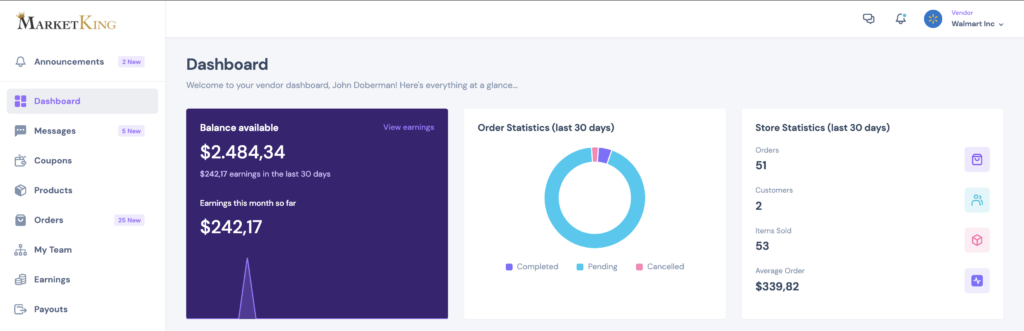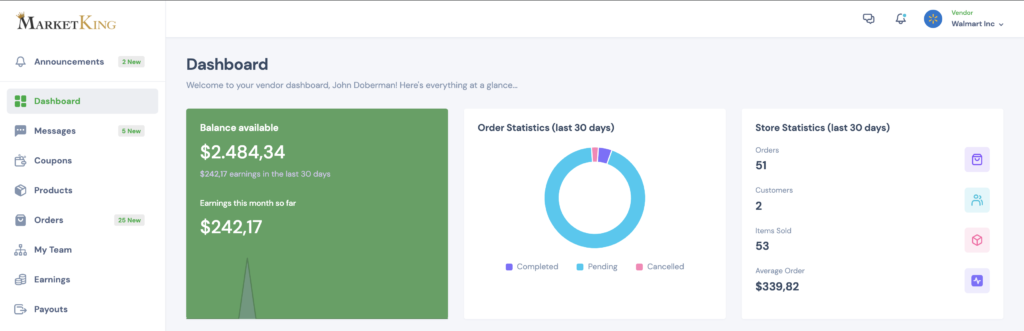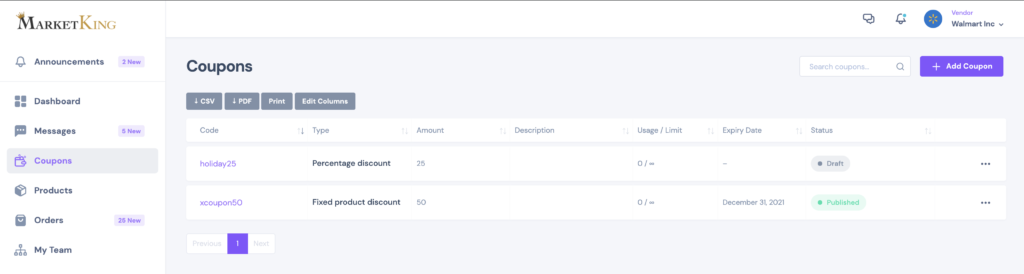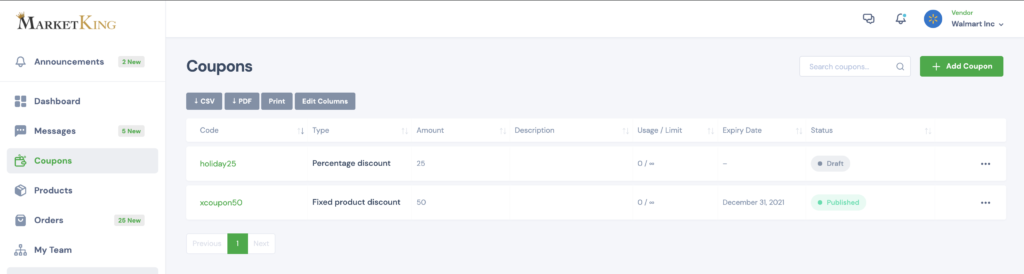The Pro version of MarketKing comes with a color scheme customization module, that allows you to change the color scheme of the vendor dashboard.
The module can be enabled via MarketKing -> Modules:
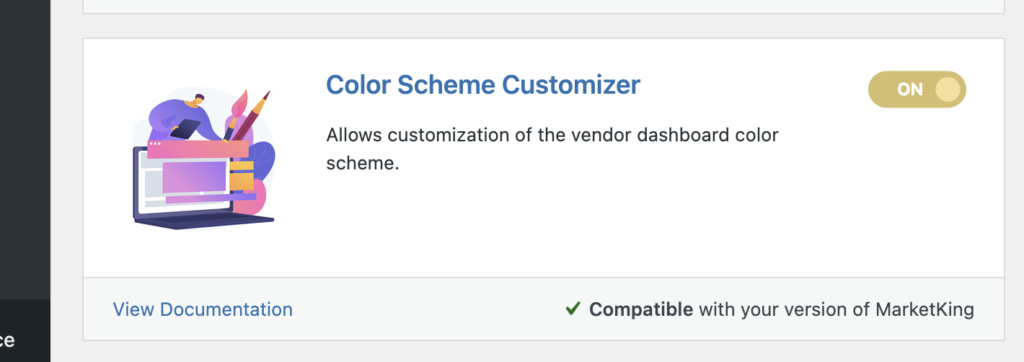
After the module is enabled, a new settings section will appear in the MarketKing settings page.
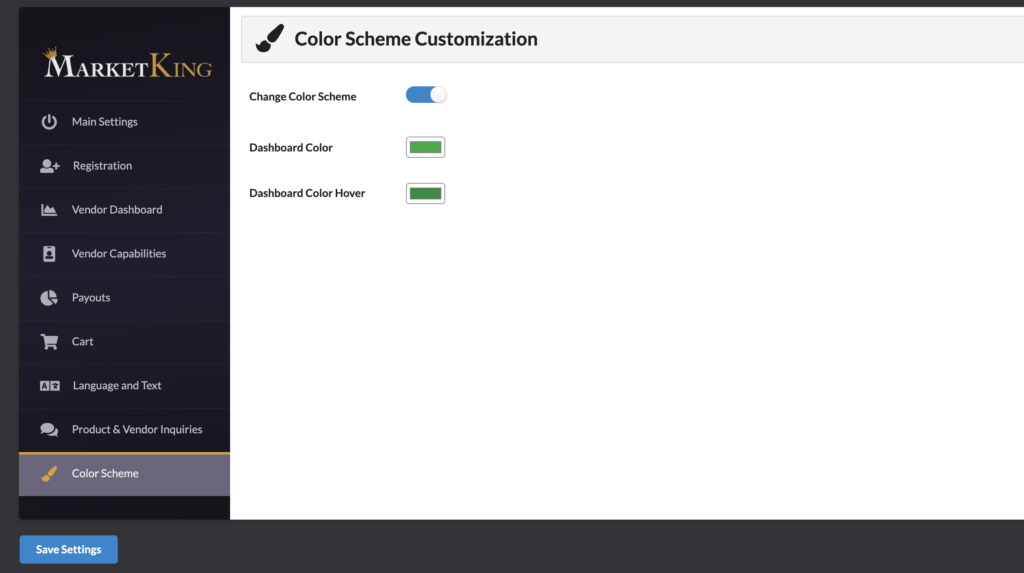
There are 2 main options to change:
- Dashboard Color - This controls the main colors in the vendor dashboard
- Dashboard Color Hover - This controls the hover color, shown when the mouse is above elements.
The colors will automatically be adapted by the plugin in some cases to be made harder or softer, in order to fit the dashboard styling.
Here are a couple of before & after screenshots to illustrate the capabilities of the module: