Here is a quick step-by-step guide to install and get started with MarketKing.
- 1. Download the plugin file (.zip).
- 2. Log into your WordPress site.
- 3. Go to: Plugins > Add New > Upload
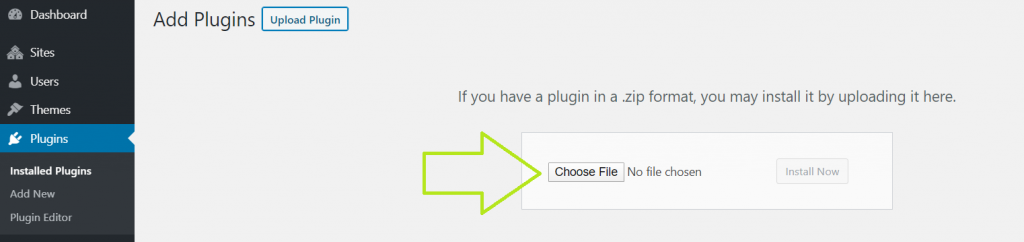
- 4. Select the .zip file of the plugin and click "Install Now"
- 5. The plugin will now prompt you to install / activate the free MarketKing Core plugin if not already active. Simply click on the "Install" / "Activate" button:
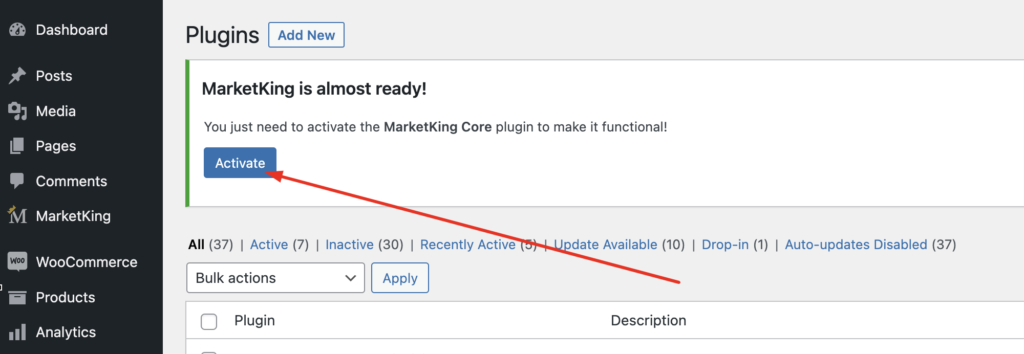
- 6. Proceed to activate the plugin license, in order to get automatic updates.
For the next steps in configuration, see our initial configuration guide.





