MarketKing provides a dedicated reports panel in the admin backend that offers an overview of store performance across time. The plugin tracks 4 key metrics here: total sales, admin commission, number of orders, and new vendors.

The admin can select a specific period with "from" - "to" date inputs, as well as choose to see reports for a specific vendor, or for all vendors (marketplace performance as a whole).
Furthermore, there are 4 "quick select" options: "this month", "last month", "this year", "last year", that allow setting the time period with a single click.
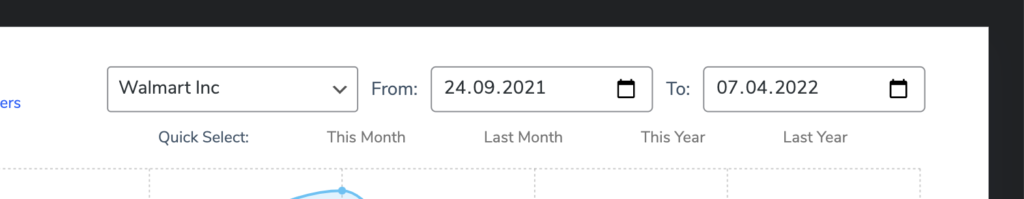
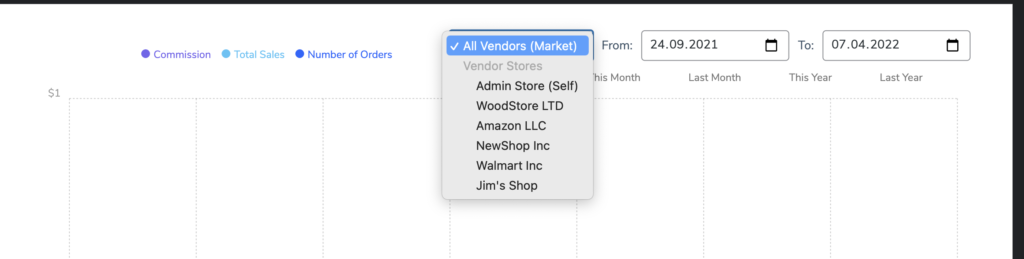
Once the configuration has been set, or changed, the plugin immediately begins calculating the data, and will then render the charts. There are 2 charts being rendered:
- A top chart, that shows total sales (cyan) and commission (purple)
- A bottom chart, that shows the number of orders

By looking at the 2 charts in parallel, the admin can easily determine for example if an increase in sales is also correlated with an increase in the number of orders.
If a period of time higher than 1 month is chosen, the plugin will display performance by month, as visible in the above images. If the period of time is < 1 month, the plugin will display performance by day, as visible in the next image.
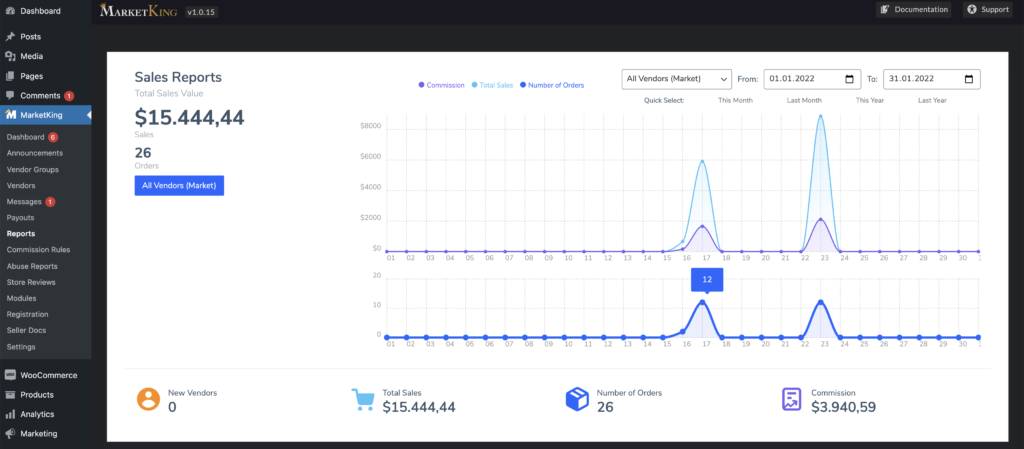
Vendor Reports & Statistics
This article is about the reports available to the site admin / shop manager in the backend. Vendors also have their own earnings reports in their vendor dashboard. Here you can read more about vendor earnings & reports.





