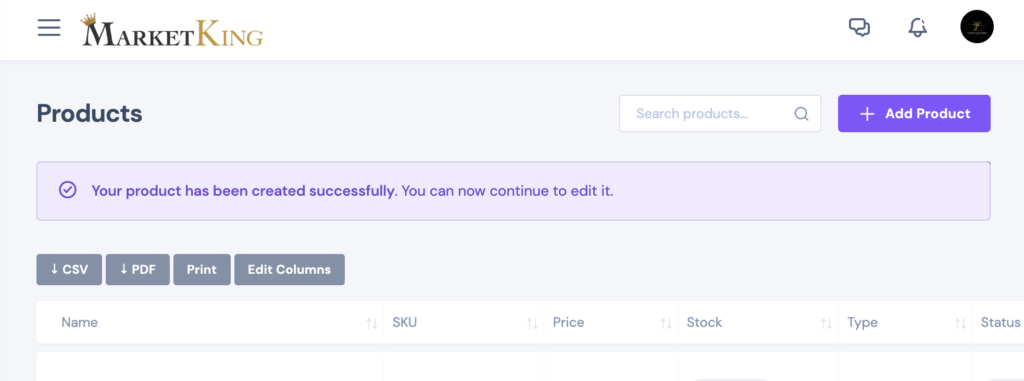There are 2 different features for duplicating products in MarketKing. In this article let's see what these are and how they work.
Duplicating and selling another vendor's product
First of all, when using the Single Product Multiple Vendors module, a vendor can use the 'Add Product to My Store' button, to quickly start another vendor's product:
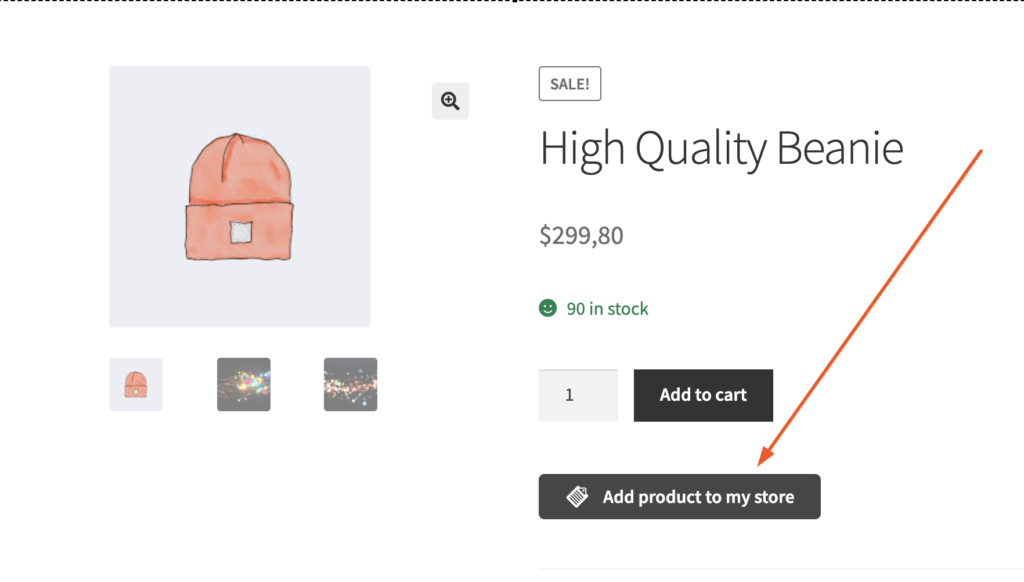
After adding a product to their own store, the vendor can then edit it and change its price and details.
The product will also show under 'Other Offers' when a customer is viewing the original product.
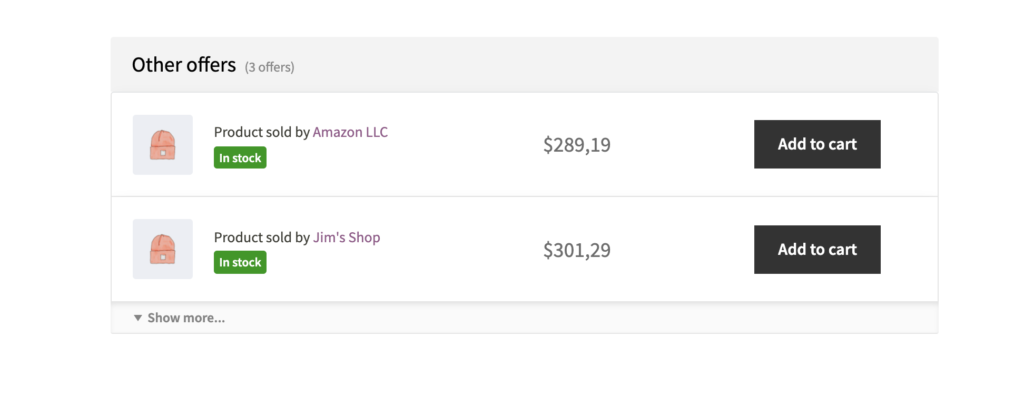
Cloning a vendor's own products
A vendor can also clone their own products, which will help them create products quicker. To do this, there's a dedicated 'Clone Product' button in the vendor dashboard under 'Actions':
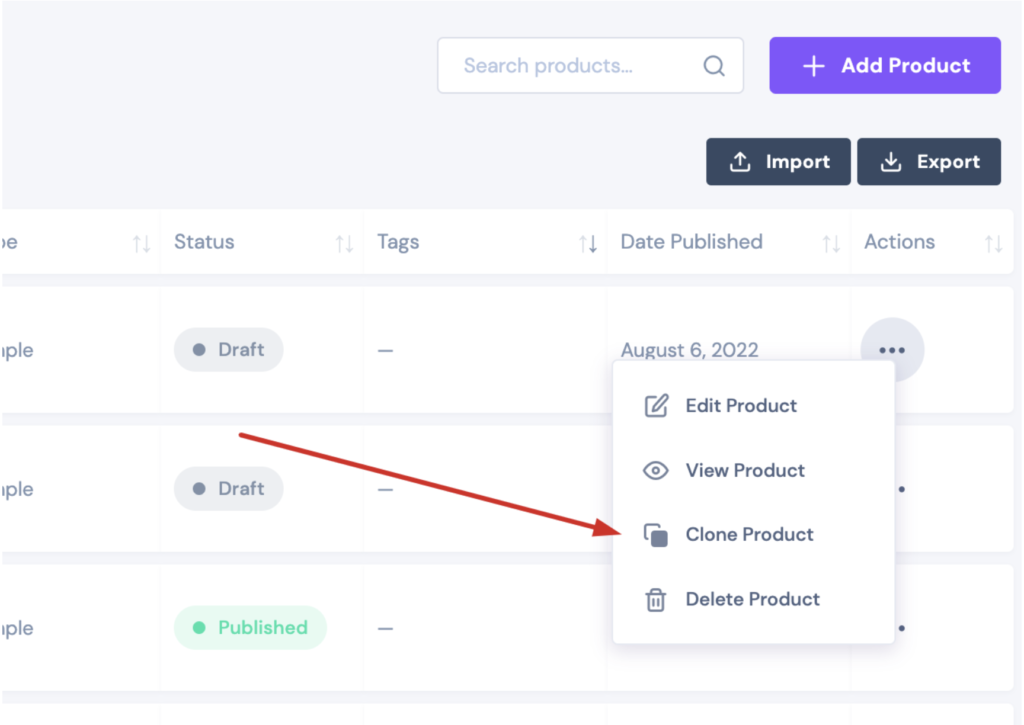
A clone will be quickly created and then the vendor can edit that and change any details such as price, title, description etc. The clone is then a fully independent product (not connected in any way to the original).