In the newest 1.1.0 version of MarketKing, the plugin adds a powerful new tracking feature for shipments. Vendors can now enter shipping info, by selecting a shipping provider and entering the tracking number or URL. The plugin supports automatic tracking links for several providers by default: Australia Post, Canada Post, City Link, DHL, DPD, Fastway South Africa, Fedex, OnTrac, ParcelForce, Polish shipping providers, Royal Mail, SAPO, TNT Express, FedEx Sameday, UPS, USPS, DHL US
First of all, in order to use this feature, you must go to MarketKing -> Modules and enable the 'Shipping Tracking' module, and save settings.
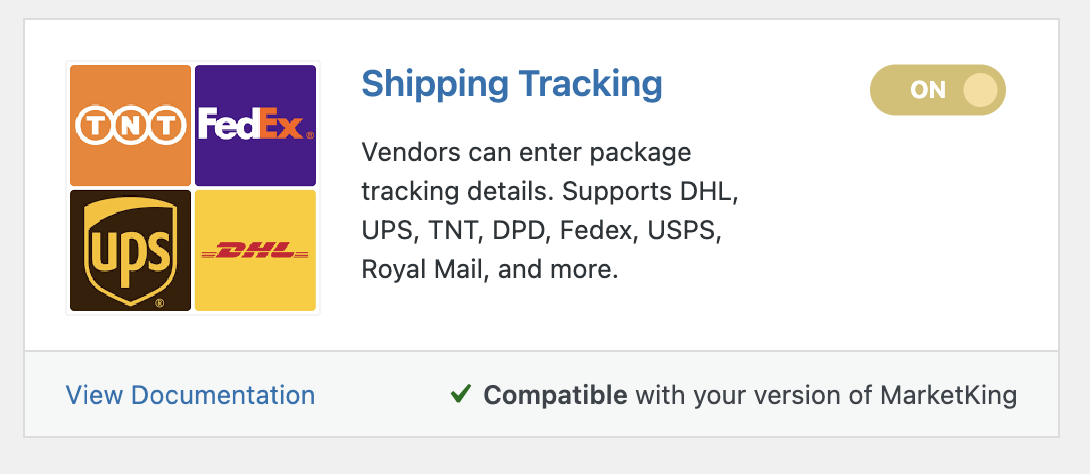
After this feature is enabled, you can now go to MarketKing -> Settings and find a new 'Shipping Tracking' panel. Here you can choose from a variety of built-in shipping providers, as well as enable a custom 'Other' option that allows vendors to choose any other provider:
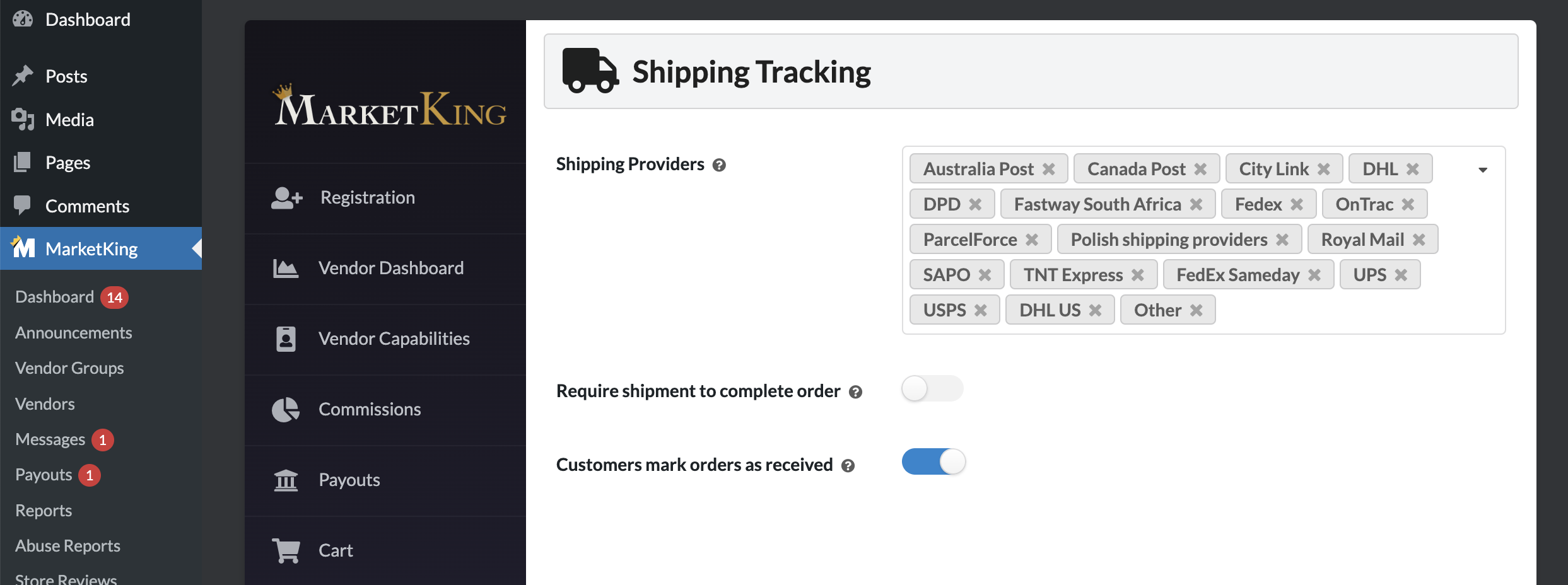
The vendor can then add shipments from the order page by choosing a provider and entering the tracking number of the package:
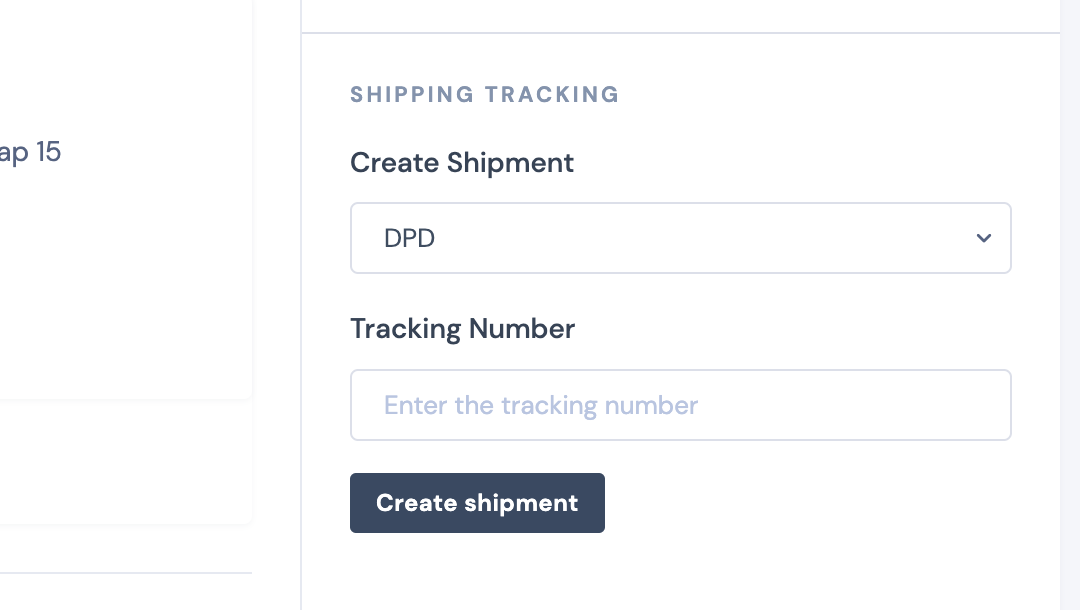
Vendors can also choose the "Other" option, and in that case they will also enter the name of the shipping provider and will manually enter the Tracking URL.
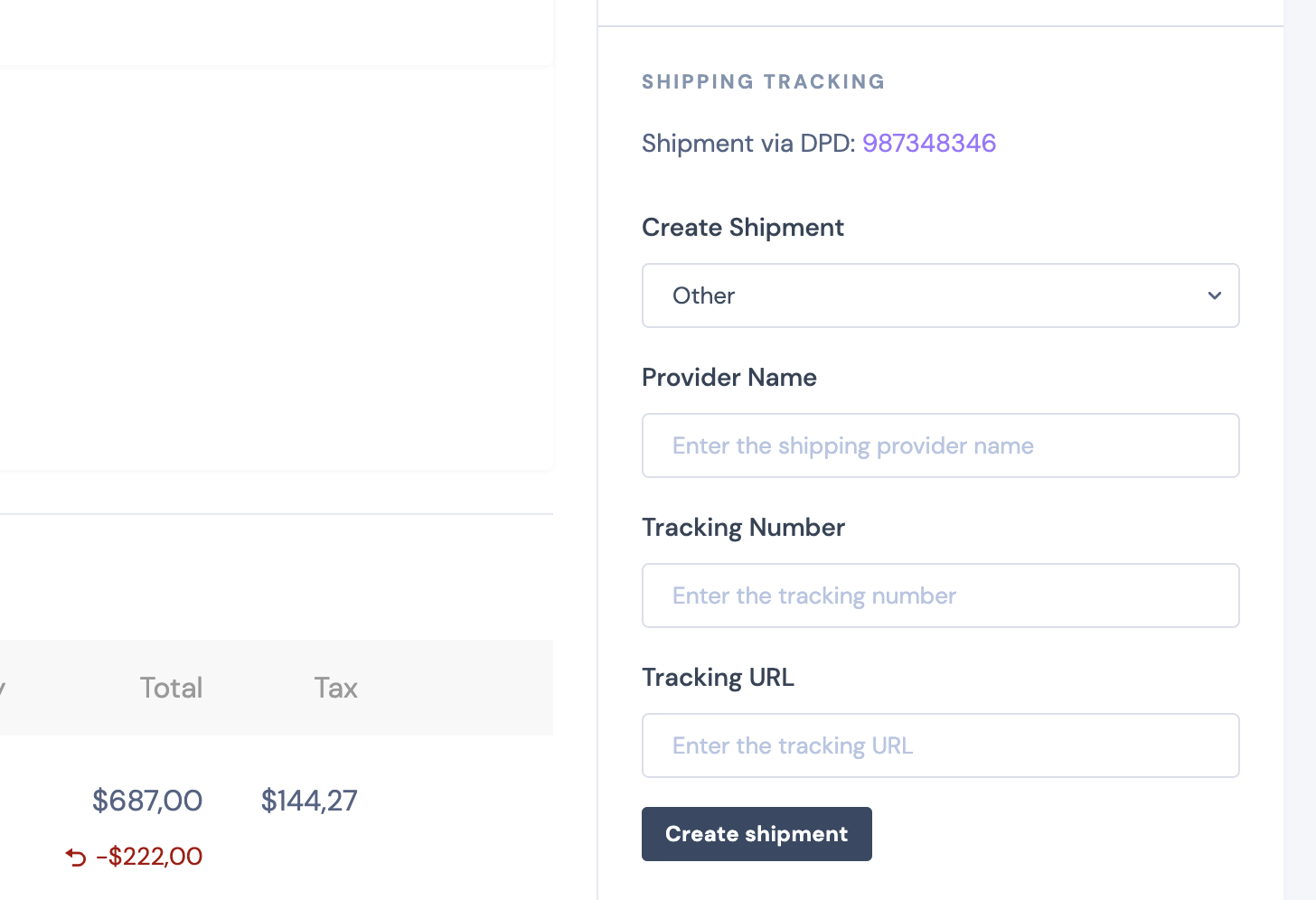
Vendors can create multiple shipments for the same order (in case the order is sent via multiple packages).
After a shipment is created, customers will be notified by email:
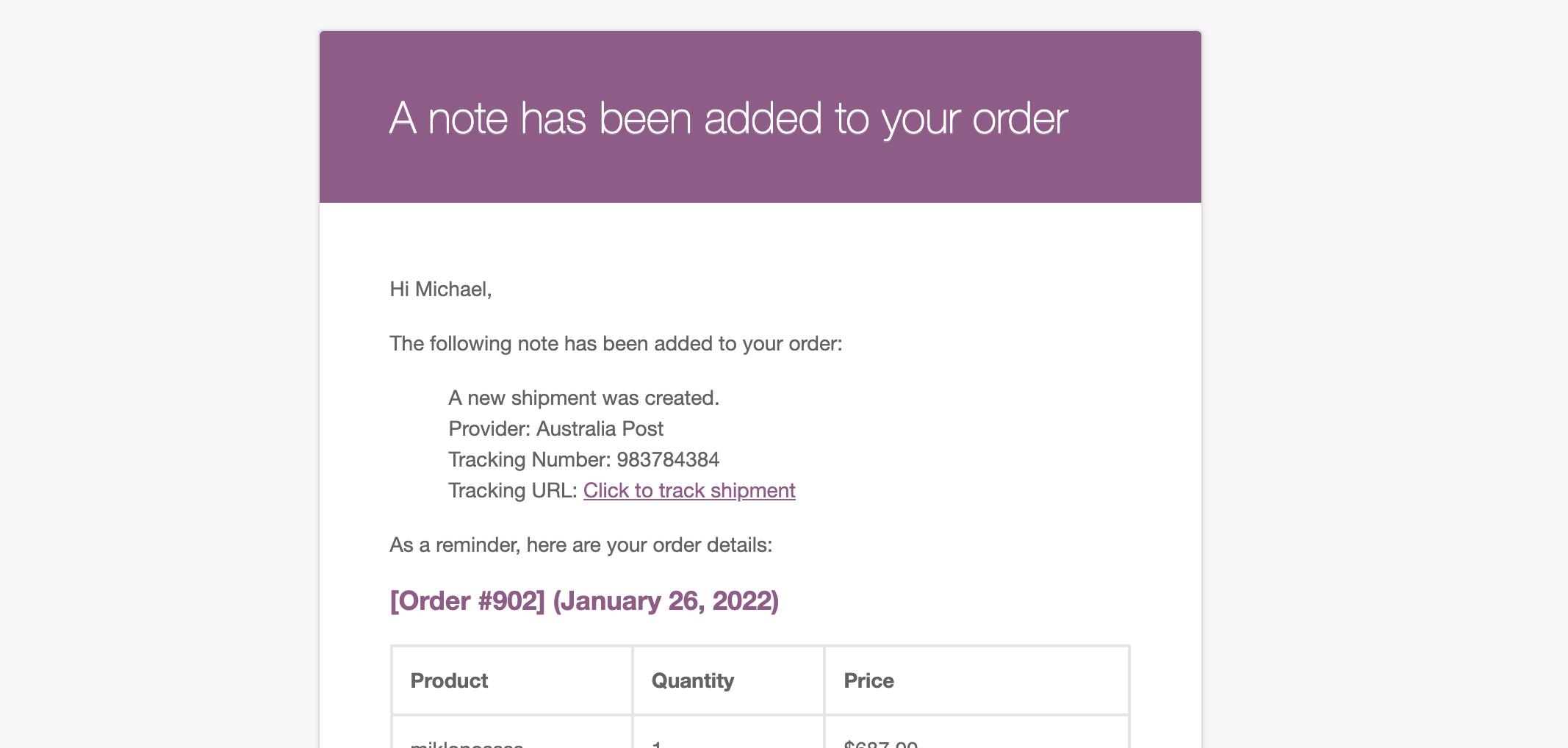
Customers can also view this information on the order page:
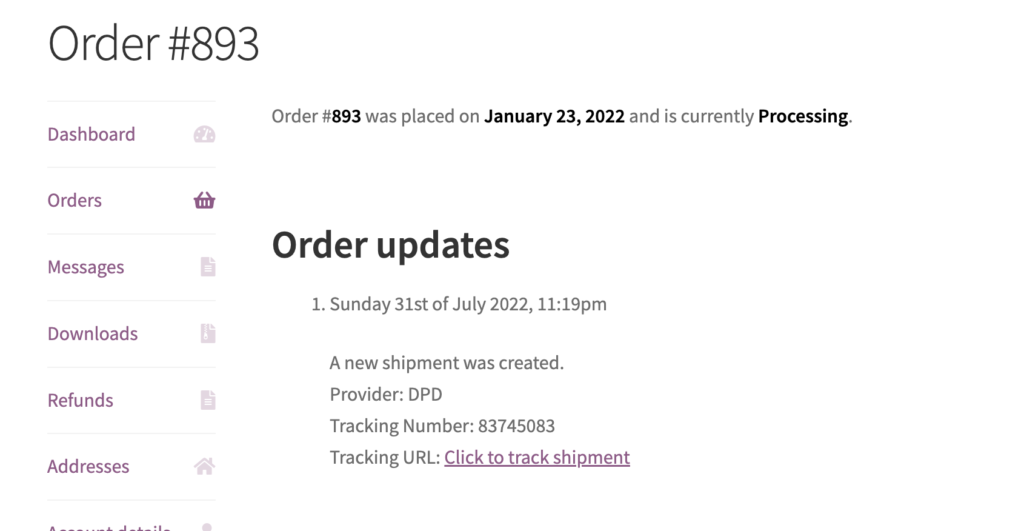
Setting: Customer mark orders as received:
When this setting is enabled, customers have a button that they can use to mark that they have indeed received all items within the order correctly.
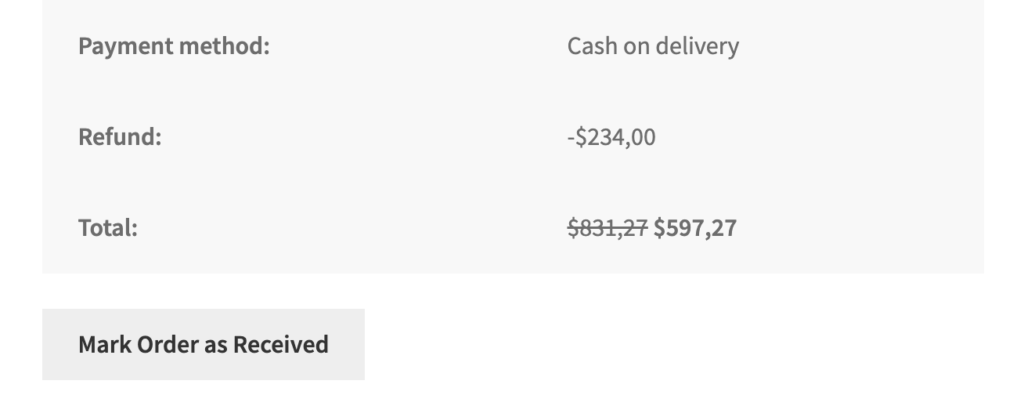
After the customer marks the order as received, this is visible to both the admin and to vendors below the order status.
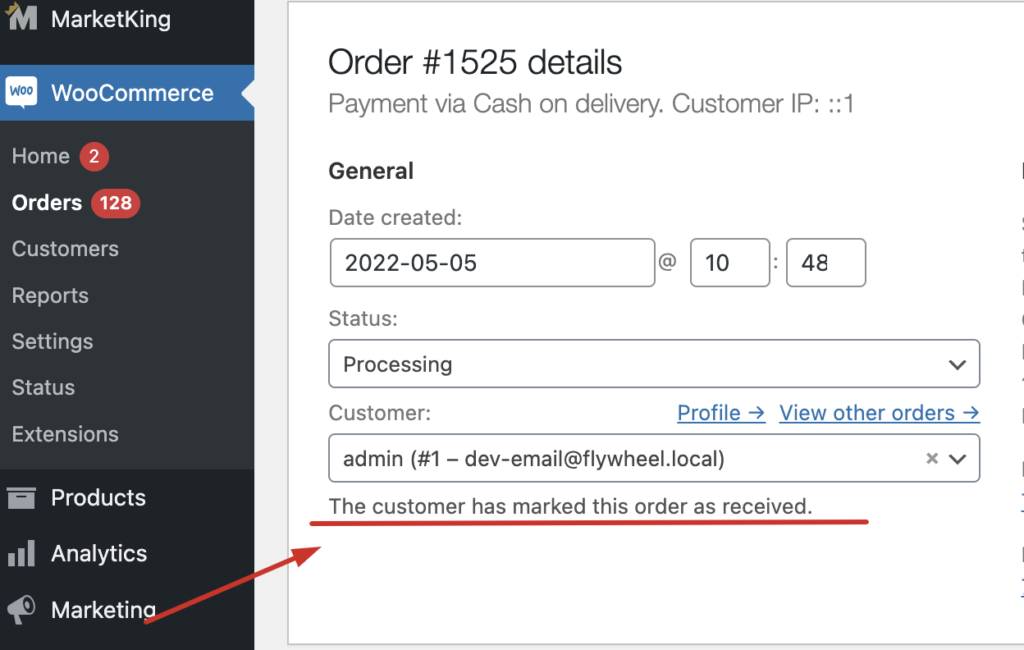
For example, this can help the admin know that the customer received the order, and thus the order can be marked as completed, so commission can be released into the vendor's balance.
Setting: Require shipment to complete order
When enabled, this setting will not allow the vendor to mark the order as completed, unless they have already added package tracking information to that order.
Other Information
The plugin can generate tracking URLs for the default shipping providers but it does not have API integrations with them, so it cannot automatically update shipping statuses.





