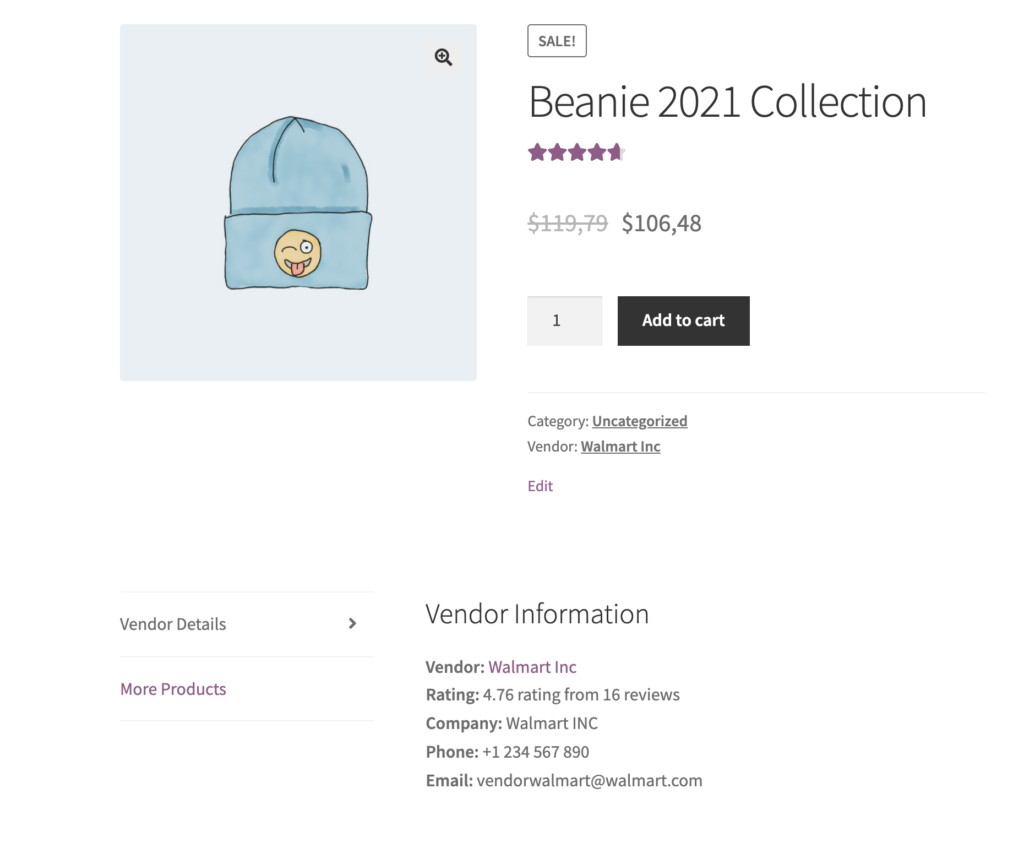Each marketplace vendor has their own dedicated store page with their products and vendor information. There is also a general "Stores List" page with all stores in the site. The stores list page can be chosen in MarketKing -> Settings -> Vendors -> Vendor Stores Page.
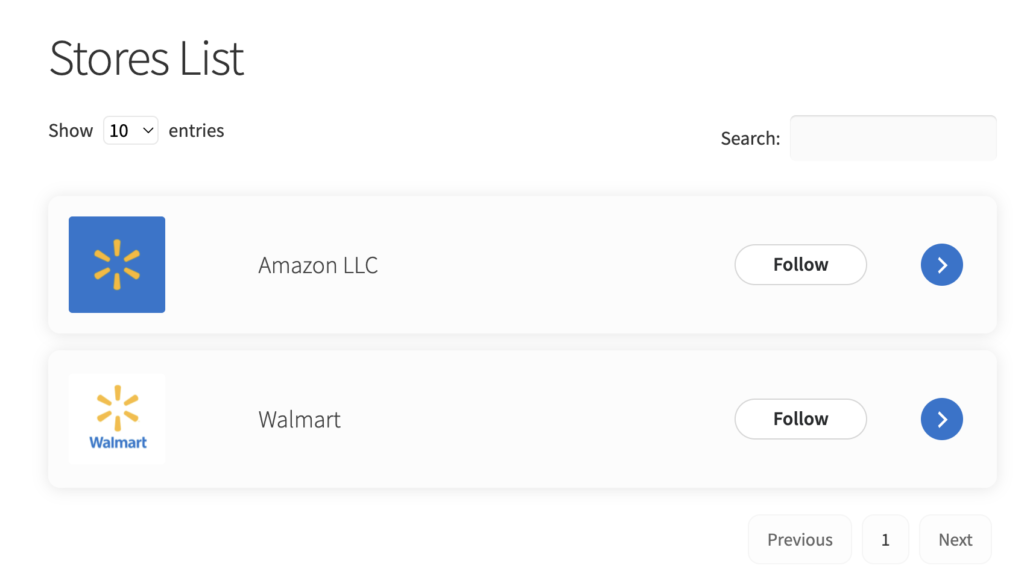
After clicking on a specific store, you will see a dedicated page with the store's name, profile picture, banner image, products, and vendor details tab.
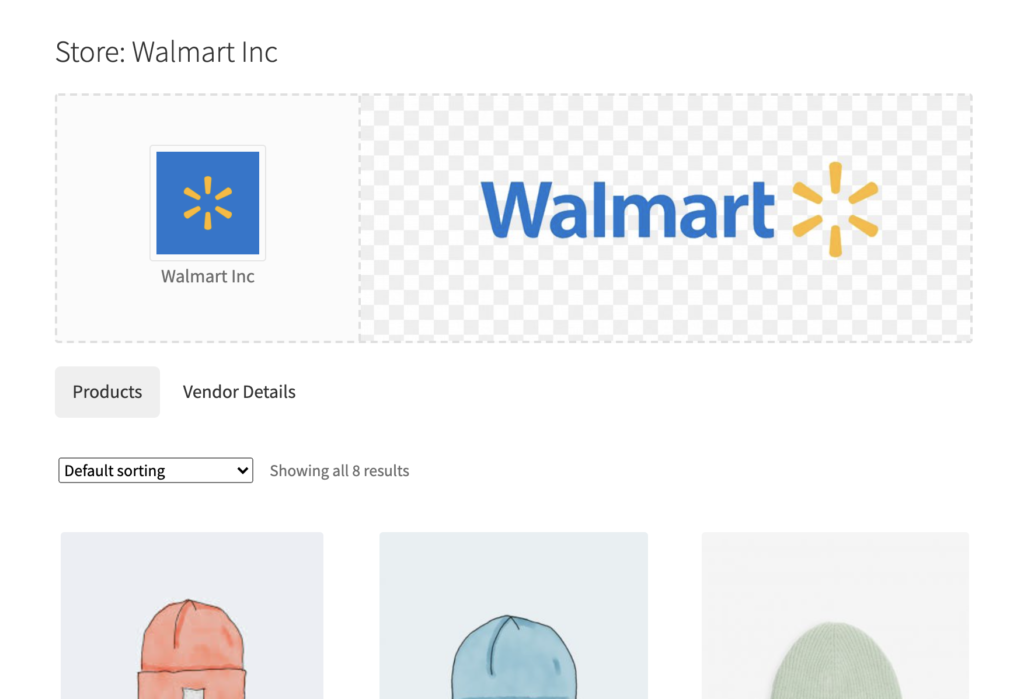
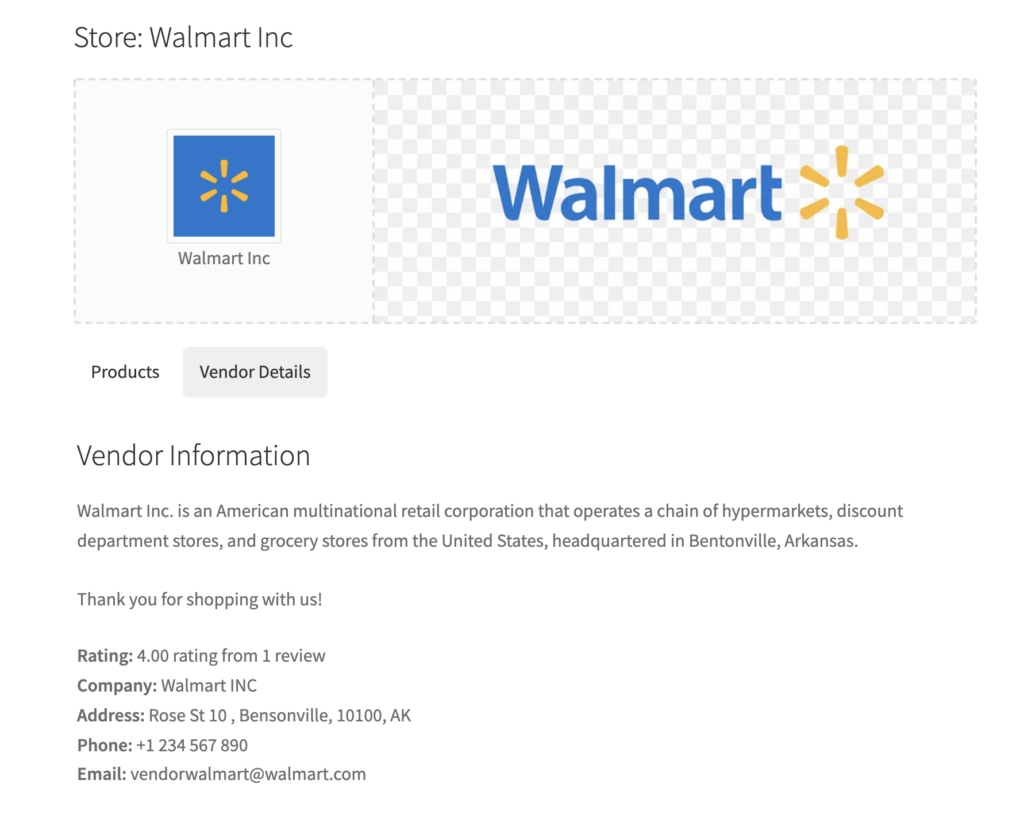
There can be other tabs depending on modules enabled:
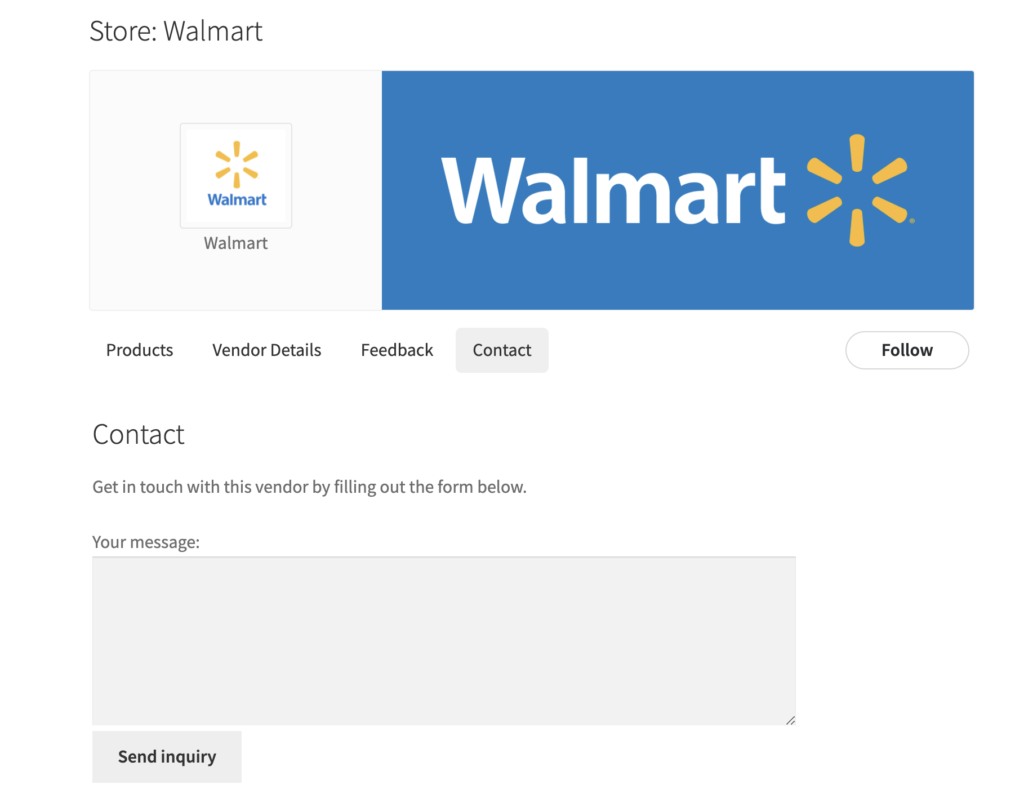
The store contact information is shown in the dedicated "Vendor Details" tab. Each vendor can configure this (and whether they want it public) in their vendor dashboard -> settings -> store information:
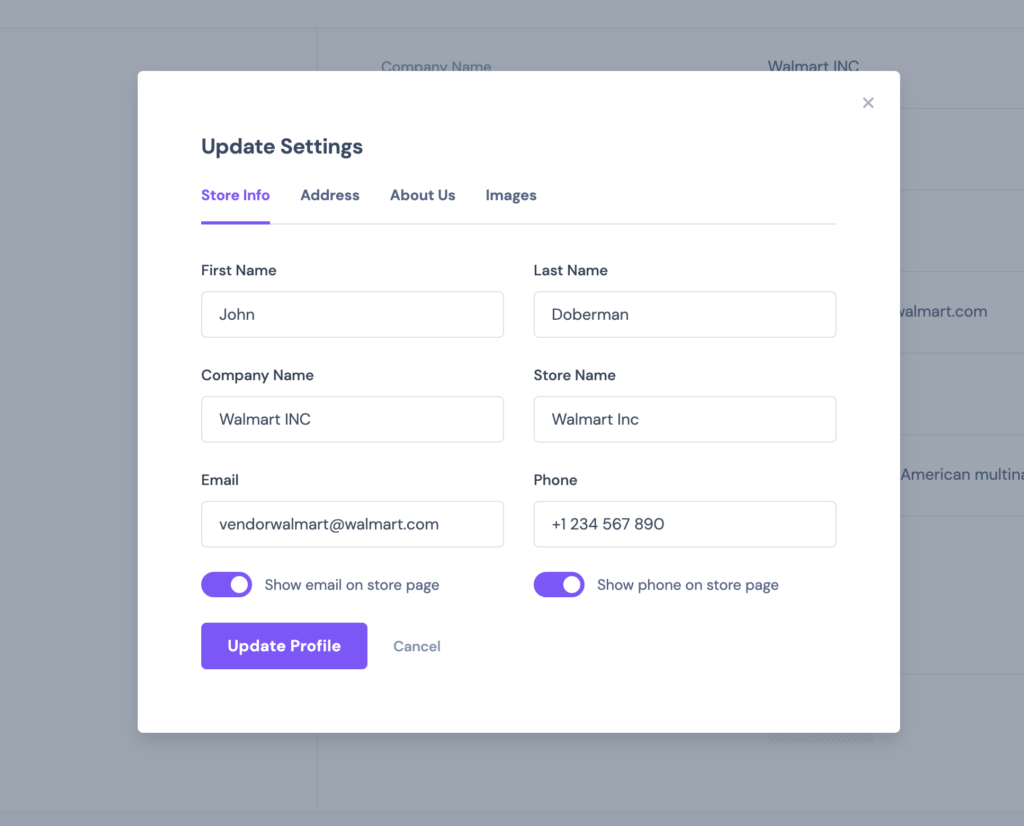
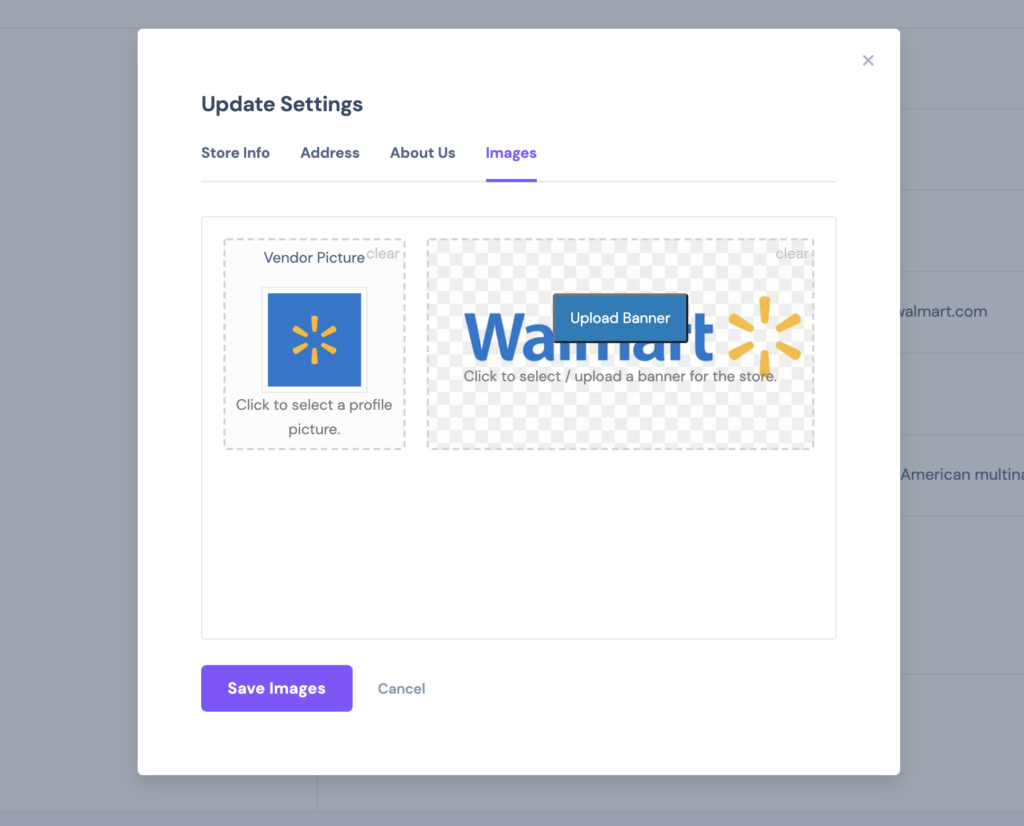
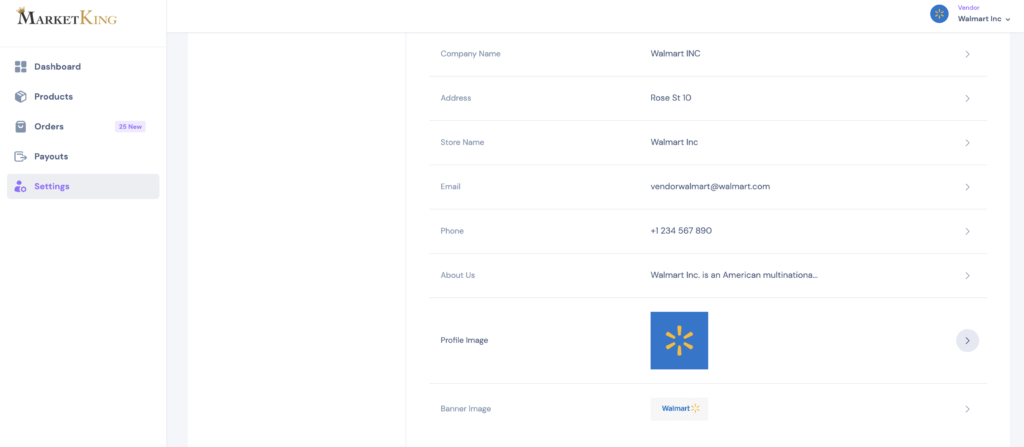
Image buttons open up the image uploader tool. Each vendor has access to only their own private library of images.
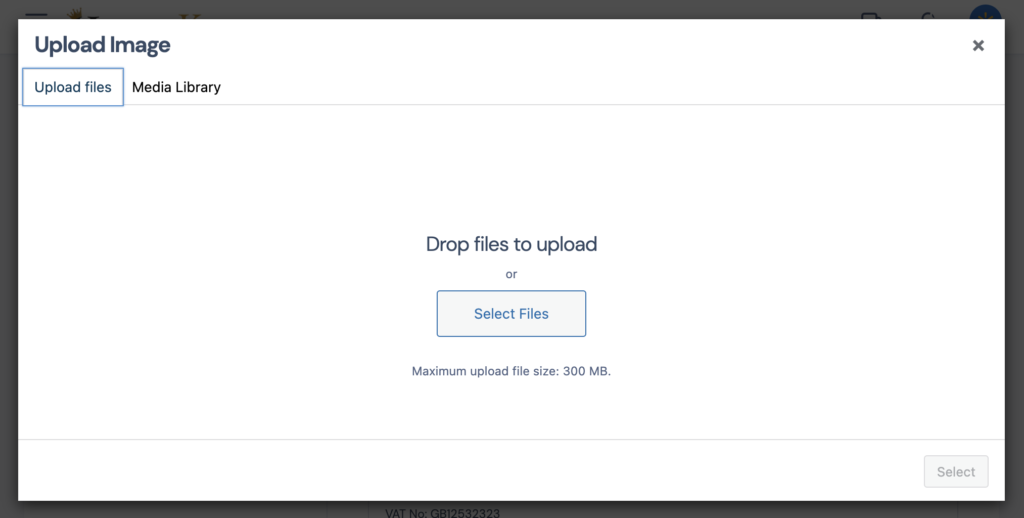
Vendor Product Page
Each vendor can add and manage their own products through the dedicated vendor dashboard. Each product will show the vendor information in a dedicated "Vendor Details" tab, below the product.