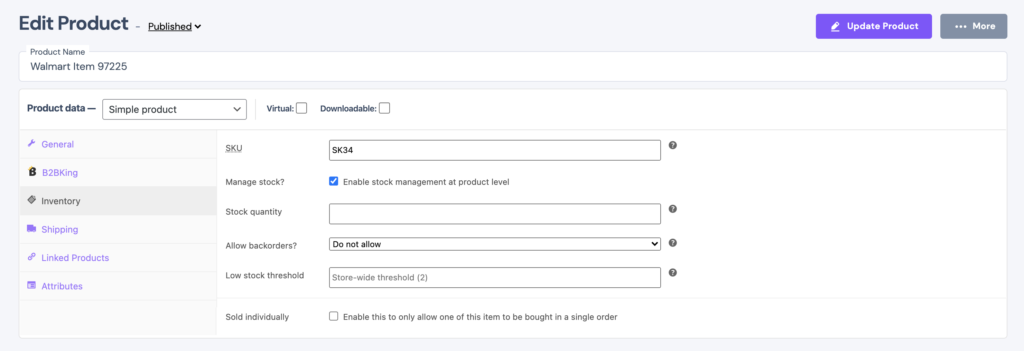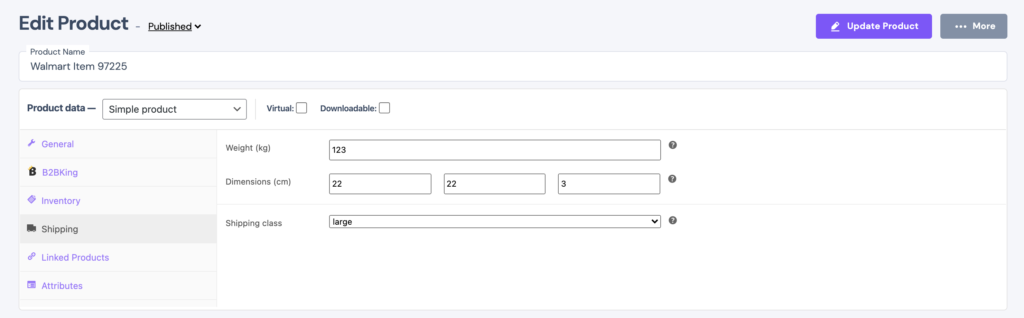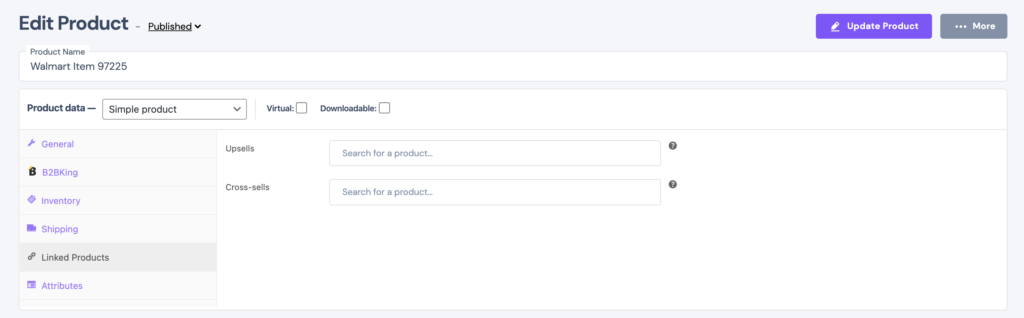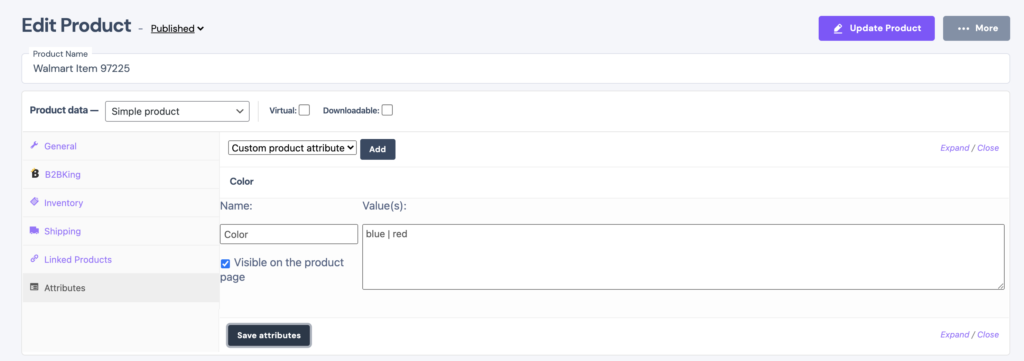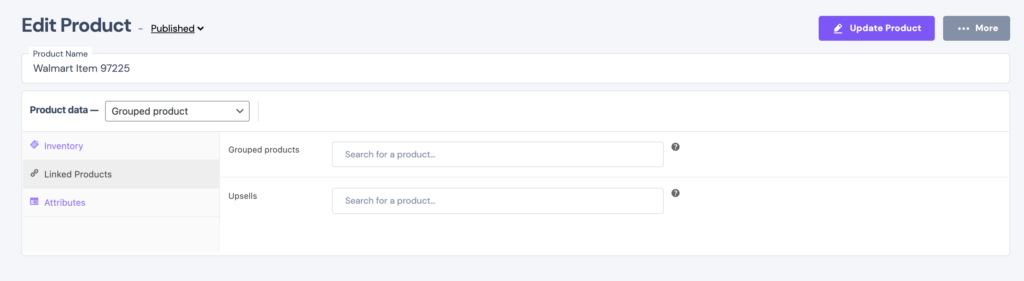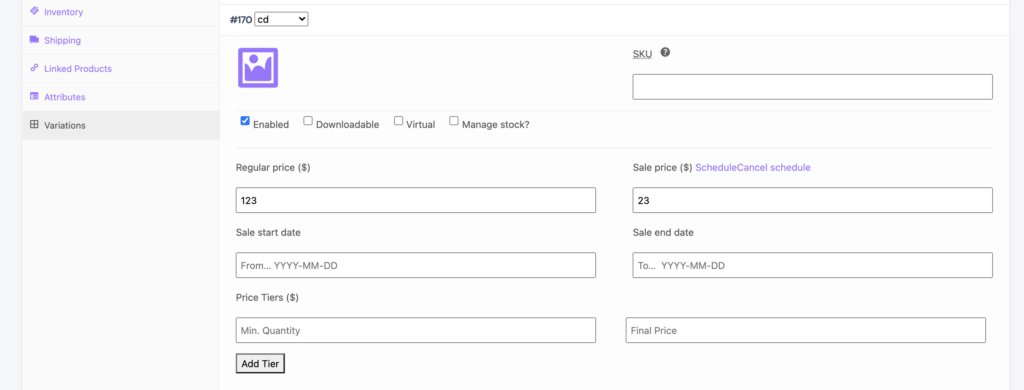MarketKing's vendor dashboard allows each vendor (seller) to manage their own products. Vendors can create products, update them, set images, categories, tags, and almost everything else that an admin can do, without ever having access to the site backend.
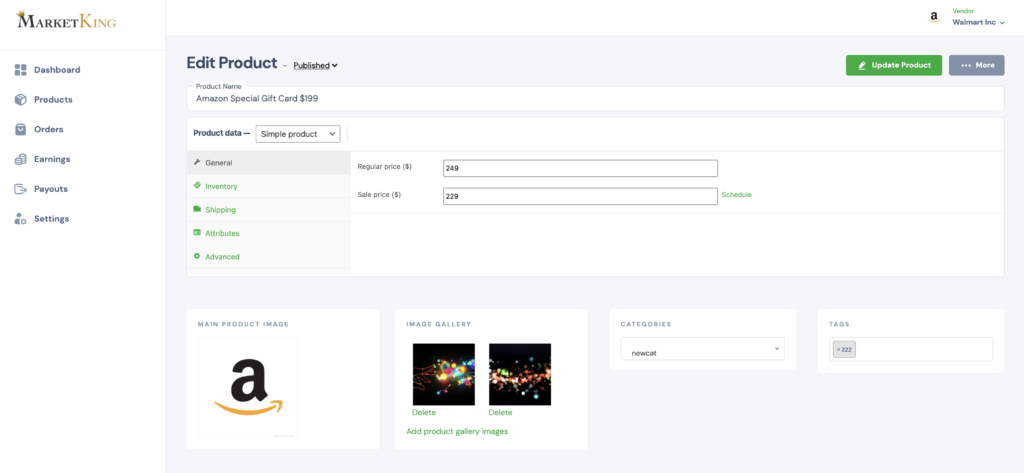
MarketKing's vendor product management has 2 big advantages compared to other multivendor plugins such as Dokan or WCFM:
- First, MarketKing's dashboard is full-screen, separate from the theme, so you can count that it will always work and look the same way, regardless of theme styling or other active plugins in the site.
- Product management uses a deep integration with native WooCommerce functions. This means that vendors have the same native WooCommerce interface the admin has (with specific thought-out limitations in place). This has significant advantages over standard marketplace plugin dashboard designs, through improved performance, extensibility, seamless compatibility with WooCommerce updates, standardized UI etc.
Products Page and Selection
In the Products panel, vendors can view, and search a list of all their products.
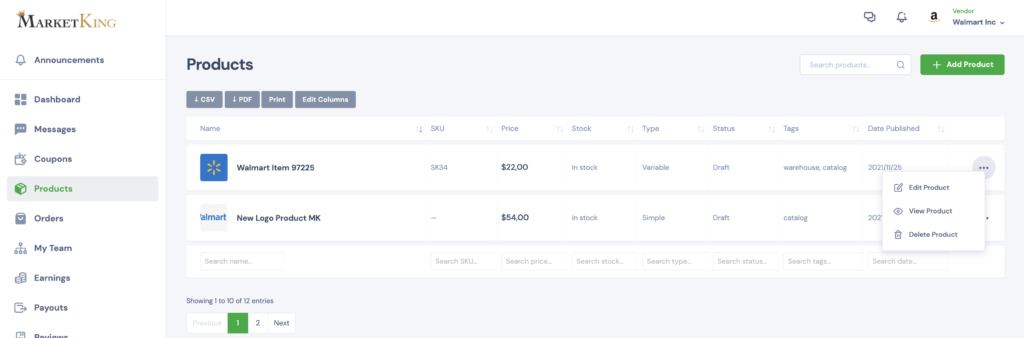
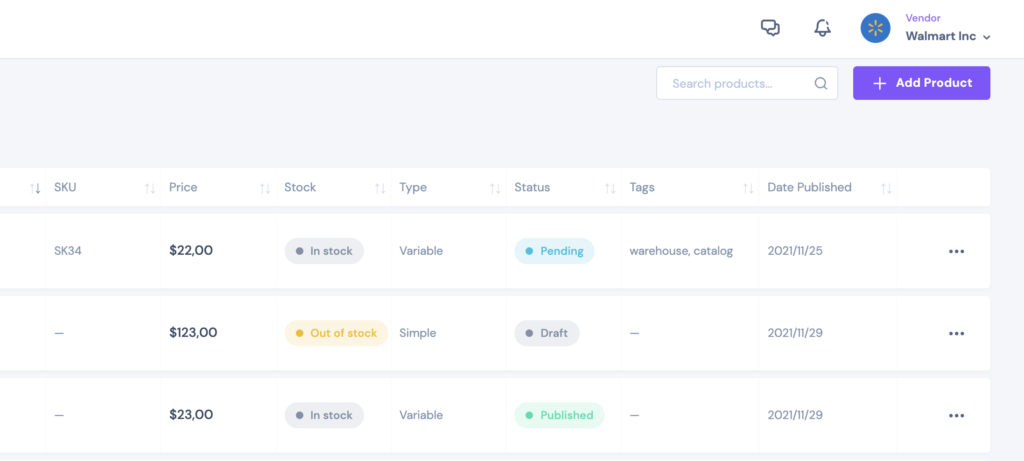
Vendors can also use the top left buttons to download a CSV of all products, a PDF file or print information. There is also an "Edit Columns" button that allows vendors to hide columns, or reveal additional information. For example, categories are not shown by default, but can be shown via Edit Columns.
There's a search panel in the top right corner that searches all fields, but also a column-based search at the bottom of each column, that allows you to specifically search tags, categories, SKU, etc.
Publish Products Capability
There's a global setting in MarketKing -> Settings -> Vendor Capabilities that controls whether vendors can directly publish products or not:
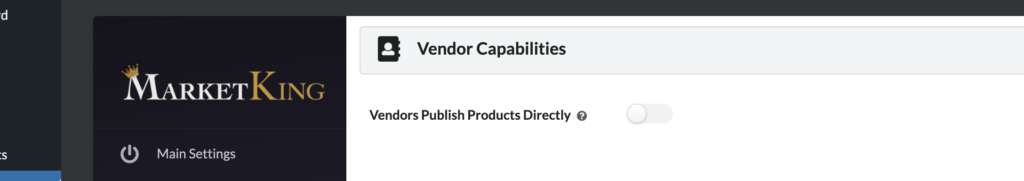
This global setting can also be overruled in each vendor's profile page (for example the shop admin can allow a vendor to publish products directly, after they work together for a while and can find the vendor trustworthy).
If this setting is disabled, vendors can only save products in Draft / Pending status, to be reviewed by the admin / shop manager.
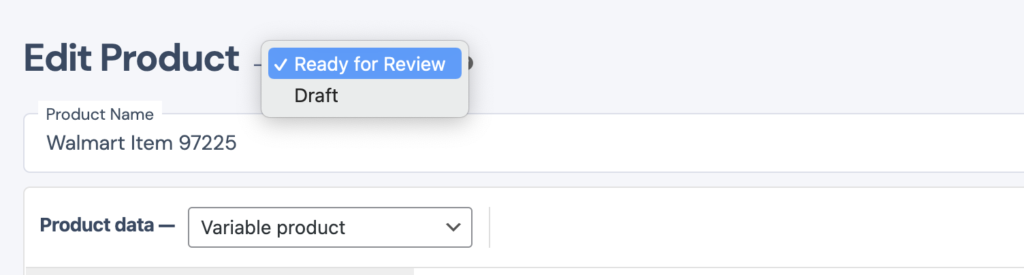
Draft status should be used if the vendor is still working on the product, and "Ready for Review" should be used to let the admin know the product should be reviewed / published. When products are saved as "Ready for Review", a notification will show up in the admin backend dashboard.
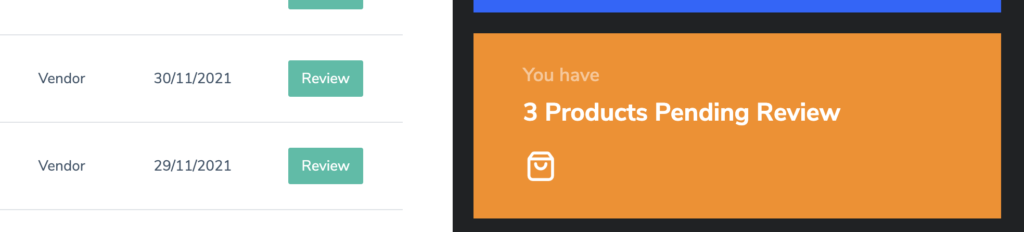
B2B and Wholesale
If you need B2B or wholesale capabilities, you can use MarketKing together with our popular B2BKing plugin. B2BKing is a powerful wholesale solution that allows you to set up wholesale prices, control product visibility, add a bulk order form, hide shop for guests, and so much more.
B2BKing is natively integrated with MarketKing (Pro only), so for example your vendors can directly enter B2B prices, or control which groups of users can see which products (e.g. they could sell a simple product to retail customers only, and a box of 12 to B2B users only) .
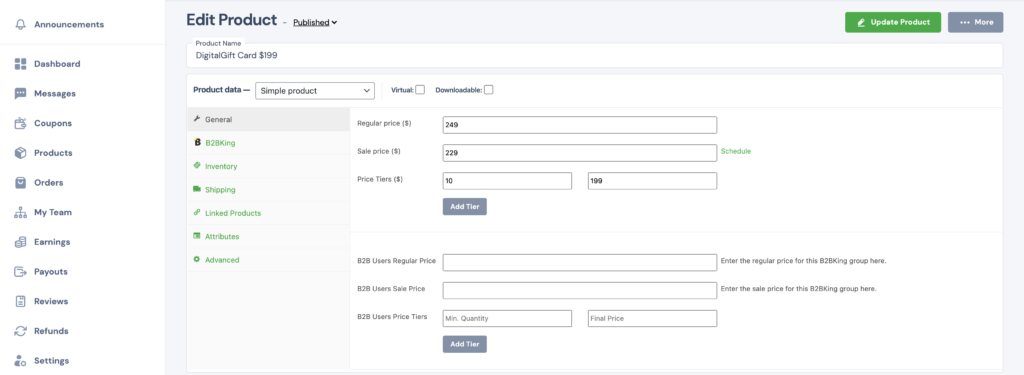
MarketKing Core / Pro Features
MarketKing Core (free plugin on WordPress.org) will allow vendors to sell Simple products only.
MarketKing Pro (available on CodeCanyon) also allows vendors to sell Grouped, External and Variable products. Furthermore, compared to the Core version, MarketKing Pro will allow selling Virtual and Downloadable products, as well as Linked Products (Upsells and Cross-sells).
Additional screenshots
Here are additional screenshots illustrating vendor product management capabilities and panels. Anything can be managed, ranging from SKU, stock quantity, weight, dimensions, upsells, attributes, etc.